How a VPN router protects your whole family from internet tracking


This post was originally published on March 31, 2017.
This week, the U.S. House of Representatives followed the Senate in voting to roll back FCC regulations that previously barred internet service providers (ISPs) from selling your browsing data.
Once President Trump gives his signature, ISPs like Verizon, AT&T, and Comcast will be able to shop your internet history around.
This latest assault on Americans’ right to privacy leaves consumers little choice but to find their own ways to protect their data. As many have pointed out, VPNs are now more necessary than ever. However, most VPN services only provide apps for specific devices, like desktops or smartphones. Using a VPN on your computer and phone is a great start to protecting your privacy, but you probably also wish to protect other smart devices and IoT gadgets (think Amazon Echo, Apple TV, and Google Home).
There is a way to fight back—and it doesn’t involve waiting on hold for 30 minutes to speak to a Congressional aide.
If you want to encrypt the online activity on all your family’s devices, set up a VPN router. A VPN router encrypts internet traffic at the source by default—you won’t have to remember to switch on your VPN each time you start a device.
Smart house, big data
Nowadays everything has online functionality. Refrigerators can give weather reports, TVs can download apps, and Amazon Echo and Google Home serve as personal assistants for your entire family.
But these smart devices hold a treasure trove of information for advertisers, including data about your calendar, consumption patterns, and media preferences.
How VPNs prevent ISP data logging
Every time you connect to the internet through your ISP, you get an IP address that tells web hosting servers where to send information. Your ISP can track and record what goes to your IP address, meaning they can see your entire browsing history.
The new ruling on internet data lets ISPs sell your browsing data. Scarier still is that ISPs can track anyone connected to your home network, like your kids, friends, and neighbors piggybacking off your internet.
By spying on your internet traffic, your ISP can sell your browsing data related to:
- The websites your son uses to do his homework
- The websites of the ski resorts you considered for vacation
- The webpages you visited about a health condition you’d rather keep discreet
Why should big corporations be able to sell your internet logs? The answer is simple: They shouldn’t.
VPNs are a multifaceted solution. Not only can they route your internet traffic through a separate encrypted server that prevents your ISP from monitoring your online activity, but they also give you a new IP address. Thus, whatever you do on the internet isn’t associated with the IP address your ISP gives you.
A VPN router is the best way for you to get VPN protection for every network-connected device in your home. If your fridge, Samsung Smart TV, and computer connect to your VPN router, then they will always connect to the internet through VPN.
If your ISP can’t log your data, they have nothing to sell.
Making tech easy: How to get a VPN router
Typically, setting up a VPN on a router is a somewhat confusing process that requires you to manually configure your router with server addresses and VPN files.
ExpressVPN has done away with the hassle by introducing the ExpressVPN app for routers.
The ExpressVPN app for routers runs on a variety of Linksys models and provides a clean interface for selecting the perfect VPN location. It’s designed to be easy to use for everyone. Dropouts are no problem, either: ExpressVPN for routers will automatically reconnect when a connection cuts.
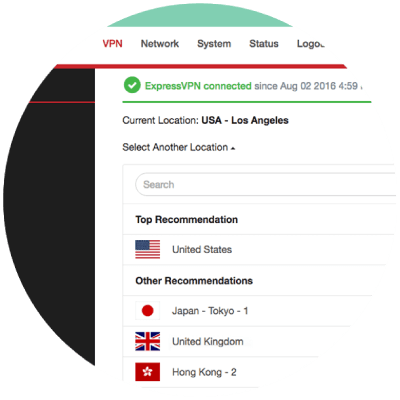
More information about the ExpressVPN app for routers can be found here.
Fighting back one house at a time
Your data is your property. Big corporations shouldn’t be allowed to auction off your privacy. Protect your home internet with a VPN router, and give ISPs nothing to sell.
How do you feel about the state of internet privacy in America? Share in the comments section below!
Take the first step to protect yourself online. Try ExpressVPN risk-free.
Get ExpressVPN





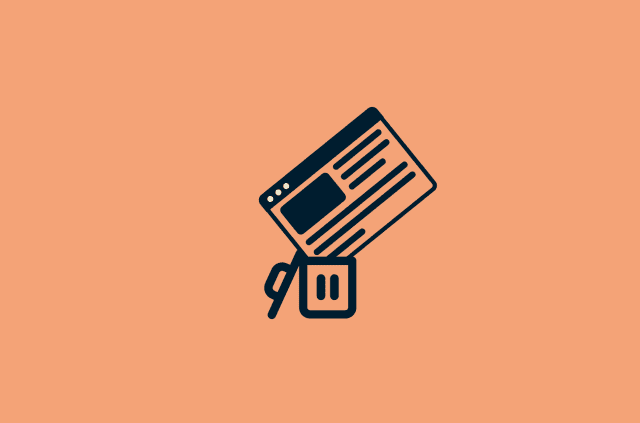

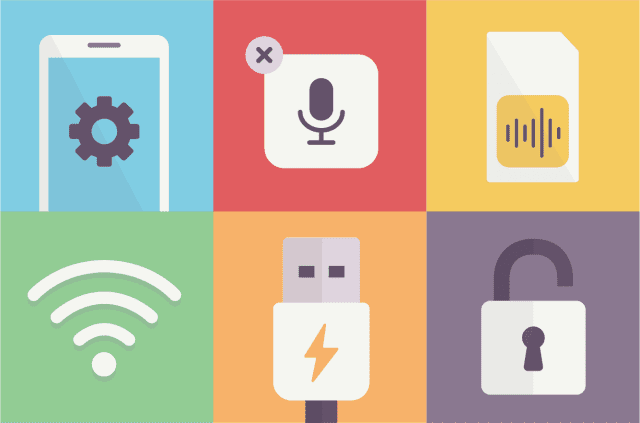





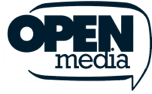




Comments
I am new to this whole thing and I am not super tech saavy. The question I have about a whole house VPN router is how badly does it slow down service? I have Time Warner for internet. Does it change the speeds on that, which are really fast, or interfere with connections?
Hi Liz, the cheaper routers can slow down service, as the chip inside them might not be able to encrypt and decrypt data fast enough. The better routers, however, have no problem with that. They won't affect speed in any measurable way.
Dear Sir/Madam, I am interested in getting my ExpressVPN set up on my router however it isn't LynkSys, it's Huawei brand that mt ISP gave me to handle the new speeds. Does your App work on Huawei brand wireless routers and if not, would you please tell me the fastest model Lynksys Wireless Router that will work with your App as I would like to install it and if I have to buy a new router to get protection then so be it. Thank you again for your superior product as well as your great support team who answer questions quickly and without condescension ( as I'm sure that some of the questions that are asked of you would be obvious to you) Sincerely, a new loyal client, James S.
I am an Xfinity customer, for internet, phone and tv. I would I connect the VPN Router into my Xfinity router?
Hi! You can plug the ExpressVPN router into the Xfinity router, and then plug all your devices into the ExpressVPN router to have them protected by the VPN. Lexie
My residence receives internet from our ISP via an ADSL connection, which requires an ADSL modem/router as the first point of connection. Wouldn't a VPN router need to be between the ADSL modem and the ISP to disguise the data and IP address? If the VPN occurs after the data runs in through the ADSL modem, wouldn't the ISP still identify the ADSL modem's IP address and see which servers/web addresses are being communicated with? It seems, probably from my lack of understanding this issue, that also having a VPN app on an individual device (laptop etc) on the network, would result in the device itself being unidentifiable, but still the connection data to the ADSL modem/router (that then feeds to perhaps other routers and then to the individual devices), would be identifiable. So my ISP would still see that my ADSL connection was getting a feed from, say Pandora in the USA, though I'm in Australia (the data may be encrypted, but wouldn't the source and destinations be identifiable?)
Hi, The ADSL model is required to establish the internet connection. A router is not able to do that, and without the internet connection it cannot establish the VPN tunnel. Internet <-> VPN Servers <=> Your ISP <=> ADSL router <=> VPN Router <-> Your devices. Internet <-> VPN Servers <=> Your ISP <=> ADSL router <=> Router <=> Your devices. Legend: <-> unencrypted traffic <=> encrypted traffic As illustrated above, you connect the Router to the ADSL model. Your ISP will be able to see your IP address (this is unavoidable), but your ISP will no longer see your unencrypted traffic. They will not know which sites you browse or what apps you use (they wont know you are listening to Pandora). They will only see an encrypted tunnel between your home and one of our servers. All your traffic will go through that tunnel. You can either connect a VPN router to your ADSL model, or use the VPN app on your device.
I live in Sweden. I have previously used two other VPN apps. Untill now, ExpressVPN has given me the best service. The ISP (largest in Sweden) provides us with their own router labeled with their own brand. What solution would you recommend to ExpressVPN swedish costumers? Thanks in advance