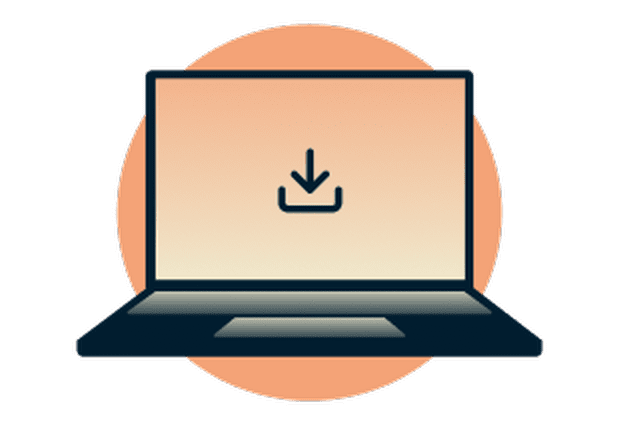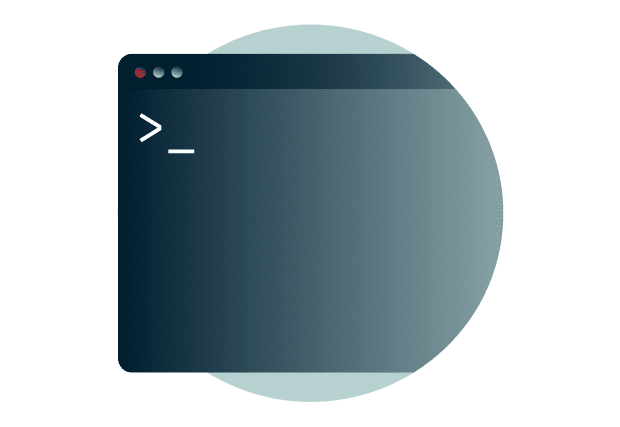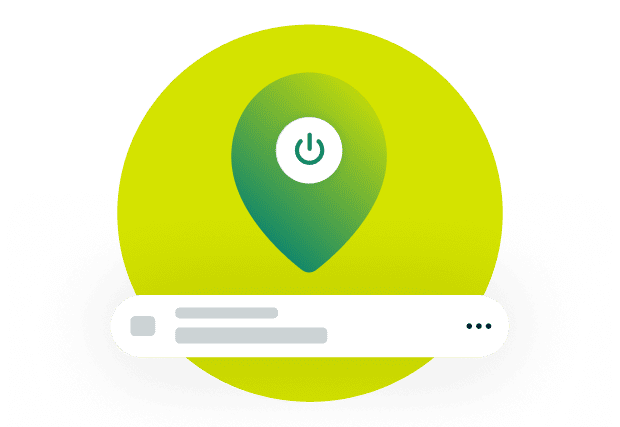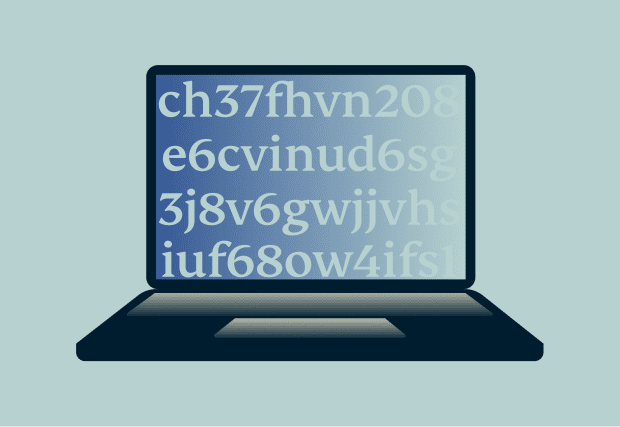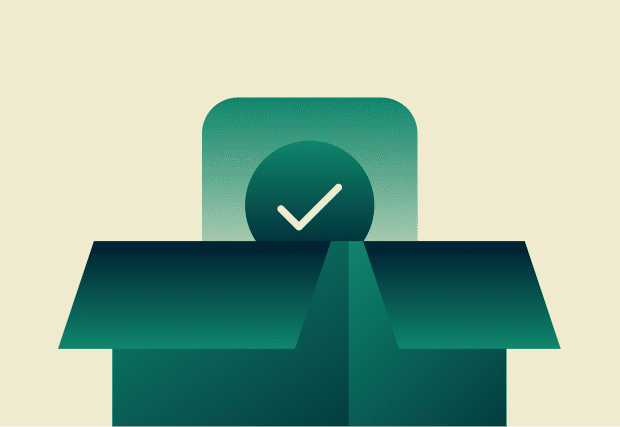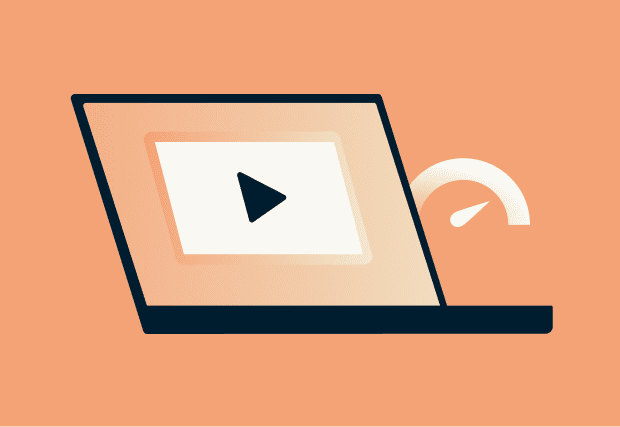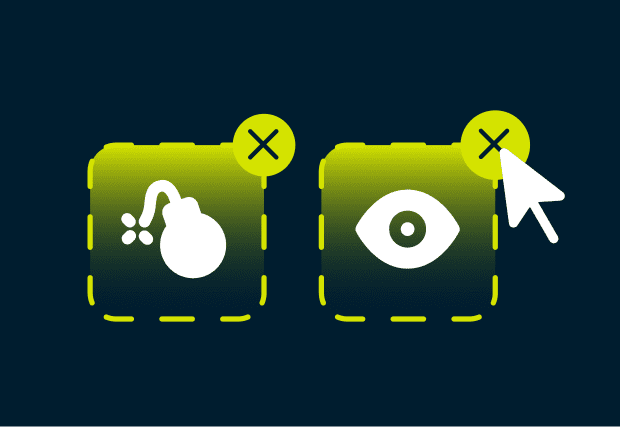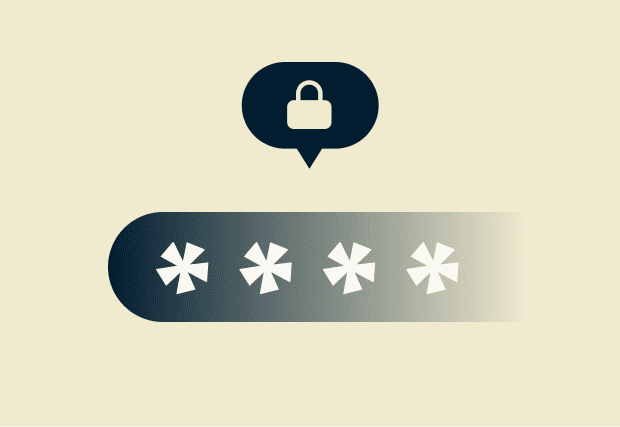VPN for Linux: Fast, private, and easy to use
Power your Linux device with advanced security built for everyday use
- Set up VPN protection in minutes with an intuitive Linux GUI app (v5.0)
- Stay private and secure your data with 256-bit AES encryption
- Get reliable connections for work and 4K streaming on your accounts
Start Your Risk-Free Trial Download App
30-day money-back guarantee for new subscribers
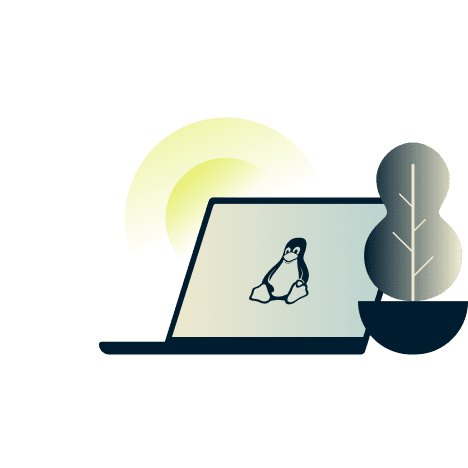
Why use a VPN for Linux?
Maintain consistent, private performance for work, play, and everything in between
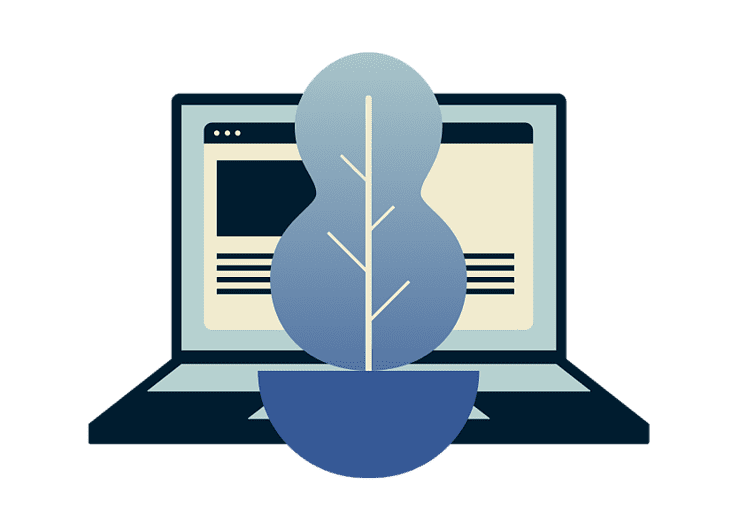
Protect your data from snoops and interception
VPN encryption creates a secure tunnel for your Linux traffic, which prevents ISPs from monitoring your online activity and protects against interception. Browse, bank, and connect with confidence at home, in cafés, or on the go.
Plus, a VPN with private DNS servers and IP leak protection keeps your real IP address hidden from the sites you visit by ensuring that your online data doesn't travel through public DNS servers.
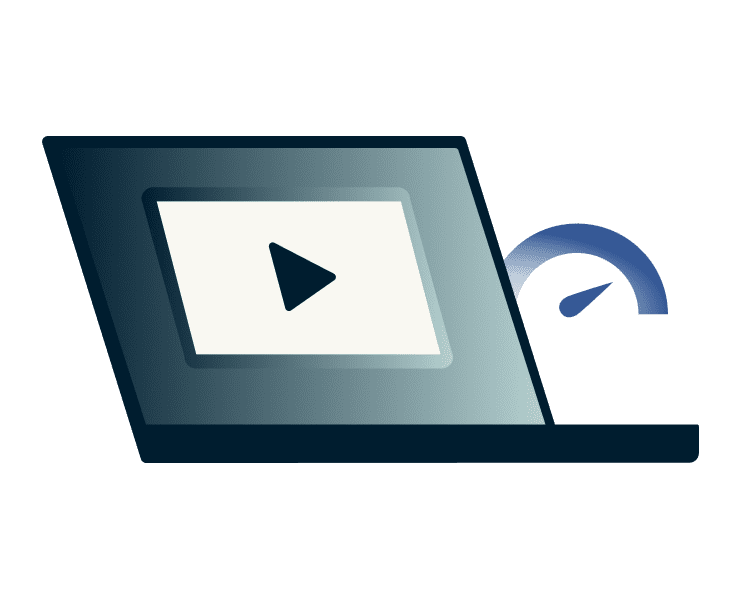
Get stable connections for entertainment
Many ISPs, like Vodafone or Claro, can apply content-based throttling to high-bandwidth activities like live sports streaming or large P2P downloads.
A VPN masks your Linux traffic, preventing even your ISP from identifying and throttling specific content. This helps you maintain consistent, stable connections across all your online activities.
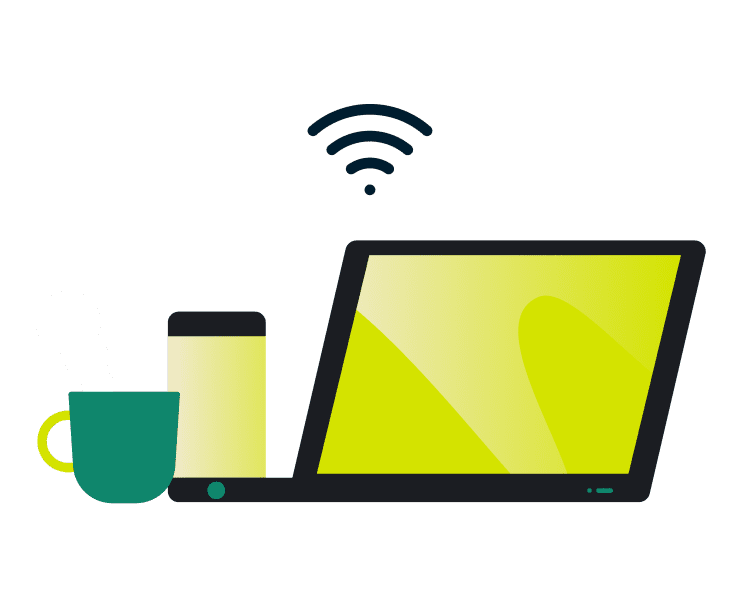
Secure your work data and remote access
When working on Linux, network interruptions can expose your data. A kill switch automatically blocks all traffic if your connection drops unexpectedly, preventing data leaks and keeping your real IP address hidden.
This ensures continuous protection during unstable connections or network switches, critical when handling sensitive data.
How to set up ExpressVPN on Linux
Configure your Linux VPN for Ubuntu, Fedora, Mint, and more with ease
-
![Download Laptop]()
Step 1
Download the ExpressVPN Linux GUI app
Subscribe to ExpressVPN. Download the .deb or .rpm package with the activation code.
-
![Linux Install 1]()
Step 2
Install and sign in
Install via terminal using sudo dpkg -i or sudo rpm -i for your distro.
-
![Get A Private Ip Address 2x]()
What to look for in a Linux VPN
Find the best VPN for Linux that balances security and speed for your day-to-day use
-
![Expressvpn Loading@2x 3]()
Strong encryption and leak protection
The best VPN for Linux secures your traffic with advanced encryption and proven leak protection. ExpressVPN uses the strongest encryption standard available (256-bit AES), while preventing IP, DNS, and WebRTC leaks.
-
![Easy Setup@2x 1]()
Compatibility with major Linux distributions
A VPN for Linux that supports key distros—like Ubuntu, Debian, Fedora, Arch, and Linux Mint—helps you avoid setup issues. ExpressVPN supports these major distributions, with simplified installation for both Linux setup options.
-
![Streaming@2x 11]()
Lightweight performance for CLI and GUI users
A quality Linux VPN should function reliably in your environment. ExpressVPN’s Linux app is optimized for performance, offering both GUI and CLI options that fit everyday workflows.
-
![24 7 Support@2x 8]()
24/7 Support for technical troubleshooting
Responsive, around-the-clock support helps resolve issues quickly, especially for advanced setups. ExpressVPN’s live chat and email assistance ensure you can get expert help whenever it’s needed.
Why choose ExpressVPN for Linux?
Protect work, travel, and gaming sessions with enterprise-grade Linux security
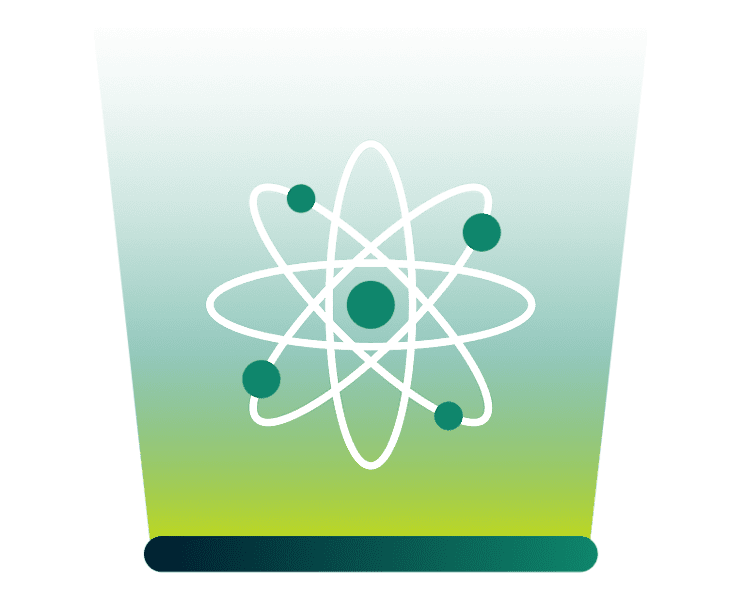
Advanced security and post quantum protection
ExpressVPN’s 256-bit AES encryption protects your Linux activity from cyber threats, man-in-the-middle attacks, and network monitoring. Protecting against these online risks is essential, whether you're working remotely or handling sensitive personal data.
The Lightway protocol, enhanced with post-quantum protection, protects your session privacy today while future-proofing against emerging threats.
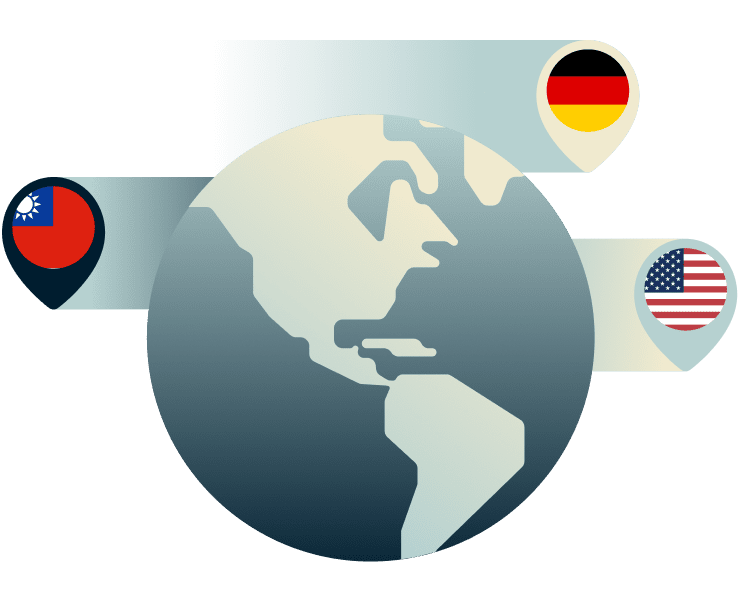
Fast streaming with a 40Gbps network
With a network of 40Gbps servers across 105 countries, you get consistent speeds for streaming live sports, watching HD/4K content, or handling bandwidth-intensive tasks on your Linux system.
ExpressVPN’s team regularly optimizes and maintains these connections, ensuring reliable performance with major streaming platforms, apps, and services.
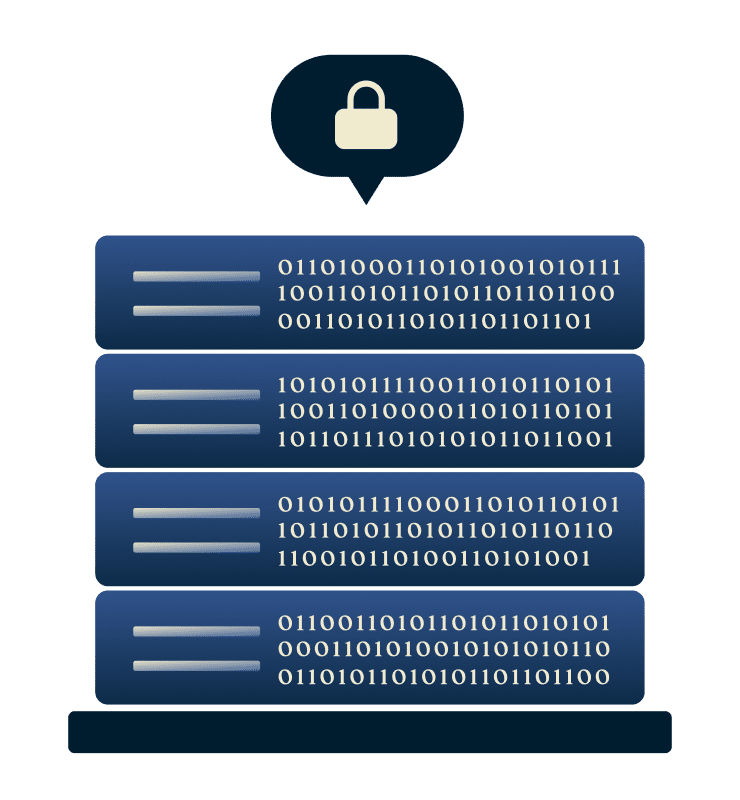
Privacy protection verified by experts
Your Linux sessions remain private, with no data or activity logs collected. ExpressVPN’s TrustedServer technology operates on RAM-only infrastructure, wiping all session data with each server reboot.
Regular, independent audits by firms like PwC and Cure53 verify that not even we can see your online activity, ensuring privacy for everything you do online.

Backed by a 30-day money-back guarantee
New customers can explore every feature risk-free. ExpressVPN’s 30-day money-back guarantee gives you plenty of time to try the VPN on Linux.
Plus, you can connect up to 14 active devices under one subscription, protecting your computers, phones, and tablets at once. Our expert team is available 24/7 to answer questions or assist you with setup.
What’s new in v5.0 (Linux)
Say hello to the latest Linux GUI app from ExpressVPN
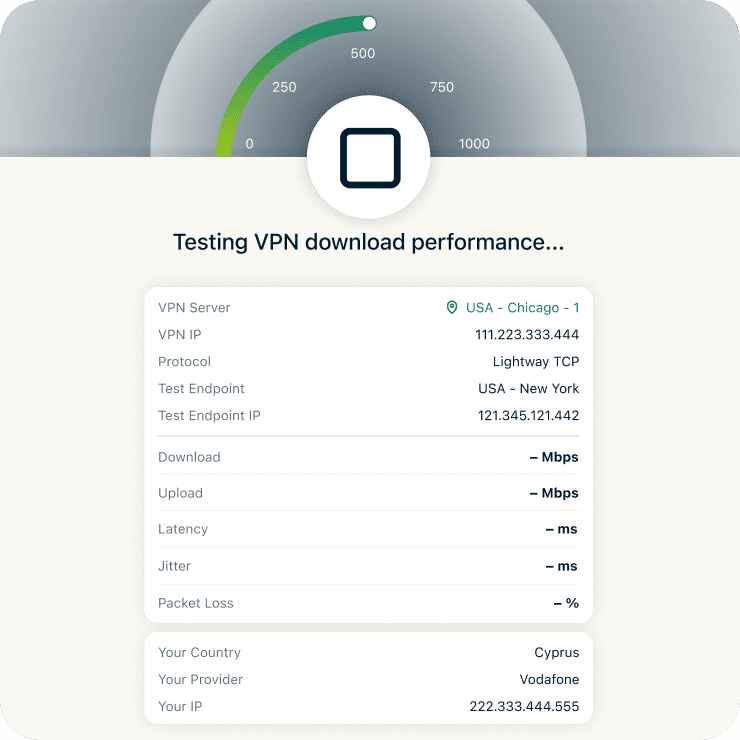
Speed test
A built-in performance-testing tool lets you measure your internet speed both on your regular ISP connection and while connected to the VPN.
You get real-time upload/download metrics and side-by-side ISP vs VPN speed results comparison, with server, IP address, and protocol details. This feature is easily accessible from the Add-ons menu.
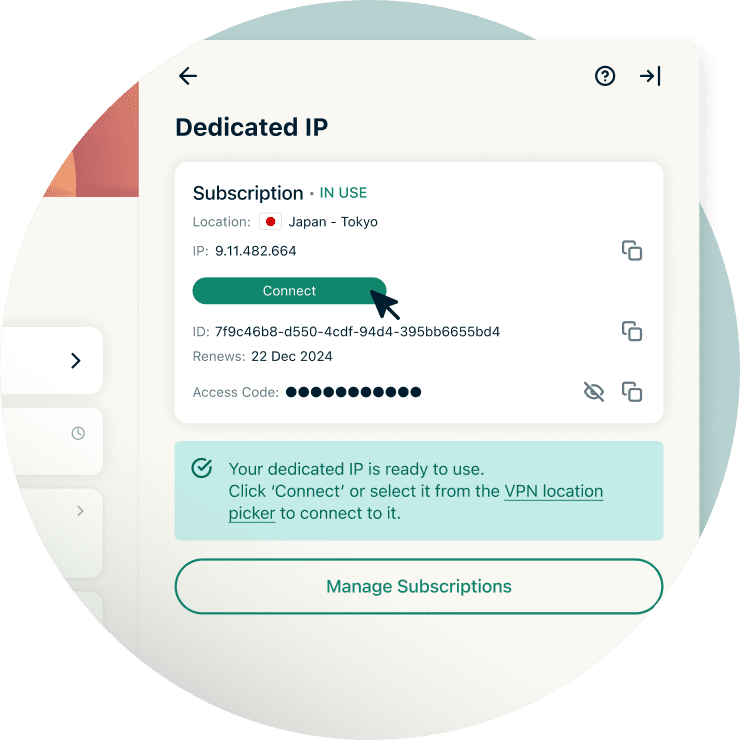
Dedicated IP support
Linux users can now activate, view the status of, and manage their Dedicated IP location directly from the desktop app.
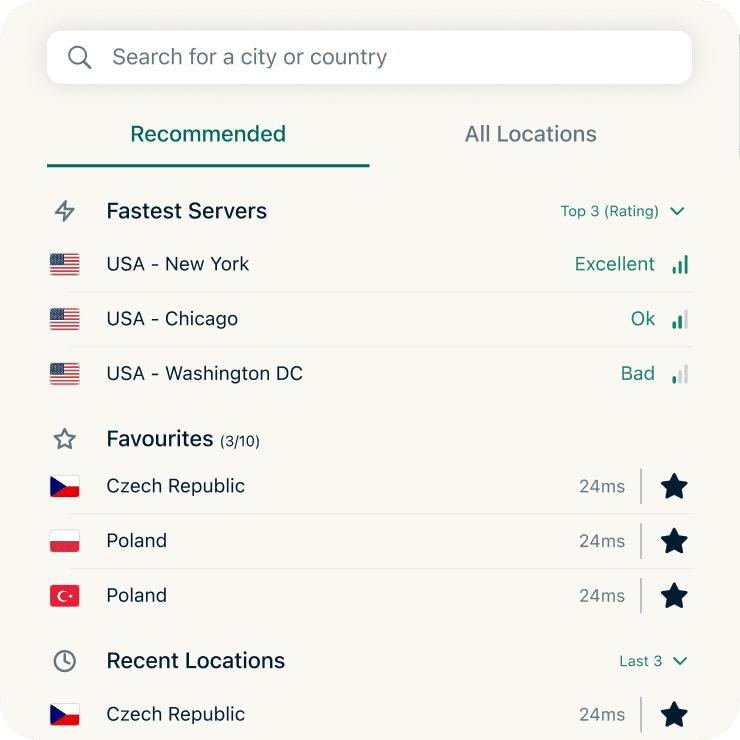
Favorites system
You can now mark frequently used server locations as favorites. Favorites appear at the top of the location list for quick access, and persist across sessions.
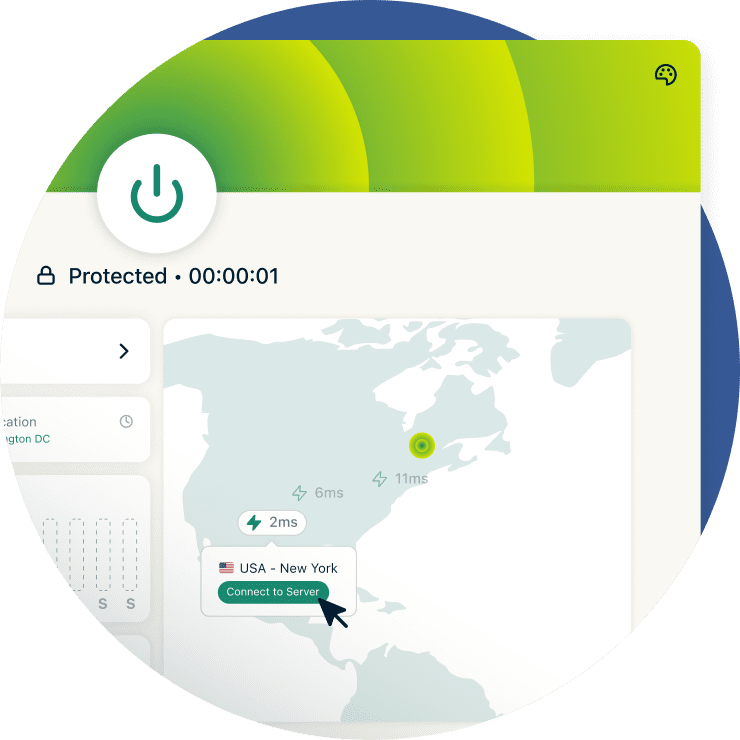
Redesigned card-based dashboard & interactive map
The main screen has been completely overhauled:
- Quick Connect card for one-tap access to recent locations (including Smart Location)
- Region card to view and change the current server
- Time-Protected card showing connection duration and protocol
- Promotional card for Dedicated IP (if not yet activated)
- Visual server-location map with smart markers and tooltips
- Improved location picker behaviour when selecting servers from the map
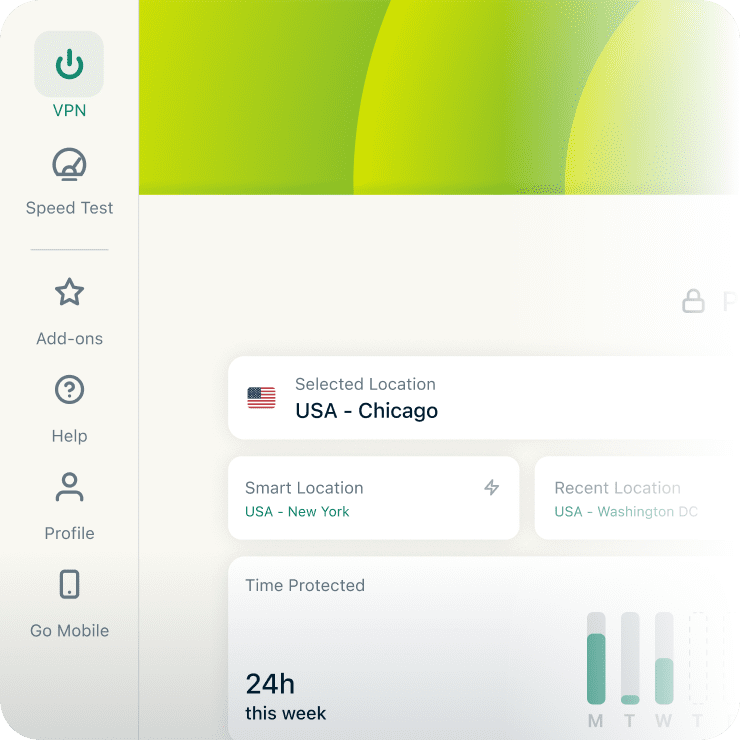
Refined navigation & UI/UX enhancements
- Slide-in right-panel navigation for Settings, Help, Add-ons, and Profile
- Smoother animations
- Adaptive scrolling
- Better spacing and layout
- Modernized notification style with clearer hierarchy
- Enhanced accessibility (screen-reader, keyboard navigation)
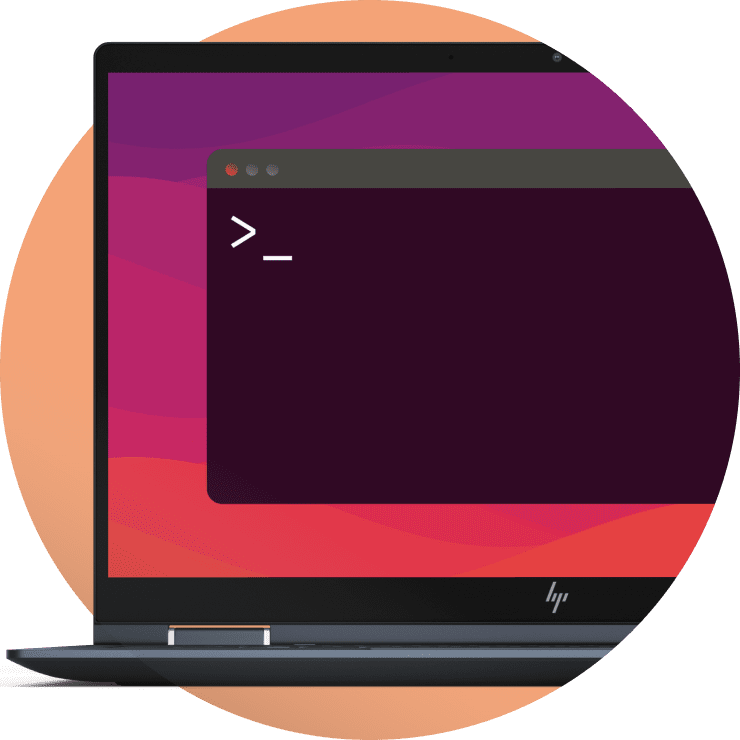
Improved headless / server installations
Reduced dependencies for headless installs; streamlined root-only installation; optimized for Docker, containers, and minimal server environments. Perfect for server deployments.
Linux distro compatibility
To run the Linux app (v5.0), your system must meet the following minimum requirements due to updated dependencies (e.g. glibc):
| Distribution / Platform | Minimum Version |
| Ubuntu | 22.04 LTS or newer |
| Debian | 11 (Bullseye) or newer |
| Fedora | 35 or newer |
| RHEL / CentOS | 9 or newer |
| Linux Mint | 21 or newer |
| Raspberry Pi OS | Bullseye or newer |
| Arch (and derivatives) | 64-bit only; arm64 supported, but Pi requires 4K page size |
⚠️ If your distribution is older than the above, you will need to upgrade your OS before installing version 5.0.
ExpressVPN for Linux: Advanced features
Balance flexibility and safety through advanced Linux-ready tools
-
![Clean browsing with ad, malware, and tracker filters Keep your Linux browsing clean and distraction-free. ExpressVPN’s filters block ads, malware...]()
Clean browsing with ad, malware, and tracker filters
Keep your Linux browsing clean and distraction-free.
ExpressVPN’s filters block ads, malware, and trackers—reducing risks and interruptions whether you’re browsing, working, or using P2P platforms.
-
![Full control with split tunneling and a kill switch Customize your protection across apps and devices. Split tunneling lets you route non-sensitive...]()
Full control with split tunneling and a kill switch
Customize your protection across apps and devices. Split tunneling lets you route non-sensitive traffic outside the VPN.
Internet Kill Switch keeps you protected during unexpected disconnects by blocking all traffic until your VPN reconnects.
-
![Safe, convenient password storage with ExpressVPN Keys Accessing online banking, cloud services, and self-hosted tools is safer and simpler with Ex...]()
Safe, convenient password storage with ExpressVPN Keys
Accessing online banking, cloud services, and self-hosted tools is safer and simpler with ExpressVPN Keys.
This secure password manager uses zero-knowledge encryption and autofill, so you can manage logins easily across Linux devices while keeping sensitive data protected.
What people are saying about ExpressVPN
Discover why millions trust ExpressVPN for privacy and reliability
Frequently asked questions
Explore common Linux VPN questions
Can I use ExpressVPN with my Linux distro?
Yes. ExpressVPN supports Ubuntu 24.04+, Debian 10+, Fedora 38+, Arch, Linux Mint 20+, and Raspberry Pi OS (Buster+) in 64-bit versions. Installation is quick using either GUI or command line—getting you connected and protected in just a few steps.
Can I use a free VPN for Linux?
Free VPNs for Linux frequently log your data, lack kill switches, and offer slow, unreliable connections. ExpressVPN delivers advanced security with our Linux app, fast speeds, and reliable performance across all your online activity—backed by our 30-day money-back guarantee for new customers.
How do I know if the VPN is connected on Linux?
You can confirm a secure connection by checking the ExpressVPN Linux app or using the CLI command expressvpn status. When active, your IP address changes to the VPN server’s, keeping browsing on platforms like GitHub or local news sites shielded from ISP visibility.
What if I prefer the Linux command-line?
ExpressVPN’s full-featured CLI app lets you manage every function directly from the terminal. You can connect, change locations, or view status without leaving your workspace. It's ideal for developers who live inside the terminal, whether you're using Ubuntu, Fedora, or Raspberry Pi OS.
Is there a GUI app for Linux?
Yes. ExpressVPN’s Linux GUI brings a visual interface similar to the Windows and macOS apps. It suits those who prefer point-and-click control while maintaining full access to features like Auto-Connect and Internet Kill Switch. That way, you get consistent security on desktop distributions, like Mint or Ubuntu.
How is my data secured on Linux?
Your data travels through 256-bit AES encryption, which is established by secure VPN protocols like Lightway and OpenVPN. TrustedServer technology ensures your session data is wiped at every reboot while leak protection keeps the data on your Linux device private, whether you're at home or on public Wi-Fi in a café.
Does Linux have a built-in VPN option?
Many Linux distributions include basic VPN configuration tools. However, they often require manual setup and lack advanced tools like a kill switch or split tunneling. ExpressVPN provides comprehensive Linux protection and ease of use with a dedicated app and audited security architecture.
Can I stream and download with ExpressVPN on Linux?
Yes. ExpressVPN’s global server network supports stable speeds for streaming and P2P downloads on Linux systems. Whether you watch local TV via your go-to accounts or sync large work files remotely, strong encryption and 40Gbps servers help maintain consistent, secure performance.