Let's say you're based in the Middle East or Asia and your access to Facebook is blocked. Most people know by now that using a VPN is the easiest and most secure way to unblock these sites and access them freely. So how does it work? How does a VPN let me access Facebook and other blocked sites?
There are two main ways in which some countries block certain websites:
- DNS poisoning. This term refers to the following censorship tactic: For example, you want to access facebook.com in your web browser. Your computer first needs to find out the IP address of one of Facebook's servers so it can connect and show you its website. To find out the IP address, your computer will do a "DNS lookup" by talking to your ISP (Internet Service Provider). It asks effectively "what is the IP for facebook.com?". In a country where Facebook is blocked, the DNS server will then send an intentionally falsified response back. Instead of telling you the correct IP for Facebook, it'll tell you the wrong, or "poisoned" IP. That'll usually send you nowhere and create an error message in your browser. How does a VPN help? The VPN switches you to DNS server in an outside country without censorship. As soon as you connect to our VPN, we switch your computer to use DNS servers that are located very close to our datacenters. In other words, by connecting to ExpressVPN you switch your computer to using "clean" DNS servers that don't do any poisoning. When you want to access Facebook, Youtube, Twitter, or any other blocked sites, we'll tell you the true IP address.
- Blocking access to specific IPs. In addition to DNS poisoning, some countries and ISPs will also block network connections to the IP addresses of the sites they'd like to block. So even if you have access to a non-poisoned DNS server and find out the correct IP address, you may still not be able to connect to it without a VPN. The VPN lets you connect to anywhere you want by creating an encrypted network tunnel from your computer to our VPN servers. The censors can't see what's being sent through the tunnel and where it's going. For example, your computer sends a request to a Facebook IP. The request will first go through the encrypted VPN tunnel, reach our servers, then proceed from there directly to Facebook via the uncensored Internet. Facebook's response then flows in the reverse direction back to you.
Point #1 is one key difference between a VPN and a simple web proxy. The latter doesn't update your DNS servers and therefore doesn't guard against DNS poisoning.
Bottom line: A VPN protects you from both methods of censorship. If your access to Facebook is currently blocked, get a VPN and you'll be able to access it again.
Take the first step to protect yourself online. Try ExpressVPN risk-free.
Get ExpressVPN







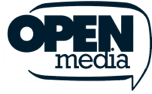



Comments
This article is very appealing to thinking people like me. It's not only thought-provoking, it draws you in from the beginning. This is well-written content. The views here are also appealing to me. Thank you.