What is an SSL stripping attack? How can you prevent it?

There are two types of SSL-based attacks: SSL stripping and SSL downgrading. In SSL downgrading, a hacker attempts to trick the server into abandoning an encrypted connection in favor of a less secure connection.The guide below will focus on SSL stripping, letting you know what it is, how it happens, how to detect it, and how to prevent it.
What is SSL stripping? Meaning and history
SSL stripping is a cybersecurity attack that causes a web connection to be downgraded from an HTTPS secure connection to a less secure encrypted HTTP connection.
With a $20 wireless adapter and a set of free penetration testing tools running on Kali Linux on a typical laptop, a hacker can identify computers on a wireless network and see its traffic. For example, a hacker can see a user’s request to visit a website, such as www.gmail.com, intercept it, and forward it to Gmail from their computer, pretending to be the user.
Ideally, Gmail wants its users to use HTTPS, so it sends back the login page encrypted using SSL, but because the hacker is the man-in-the-middle (MITM), they can “strip” (i.e., remove) the SSL before forwarding it to the user. None the wiser, the user types in their password and hits “Sign in,” not realizing that they’re sending it in clear text straight to the hacker. The hacker then adds back the SSL encryption before forwarding it to Gmail, successfully completing their mission of stealing confidential information.
The origin and history of SSL stripping attacks
SSL stripping is well-known among security professionals. It was first introduced at the 2009 Black Hat conference in Washington DC by Moxie Marlinspike, better known as the security genius behind the encrypted chat app Signal.
Some sites have implemented a new protocol called HSTS (HTTP Strict Transport Security) to prevent SSL stripping attacks. Sites that use HSTS only allow the browser to make requests in HTTPS, not plaintext HTTP like the kind that the hacker above first intercepts from the user.
SSL stripping no longer works with Facebook or Gmail because they have completely switched to HTTPS and implemented HSTS. However, many popular sites, like Hotmail, Amazon, eBay, and Citibank, haven’t completely abandoned HTTP and thus aren’t yet eligible for HSTS.
Why SSL stripping matters in cybersecurity
SSL stripping is a significant threat in cybersecurity because it undermines the encryption provided by HTTPS, exposing sensitive user data to attackers. By stripping away encryption, cybercriminals can intercept login credentials, financial information, and personal communications, leading to data breaches and identity theft.
SSL stripping can be used in phishing campaigns, online banking fraud, and corporate espionage without proper cybersecurity tools. It’s especially dangerous on unsecured public Wi-Fi networks, where users unknowingly connect to compromised access points.
How does SSL stripping work? Understanding the attack
SSL stripping forces a user's connection from HTTPS (secure) to HTTP (unsecured), allowing attackers to intercept and manipulate sensitive data. This technique exploits the transition from an unencrypted to an encrypted connection, exposing users to MITM attacks.
Despite widespread HTTPS adoption, SSL stripping remains a threat—especially on unsecured networks. Attackers leverage tools to downgrade secure connections, hijack login credentials, and compromise online transactions.
SSLstrip Tool: How attackers exploit HTTPS vulnerabilities
SSLstrip is a tool that enables attackers to downgrade HTTPS connections to HTTP, making it possible to intercept sensitive data. It was designed to exploit a common behavior in browsers—when users type a URL without explicitly including "https://", the browser initially requests an unsecured HTTP connection before being redirected to HTTPS.
It acts as an intermediary between the user and the intended website. When a victim requests an HTTPS site, SSLstrip intercepts the request and modifies it, forcing an HTTP connection instead. This allows the attacker to:
- Steal login credentials: Since the connection is downgraded to HTTP, usernames and passwords are transmitted in plaintext.
- Intercept and modify data: Attackers can manipulate webpage content, inject malicious scripts, or redirect users to phishing sites.
- Bypass HTTPS encryption: Once the data is sent over HTTP, it loses encryption protection, making it easier to capture using packet-sniffing tools.
SSLstrip is often used with other MITM techniques, such as ARP spoofing or rogue Wi-Fi networks, to maximize its effectiveness.
Methods used in SSL stripping attacks
SSL stripping is not a standalone attack; it requires other successful execution techniques. Below are the most common methods attackers use to perform SSL stripping.
Proxy servers and HTTPS downgrade
One of the most common ways to execute SSL stripping is through malicious proxy servers. In this scenario, attackers set up a proxy that sits between the victim and the intended website. The proxy intercepts HTTPS requests and modifies them to HTTP before forwarding them.
ARP spoofing and man-in-the-middle attacks
SSL stripping often works in tandem with ARP spoofing, a technique for manipulating network traffic within local networks.
ARP spoofing is particularly dangerous in corporate environments and public Wi-Fi networks, where multiple users rely on the same local network. Once compromised, the attacker can steal login credentials, banking information, and session cookies.
Wi-Fi network vulnerabilities in public hotspots
Public Wi-Fi networks can be hotspots for SSL stripping attacks. Since many public Wi-Fi connections lack encryption, they provide an ideal environment for attackers to intercept data.
Even on legitimate public Wi-Fi networks, attackers can still execute SSL stripping attacks if network protections are weak. This is why using a VPN is crucial when accessing public Wi-Fi. It encrypts all traffic, preventing attackers from viewing or modifying data, even if they manage to strip SSL encryption.
What are the risks of SSL stripping attacks?
Attackers can intercept, manipulate, and exploit sensitive information when a secure HTTPS connection is downgraded to an unencrypted HTTP. Here are the primary risks associated with SSL stripping attacks.
Data theft and privacy breaches
One of the biggest dangers of SSL stripping is data theft. When a connection is downgraded to HTTP, all information exchanged between the user and the website is sent in plaintext, making it easy for attackers to capture and exploit.
How data theft happens:
- Intercepted login credentials: Attackers can steal any username and password you type online.
- Leaked personal information: Details such as names, addresses, phone numbers, and email accounts can be exposed.
- Session hijacking: Attackers can steal authentication cookies, allowing them to access a victim’s accounts without needing their password.
- Data manipulation: Malicious actors can change form submissions, redirect payments, or inject harmful content into web pages.
Identity theft and financial fraud
Cybercriminals can steal payment details, credit card numbers, and banking credentials to commit identity theft and fraud.
How financial fraud occurs:
- Stolen banking credentials: Attackers can use intercepted login details to access bank accounts, transfer funds, or commit unauthorized transactions.
- Credit card fraud: Once an attacker has a user’s credit card number, they can make fraudulent purchases or sell the details on the dark web.
- Phishing attacks: Cybercriminals can redirect users to fake banking websites, tricking them into revealing sensitive information.
- Cryptocurrency theft: Since crypto transactions are irreversible, attackers often target online wallets and exchanges to steal digital assets.
Compromised communications and data integrity
SSL stripping attacks can compromise the integrity of communications and data exchanged online. This is especially concerning for businesses, journalists, and organizations handling sensitive information.
Risks to data integrity:
- Tampered messages: Attackers can change the content of emails, chat messages, or transaction details before they reach the intended recipient.
- Fake security warnings: Malicious actors can inject fraudulent alerts, tricking users into installing malware.
- Unauthorized access to corporate networks: Employees logging into business applications over an unsecured connection risk exposing confidential company data.
- Government and corporate espionage: Attackers can intercept classified communications, leading to information leaks or intellectual property theft.
How to detect SSL stripping attacks
SSL stripping attacks are dangerous because they often go unnoticed. Since most users expect their connections to be secure, they typically don’t realize when a website has been downgraded to HTTP. However, there are key signs that can help detect an ongoing SSL stripping attack. Individuals and businesses can better protect themselves from data interception and fraud by staying vigilant and using security tools.
Mixed content warnings in browsers
Always make sure that your web browser is updated to the latest version. Browsers have built-in security features that detect mixed content, which occurs when a supposedly secure website loads resources (such as images, scripts, or stylesheets) over an insecure HTTP connection. This is often a red flag that an SSL stripping attack might be in progress.
How to spot mixed content issues:
- Warning messages: Browsers like Chrome, Firefox, and Edge display security warnings when a website serves both HTTPS and HTTP content.
- Broken padlock icon: If a website that should be secure is missing the HTTPS padlock icon in the address bar, your connection may have been downgraded.
- Blocked elements: Some browsers automatically block insecure resources on HTTPS sites, but attackers can bypass this by forcing the entire session into HTTP.
Certificate errors and HTTPS alerts
SSL stripping attacks modify the way a website presents its security certificate or it blocks HTTPS connections entirely. When this happens, browsers should display certificate warnings or HTTPS alerts, letting the user know something is wrong with the connection.
Signs of certificate issues:
- "Your connection is not private" error: This message appears in Chrome and other browsers when a site's SSL certificate is invalid or tampered with.
- Expired or untrusted certificate: Attackers may try to replace legitimate SSL certificates with fraudulent ones, triggering browser warnings.
- Mismatch between the website and certificate issuer: If the SSL certificate doesn’t match the website you’re visiting, it could indicate a MITM attack.
- Unexpected redirects: If you type "https://" in the address bar but get redirected to an HTTP version of the site, your connection might be compromised.
Monitoring suspicious network traffic
SSL stripping attacks often occur on compromised or unsecured networks, such as public Wi-Fi. Monitoring network activity can help detect signs of interference before sensitive data is stolen.
How to detect suspicious traffic:
- Use network monitoring tools: Applications like Wireshark or Zeek can analyze network traffic and detect unexpected HTTP connections when HTTPS is expected.
- Look for unusual DNS activity: Attackers often manipulate DNS requests to redirect traffic through malicious proxies.
- Check HTTP request headers: If HTTPS requests are being rewritten to HTTP, it could indicate an SSL stripping attack in progress.
- Detect rogue access points: Attackers often set up fake Wi-Fi hotspots with names similar to legitimate networks (e.g., "Free Airport Wi-Fi") to intercept traffic.
Examples of SSL stripping attacks in real-life
While SSL stripping might seem like a complex cyberattack, it’s actually relatively common. Here are three examples of how SSL stripping attacks unfold in real-life situations.
Scenario 1: Intercepted login credentials via HTTP
A user logs into their banking website using a public or compromised network. The website supports HTTPS, but the attacker's intervention unknowingly forces the user to access the site over HTTP instead.
How the attack works:
- The victim connects to their online banking portal but starts with an unsecured request (e.g., typing "bank.com" instead of "https://bank.com").
- The attacker's SSLstrip tool intercepts the request and forces it into an HTTP session.
- The victim enters their username and password, believing the connection is secure.
- Since the connection has been downgraded to HTTP, the attacker's system captures the plaintext login credentials.
- The attacker uses the stolen credentials to access the victim’s account, transfer funds, or sell the data on the dark web.
Scenario 2: Man-in-the-middle attack on public Wi-Fi
A busy coffee shop offers free public Wi-Fi, often unsecured or poorly protected. An attacker sets up a rogue access point (a fake Wi-Fi network that appears legitimate) to intercept connections.
How the attack works:
- A victim connects to the rogue Wi-Fi network labeled “CoffeeShop_WiFi_Free,” believing it to be the real one.
- The attacker acts as an intermediary between the victim and the websites they visit.
- When the victim tries to log into an HTTPS-protected site, the attacker strips the encryption and forces the connection over HTTP.
- The victim unknowingly transmits login credentials, personal messages, and financial details in plaintext.
- The attacker captures sensitive data, which can be used for fraud, identity theft, or further cyberattacks.
Scenario 3: Fake HTTPS certificates in phishing scams
Attackers sometimes go a step further by using fraudulent SSL certificates to trick users into thinking they are on a secure site. This technique is often used in sophisticated phishing scams.
How the attack works:
- A victim receives a phishing email that appears to come from their bank, an e-commerce site, or an online service provider.
- The email contains a link directing them to a login page that looks identical to the real website.
- The attacker has set up a fake website with an HTTPS padlock, but the SSL certificate is self-signed or issued by a fraudulent Certificate Authority (CA).
- The victim logs in, unaware that they are entering credentials into a hacker-controlled database.
- The attacker captures the login details and uses them for account takeover, financial fraud, or further phishing campaigns.
How to prevent SSL stripping attacks: best practices
Preventing SSL stripping attacks requires a combination of technical measures, secure practices, and user education. Organizations and individuals can significantly reduce the risk of falling victim to these attacks by implementing the following best practices.
Implement HSTS (HTTP Strict Transport Security)
One of the most effective ways to prevent SSL stripping is to implement HTTP Strict Transport Security (HSTS) on websites. HSTS is a security policy mechanism that instructs web browsers to only connect to a website using HTTPS and never revert to HTTP.
How HSTS works:
- When a user visits a website for the first time, the server sends an HSTS header instructing the browser to enforce HTTPS for all future connections.
- Even if an attacker attempts to downgrade the connection to HTTP, the browser will refuse to connect.
- HSTS policy enforcement can also be preloaded into browsers, ensuring HTTPS connections from the first visit.
Benefits:
- Prevents HTTPS downgrades even if an attacker intercepts the connection.
- Strengthens overall website security and protects users from man-in-the-middle attacks.
- Eliminates mixed content warnings by enforcing HTTPS across the entire site.
Enable HTTPS sitewide with strong SSL/TLS protocols
To ensure secure connections, websites must enforce HTTPS sitewide and use strong SSL/TLS protocols to encrypt data transmissions.
Best practices for HTTPS implementation:
- Use HTTPS by default: Configure the web server to redirect all HTTP traffic to HTTPS.
- Avoid deprecated protocols: Disable insecure protocols like SSLv2, SSLv3, and TLS 1.0/1.1. Only use secure versions like TLS 1.2 or TLS 1.3.
- Use secure ciphers: Ensure that strong cipher suites are configured, avoiding weak algorithms like RC4.
- Enforce secure cookies: Set cookies with the Secure and HttpOnly flags to prevent interception.
Use VPNs to secure public Wi-Fi connections
Public Wi-Fi networks are a hotspot for SSL stripping attacks. Using a VPN can help secure connections by encrypting all data transmissions, making it nearly impossible for attackers to intercept or manipulate traffic.
Benefits of using a VPN:
- End-to-end encryption: VPNs encrypt data from the user’s device to the VPN server, protecting traffic even on unsecured networks.
- IP address masking: VPNs hide the user’s real IP address, reducing the risk of targeted attacks.
- Secure browsing: VPNs create an additional layer of security, preventing attackers from downgrading HTTPS connections.
Monitor and audit SSL certificates regularly
Regularly monitoring and auditing SSL certificates is crucial to maintaining secure connections and preventing man-in-the-middle attacks.
Best practices for certificate monitoring:
- Verify certificate validity: Ensure that all SSL certificates are valid, up to date, and issued by trusted Certificate Authorities (CAs).
- Monitor for fraudulent certificates: Use tools that scan the web for fraudulent SSL certificates linked to your domains.
- Check for configuration issues: Audit server configurations to detect misconfigured SSL/TLS settings.
- Use Certificate Transparency logs: Implement Certificate Transparency to monitor and detect unauthorized certificates in real time.
Educate users on cybersecurity threats
One of the most effective ways to prevent SSL stripping attacks is to educate users on how to recognize and respond to cybersecurity threats.
Key areas for user education:
- Identifying HTTPS: Teach users to check for the HTTPS padlock icon and verify website security before entering sensitive information.
- Recognizing phishing attempts: Educate users on how to identify phishing emails and avoid clicking suspicious links.
- Avoiding unsecured networks: Encourage users to avoid logging into financial or sensitive accounts when connected to public Wi-Fi.
- Using VPNs: Promote the use of VPNs to encrypt internet traffic, especially on unsecured networks.
FAQ: SSL stripping meaning, attacks, and prevention
What does SSL stand for?
What is SSL stripping in cybersecurity?
What is SSL termination?
Is SSLstrip still a threat today?
How can I protect my data from SSL stripping attacks?
Why is HTTPS crucial in preventing SSL stripping?
What are the latest security protocols to prevent SSL stripping?
Take the first step to protect yourself online. Try ExpressVPN risk-free.
Get ExpressVPN
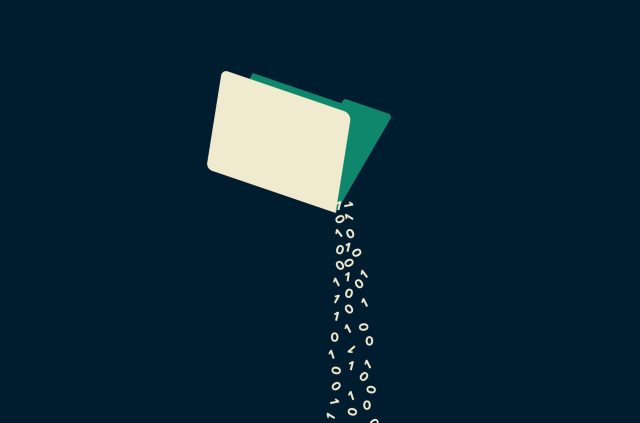


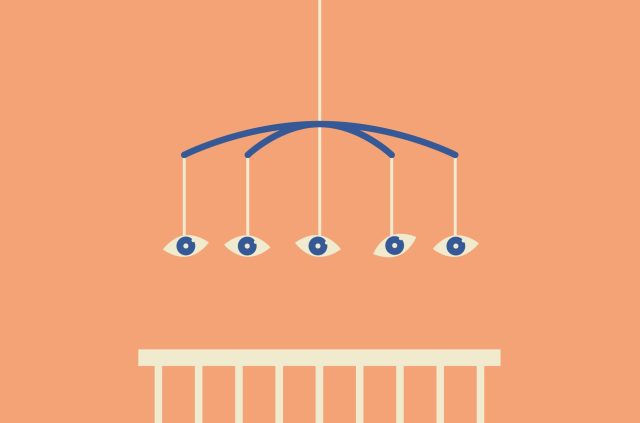
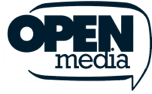




Comments
Very useful info, thanks
Just a question.. If he is already a man in the middle and she then turns on the VPN won't he see still see the traffic? If she's already logged in to that person's wife I he will still capture all the traffic even though its going through a VPN...Is this true?
Thanks for that comment.
Very useful Thanks.
Good advise, please !!! Goôd day.
Bad video. There wasn't even an explanation given for how he identified her computer among all the visible ones. Unrelatedly, are you saying that if an attacker is SSL-stripping your web traffic, you will know by simply checking if the padlock icon is missing/unlocked on your address bar?