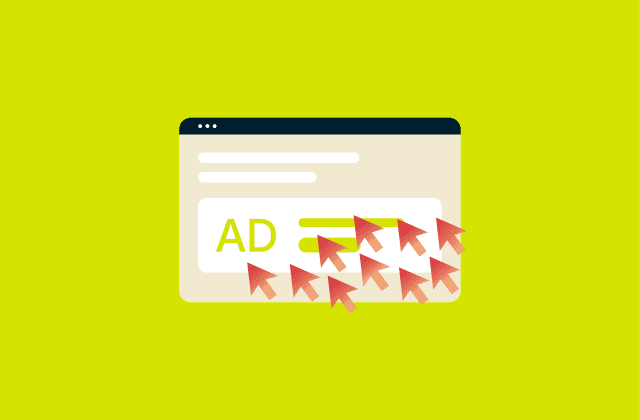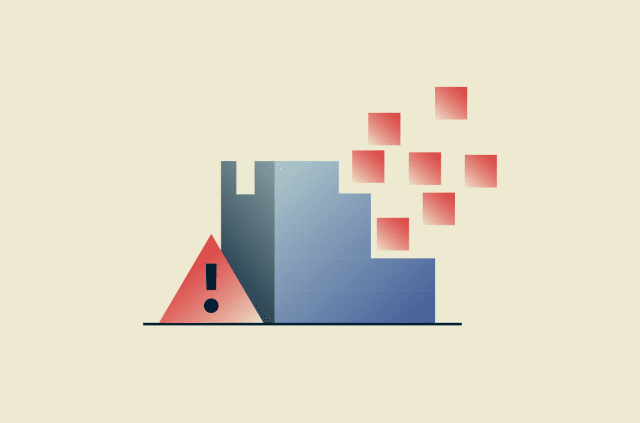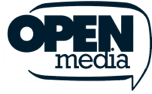ExpressVPN blog
Your destination for privacy news, how-to guides, and the latest on our VPN tech

Latest Posts
-

Can you find an IP address from an email?
When an email looks suspicious, it can be difficult to determine whether it’s legitimate. Email headers can provide context, such as showing which mail servers handled a message, but they rarely rev...
-
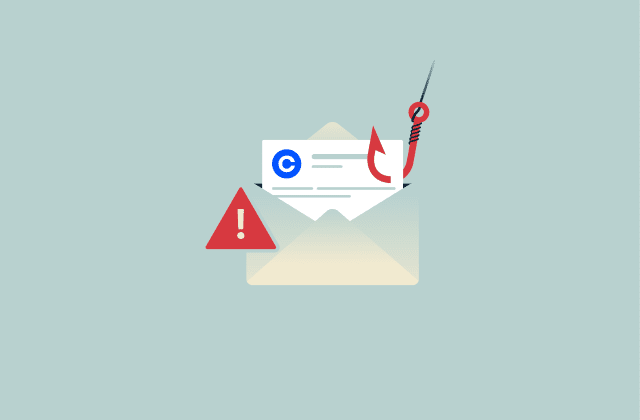
How to spot and report Coinbase scam emails safely
Cryptocurrency scams are getting more sophisticated, and one of the most common tactics fraudsters use today is scam emails that pretend to be from well-known companies like Coinbase. These fake Coinb...
-
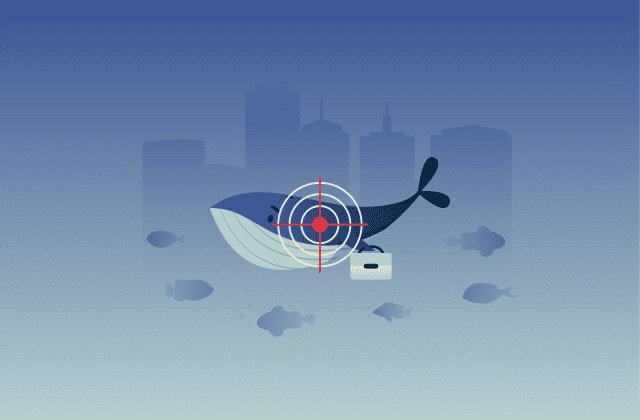
How to identify and prevent a whaling attack
Whaling attacks usually blend into real business processes, asking you for a quick approval or help with a confidential work task. Often, nothing about it looks especially unusual. The pressure is sub...
Featured
See allFeatured Video
-

Top 10 video games that will change how you view privacy
https://www.youtube.com/watch?v=7uOfHGT5p4w If you love online gaming and are interested in privacy, check out these video games that involve hacking, cybersecurity, and surveillance. Not only ...