How to recover a hacked WhatsApp account



While WhatsApp is one of the safer messaging apps, it’s not 100% immune to hacking. A cybercriminal could send you a malicious link, construct a social engineering scam to trick you into revealing your verification code, or target you with a SIM swapping attack, for example.
In this article, we share the warning signs of a hacked WhatsApp account, what to do if yours has already been compromised, and how to regain control. Find out how to recover a hacked WhatsApp account now and protect yourself in the future.
Can someone hack my WhatsApp?
While WhatsApp is pretty safe thanks to its default end-to-end encryption (E2EE), it’s still possible for WhatsApp accounts to get hacked.
One way that malicious actors can break into your account is by registering an account using your number on their device. Then, when the verification code comes through to your device, they could use social engineering tactics to try to trick you into revealing it. Alternatively, cybercriminals could target you with a SIM swapping attack and steal your number entirely.
Threat actors can also deploy malware using phishing scams. Once you click a suspicious link or QR code in your messages or emails, you could be taken to a fake website where malware can often install itself silently. If your phone gets infected with spyware, threat actors can potentially see everything on your device, including verification codes.
There are also fake versions of the WhatsApp app out there, so you need to be wary of those too, as they could infect you with malware or breach your privacy.
How to know if your WhatsApp was hacked
 While there are many signs that your WhatsApp might have been hacked, some of them aren’t immediately obvious. Here’s what to look for.
While there are many signs that your WhatsApp might have been hacked, some of them aren’t immediately obvious. Here’s what to look for.
Unusual activity and messages
If you get messages from unknown contacts, find sent messages that you didn’t send, or discover changes to account or app settings, your account may have been hacked. You may also see new contacts you didn’t create in your contact list; this is another red flag.
Unknown linked devices
WhatsApp alerts you when your account is being registered on a new device. If you receive such a notification without initiating it, it’s a clear sign someone is trying to get into your account.
How to check if an unknown device has been linked to your account
- Tap the three dots in the top right of the mobile app (or go to Settings in iOS).
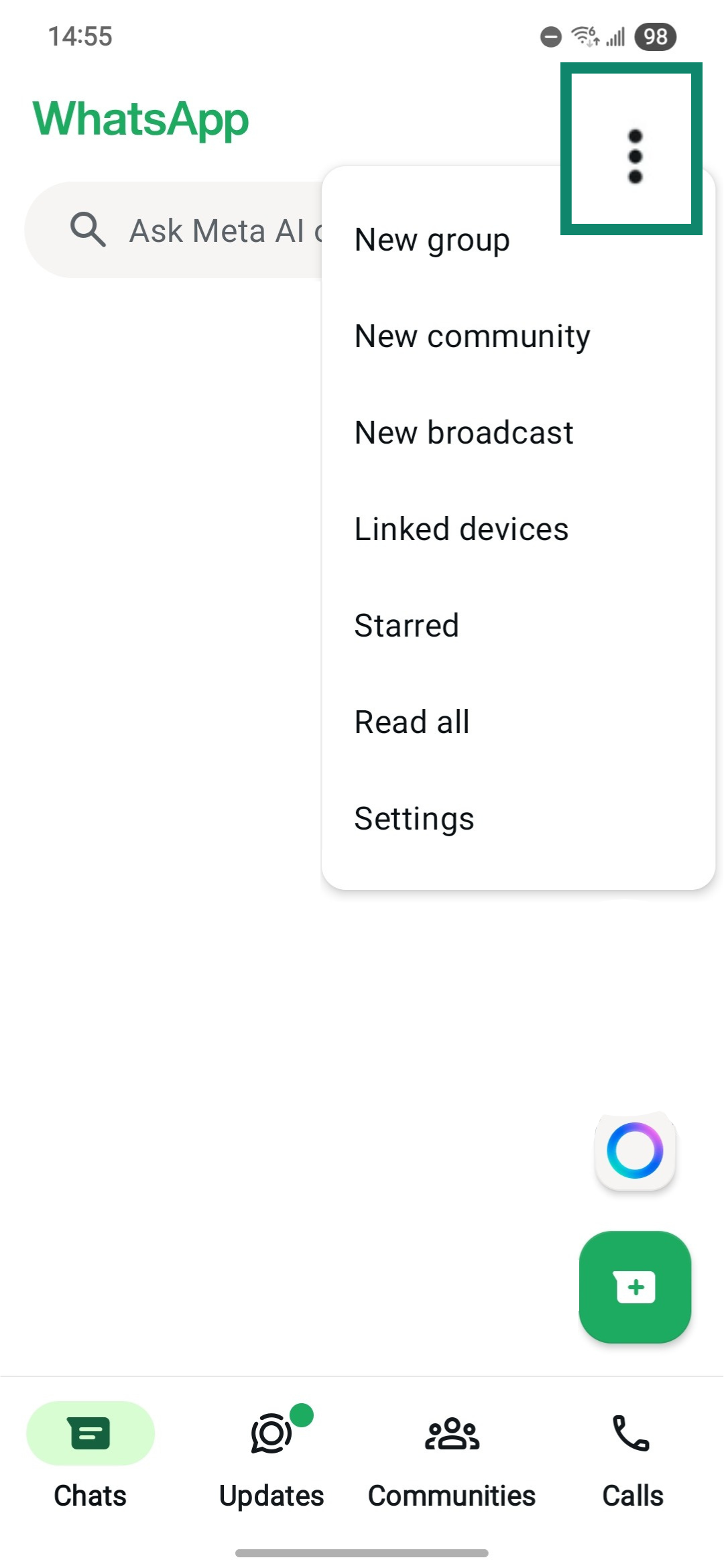
- Tap Linked devices and review the devices listed.
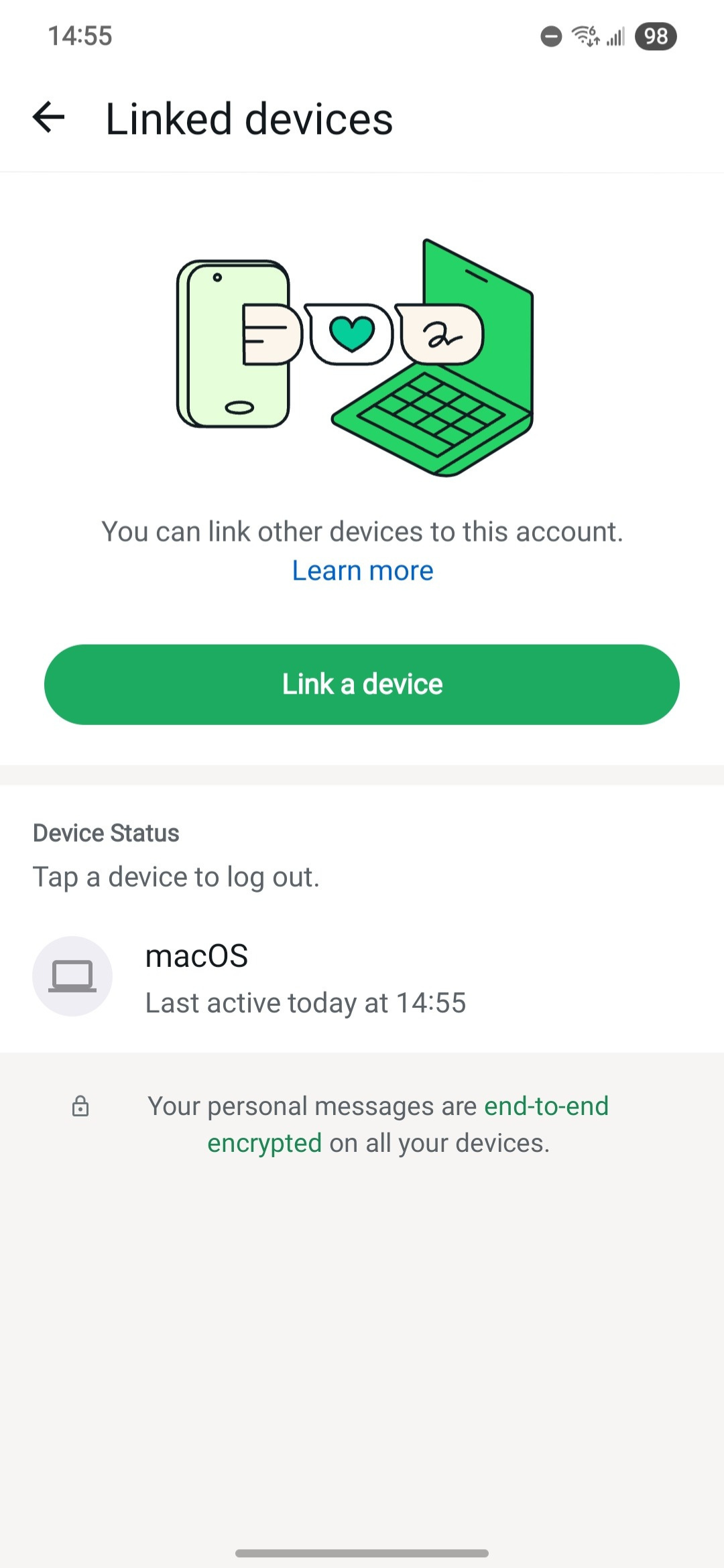
If you see any devices you don’t recognize or that don’t belong to you, that’s a strong indicator someone’s hacking into your account. Here’s how to remove linked devices on Android or iPhone.
Loss of access to your account
Getting randomly logged out from your WhatsApp account is a telltale sign that something’s off. If you see a message saying, “You have been logged out for your account security,” this is an indication that someone else might be trying to register an account with your number.
Unexpected verification code requests
Since WhatsApp requires verification codes to register for an account, cybercriminals can send fake requests to get these codes from you. Unless you are registering for a WhatsApp account and are expecting a code request as part of this process, never answer requests for this code. Doing so can lead to the bad actor gaining control of your account.
What to do if your WhatsApp account has been hacked
If your WhatsApp account has been hacked, the good news is that you can take several steps to regain control of it. However, it’s crucial to act as quickly as possible. Here’s what to do.
Log out of all web and desktop sessions
Logging out of all WhatsApp sessions is a great way to stop cybercriminals dead in their tracks; anyone using your account will immediately lose access to it.
How to check all active WhatsApp sessions on Android or iOS
- On Android, open WhatsApp and tap the three dots in the top right of the screen. On iOS, tap Settings.
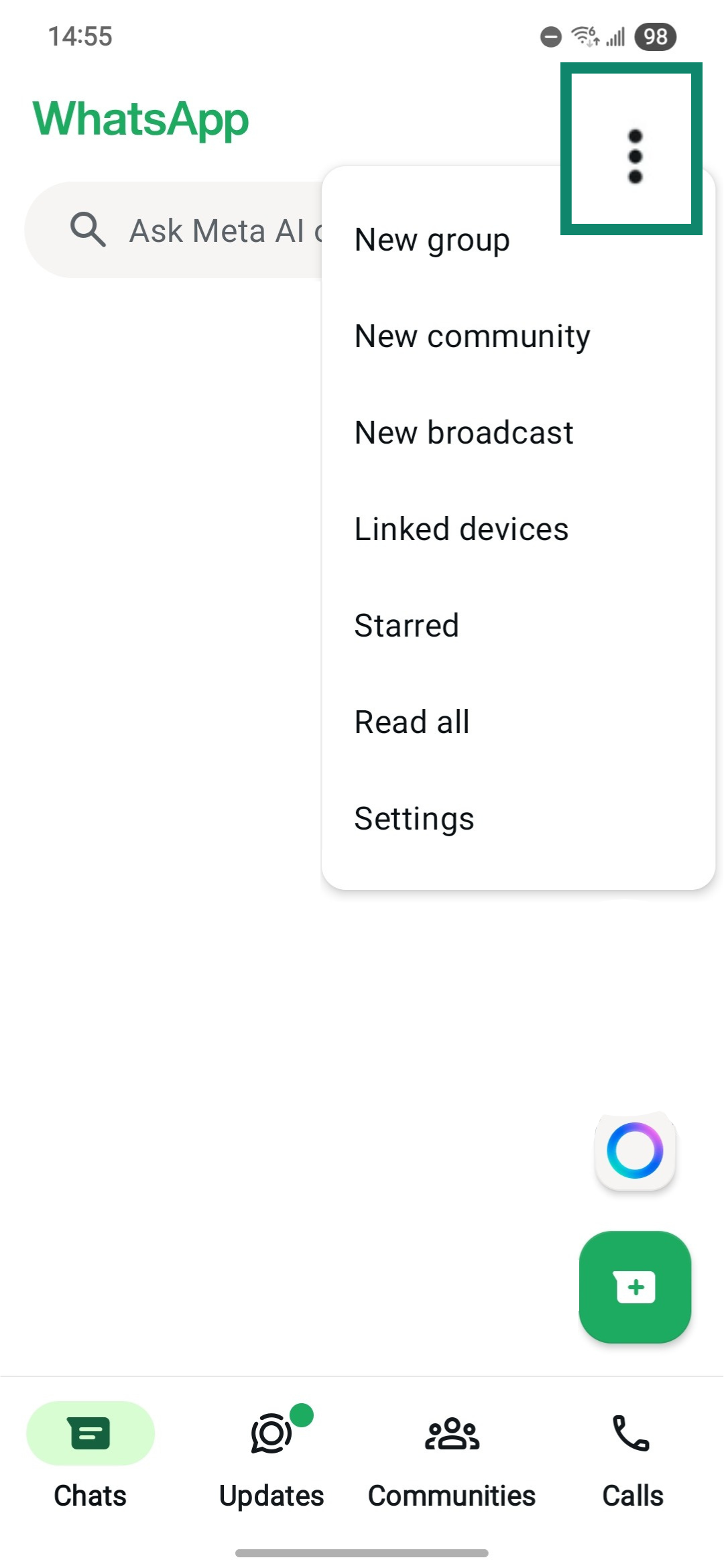
- Tap Linked devices, tap on each device, then tap Log out.
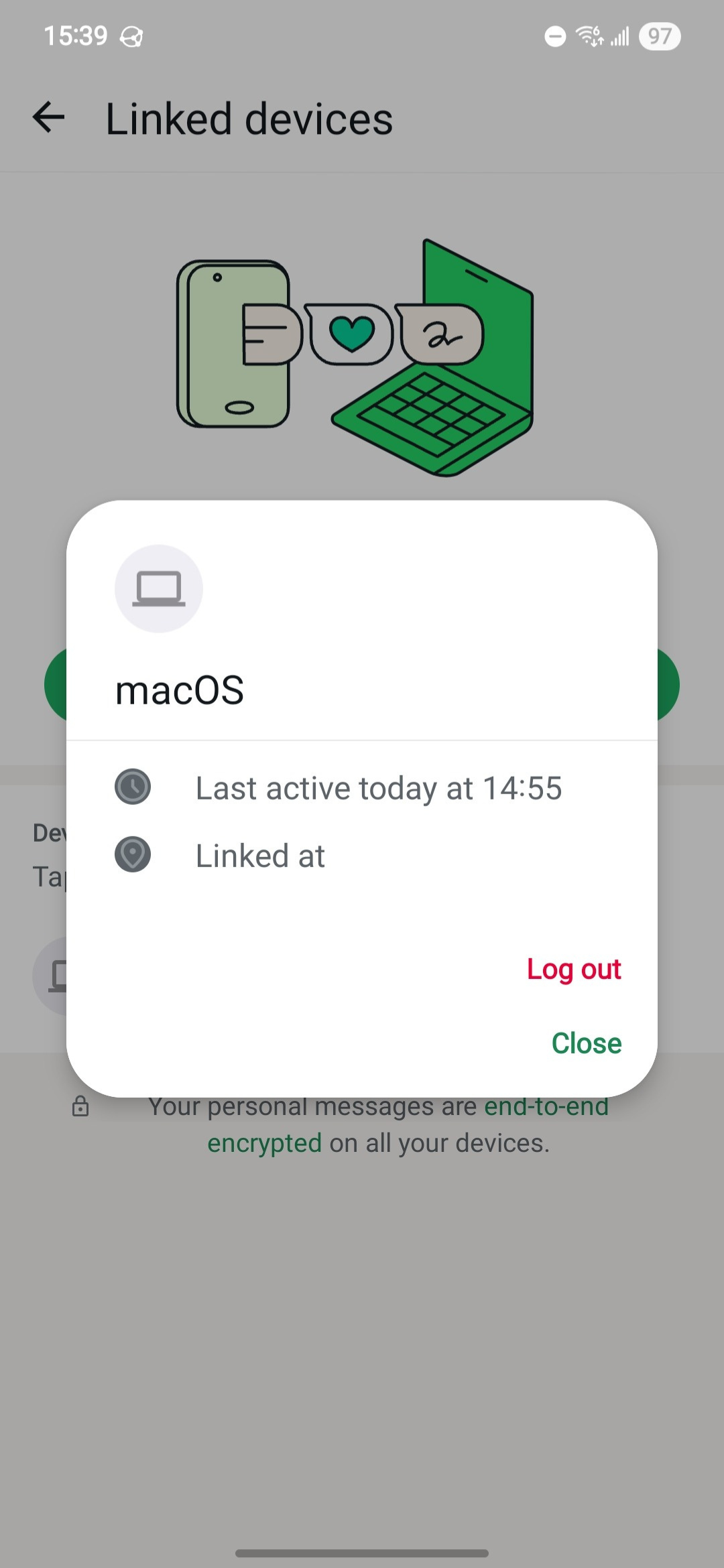
Set up two-step verification or reset your PIN
If you haven’t already, setting up a two-step verification PIN keeps your account much more secure. You’ll be required to enter this PIN anytime you log into WhatsApp on a new device or from time to time while you’re using the app. If a bad actor doesn’t know this PIN, they won’t be able to hack into your account.
However, if you’ve already enabled two-step verification and someone still hacked your account, you need to change your PIN immediately. You can do this in the WhatsApp settings under Two-step verification > Change PIN.
Review your security settings
You can check out various other security and privacy settings, too.
To do so, go back to Settings > Account, then follow these steps:
- Tap Security notifications.
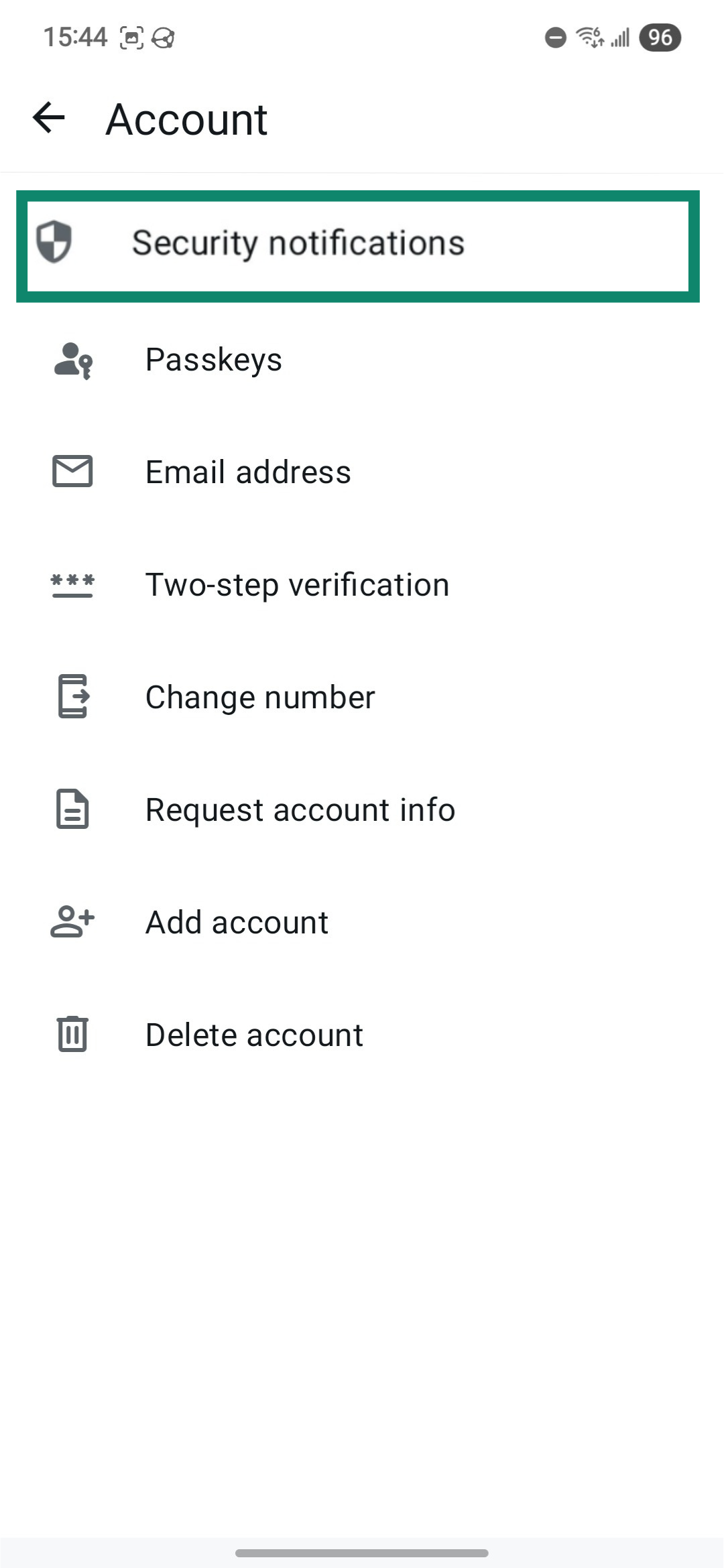
- Toggle the green button to turn on Show security notifications on this device.
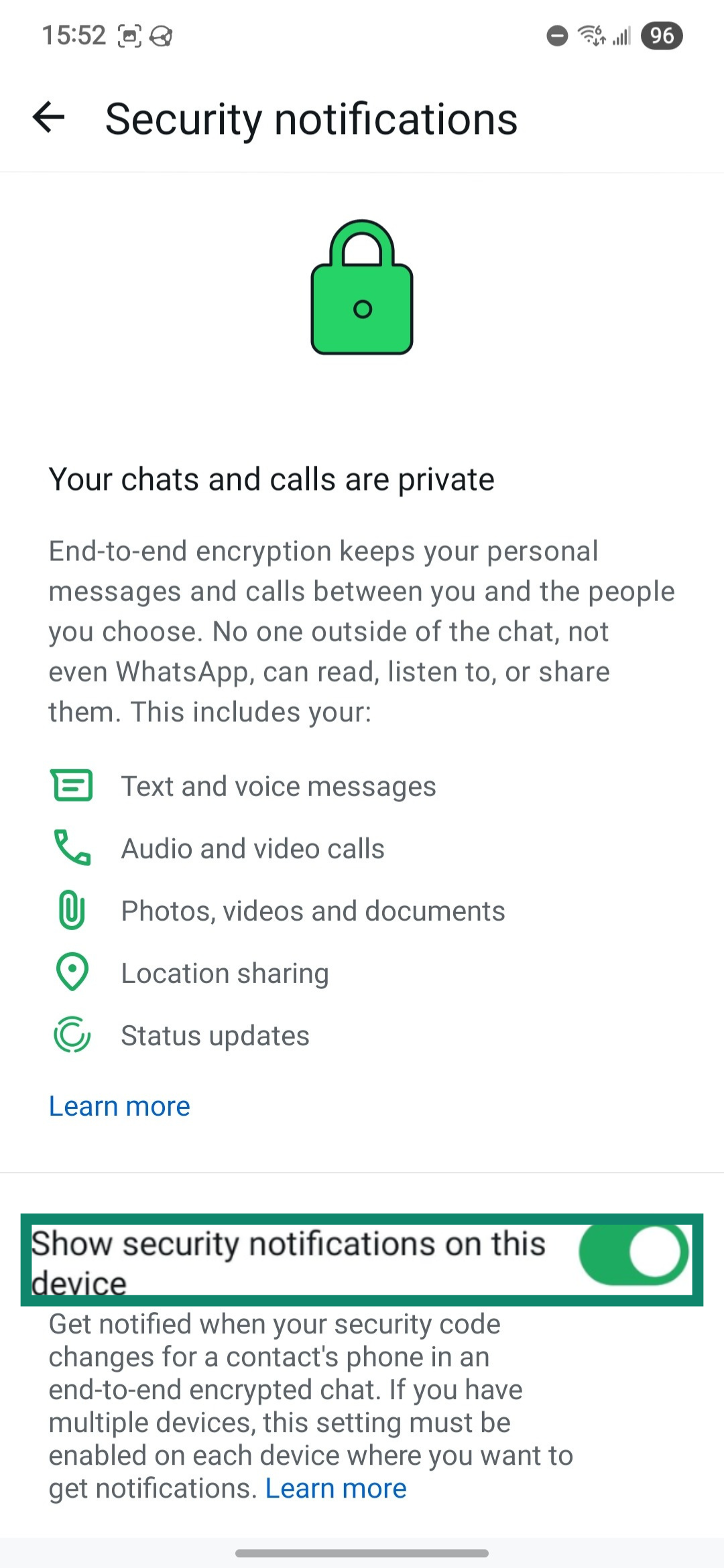
You and every contact you chat with have a unique security code, and enabling this setting will notify you if that code has changed. The most common reason is that you’ve logged into a new device, but sometimes it could mean a threat actor has gained control.
You can also change many other privacy settings. Here’s how:
- Go back to Settings, then tap Privacy.
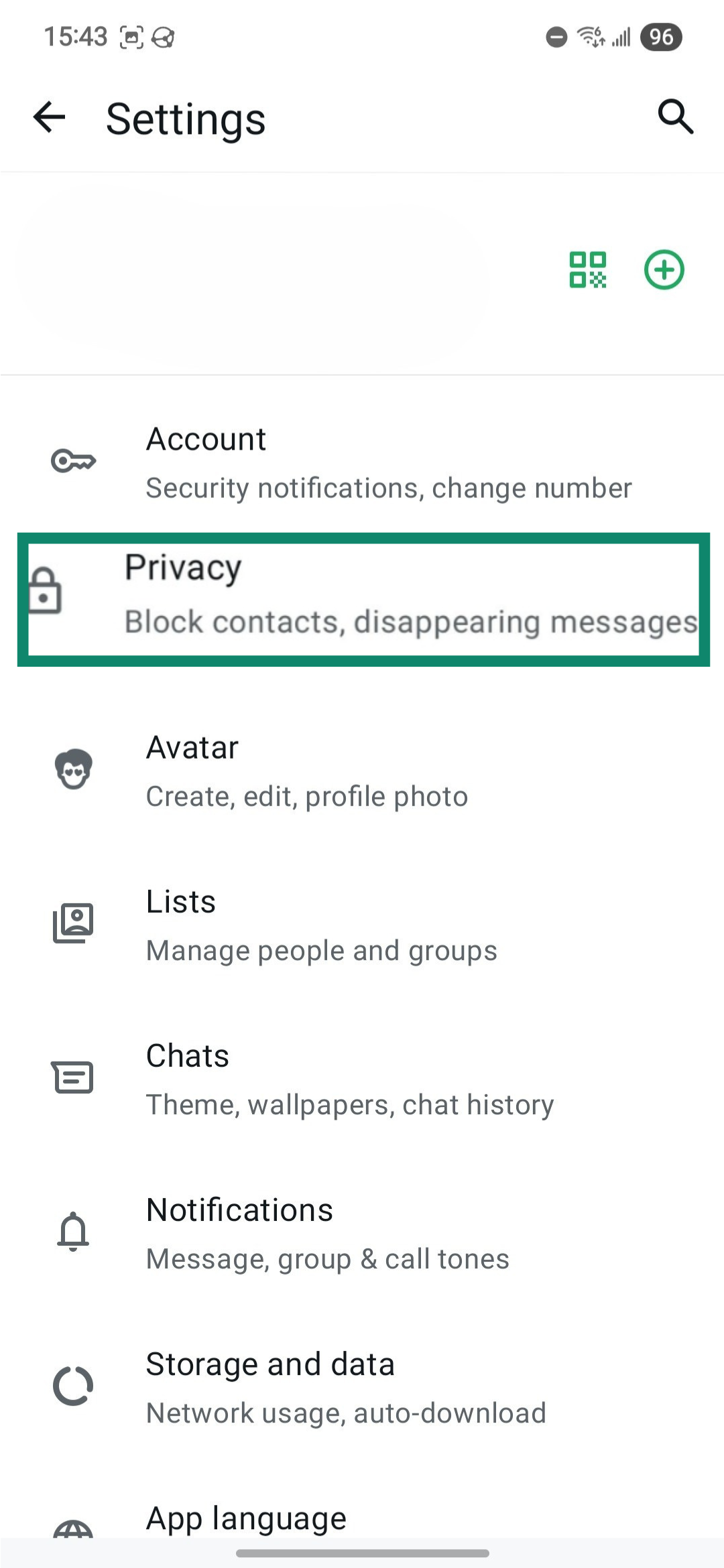
- Tap Start checkup.
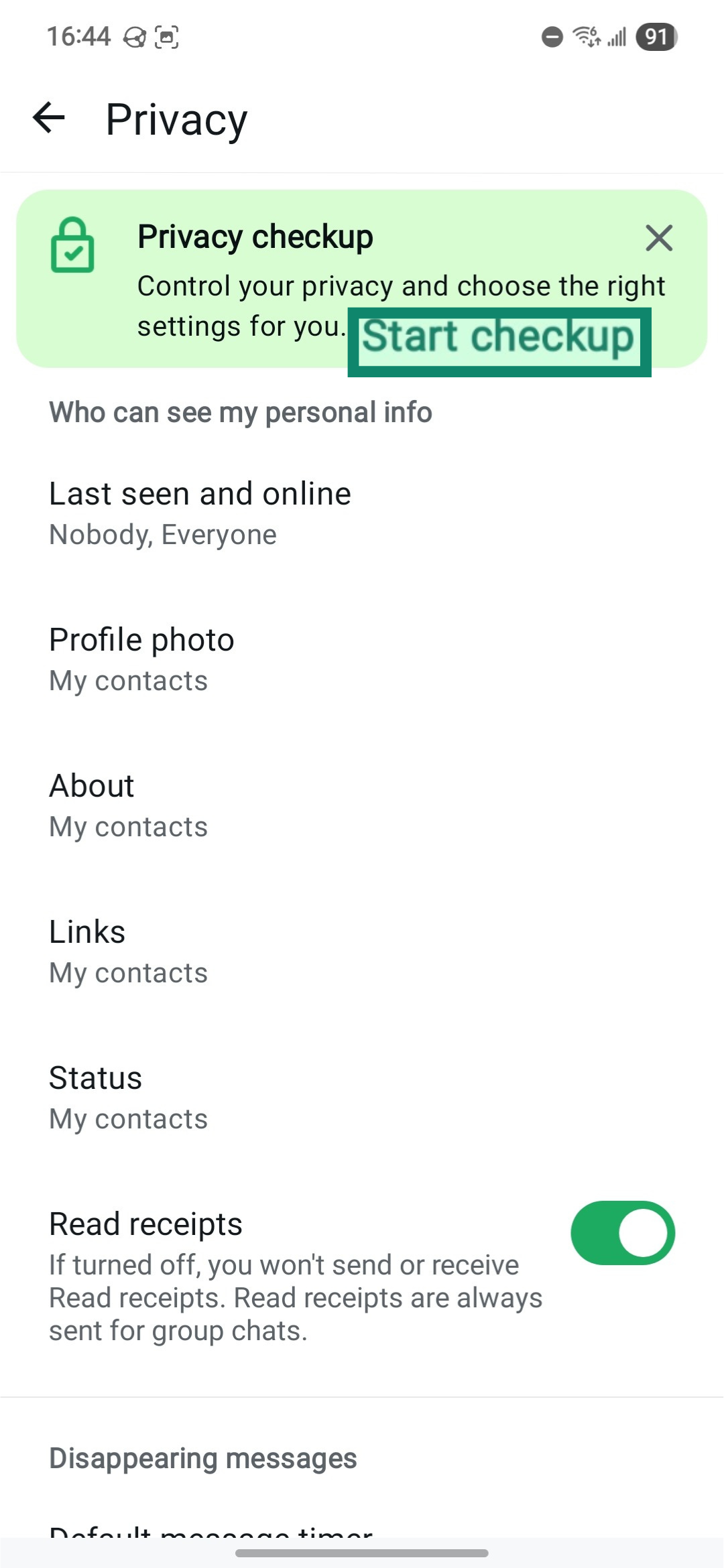
- From here, you can change a wide range of extra security and privacy settings. For instance, you can control who can contact you, see your profile photo, or see your “last seen” and “online” status. You can also change read receipt settings, add biometric login to the app, enable disappearing messages, and even add a recovery email in case you forget your two-step verification code.
Notify your contacts
Cybercriminals can gain access to your account and message your contacts asking for money, personal information, or verification codes. Offering your friends and family a quick heads-up can stop the damage from spreading past your own account.
How to report a hacked WhatsApp account
There are a few ways to report WhatsApp hacks, whether it’s through WhatsApp support directly or through your mobile phone carrier to report a SIM swapping attack. Here’s what to do.
Contact WhatsApp support via support form
The best way to report a hacked WhatsApp account is through the official support channels. From a desktop computer, you can use WhatsApp’s contact form at whatsapp.com/contact.
Report through WhatsApp Help Center
Alternatively, you can contact the WhatsApp support team through Help Center in the app. Here’s how:
- Go to Settings, then tap Help.
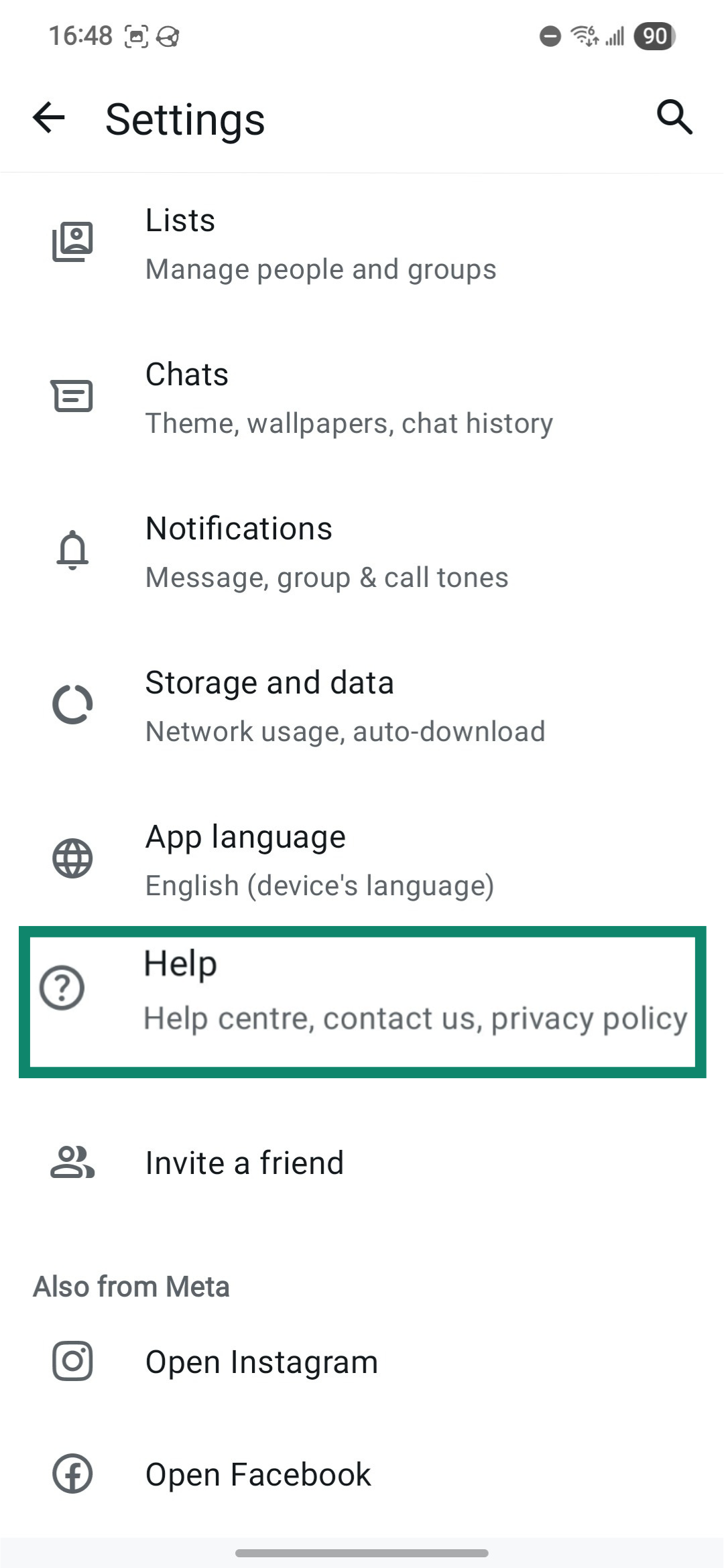
- Tap Help center.
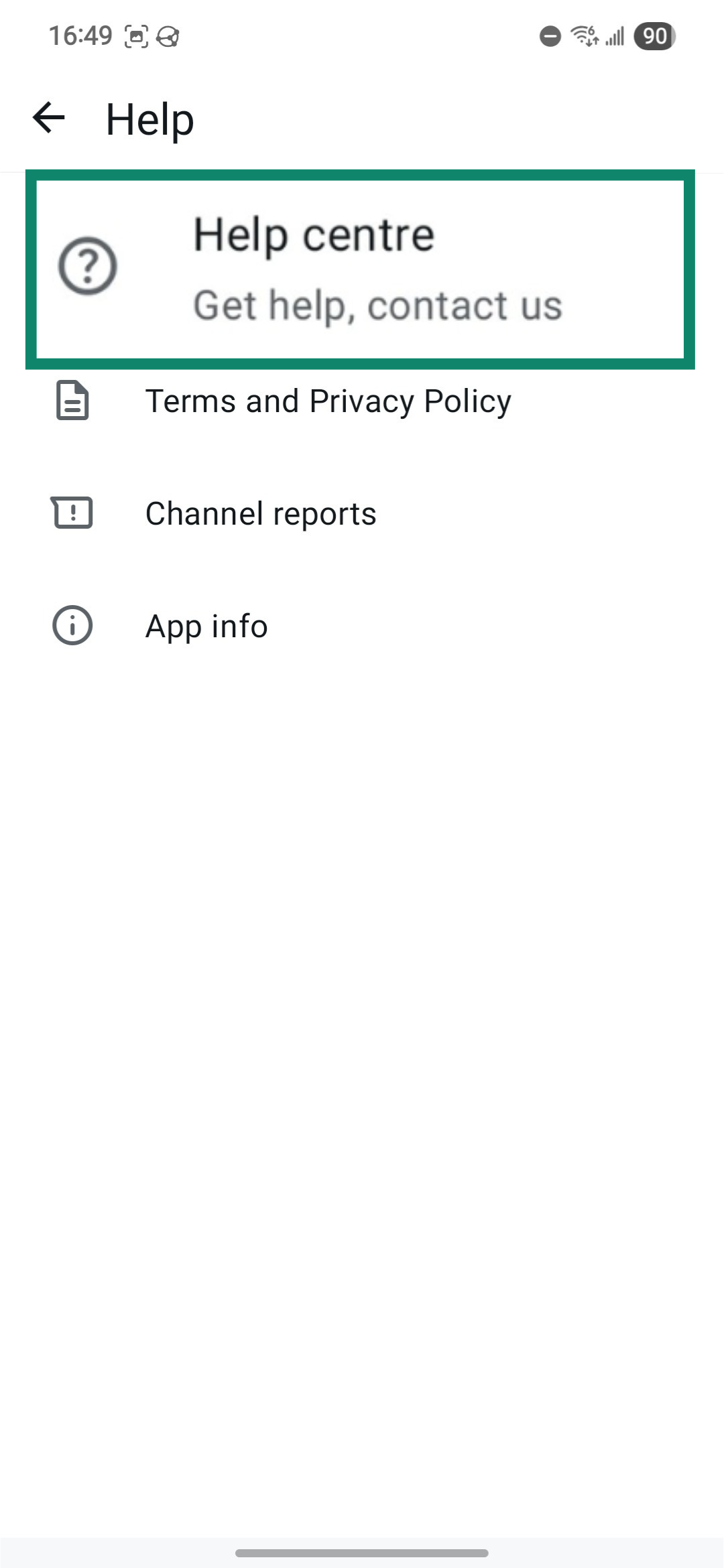
- After that, tap the green Contact us button at the bottom of the screen.
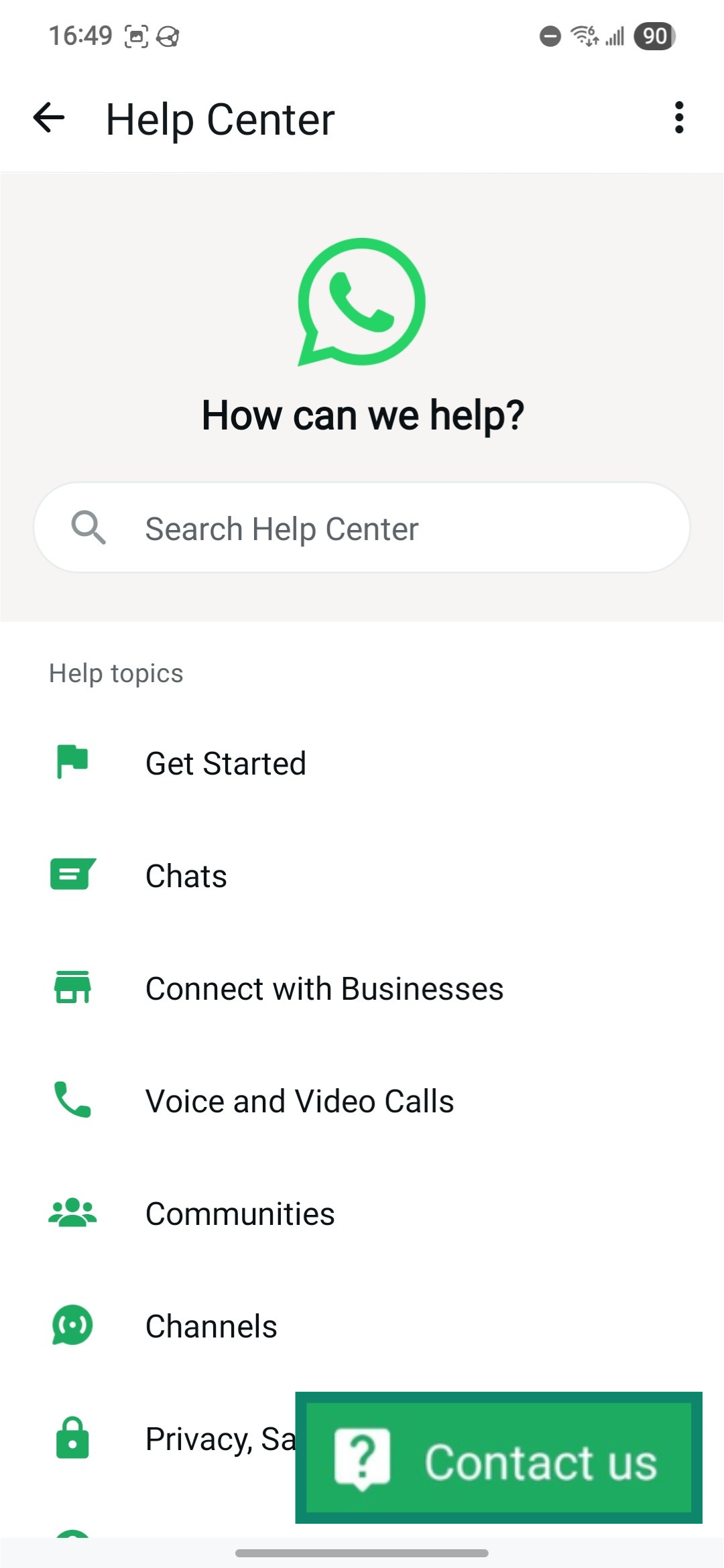
- At this point, type your concern, such as “I think my account has been hacked,” and send it to the chat. A ticket will be created, and you’ll receive a response once a support agent reviews it.
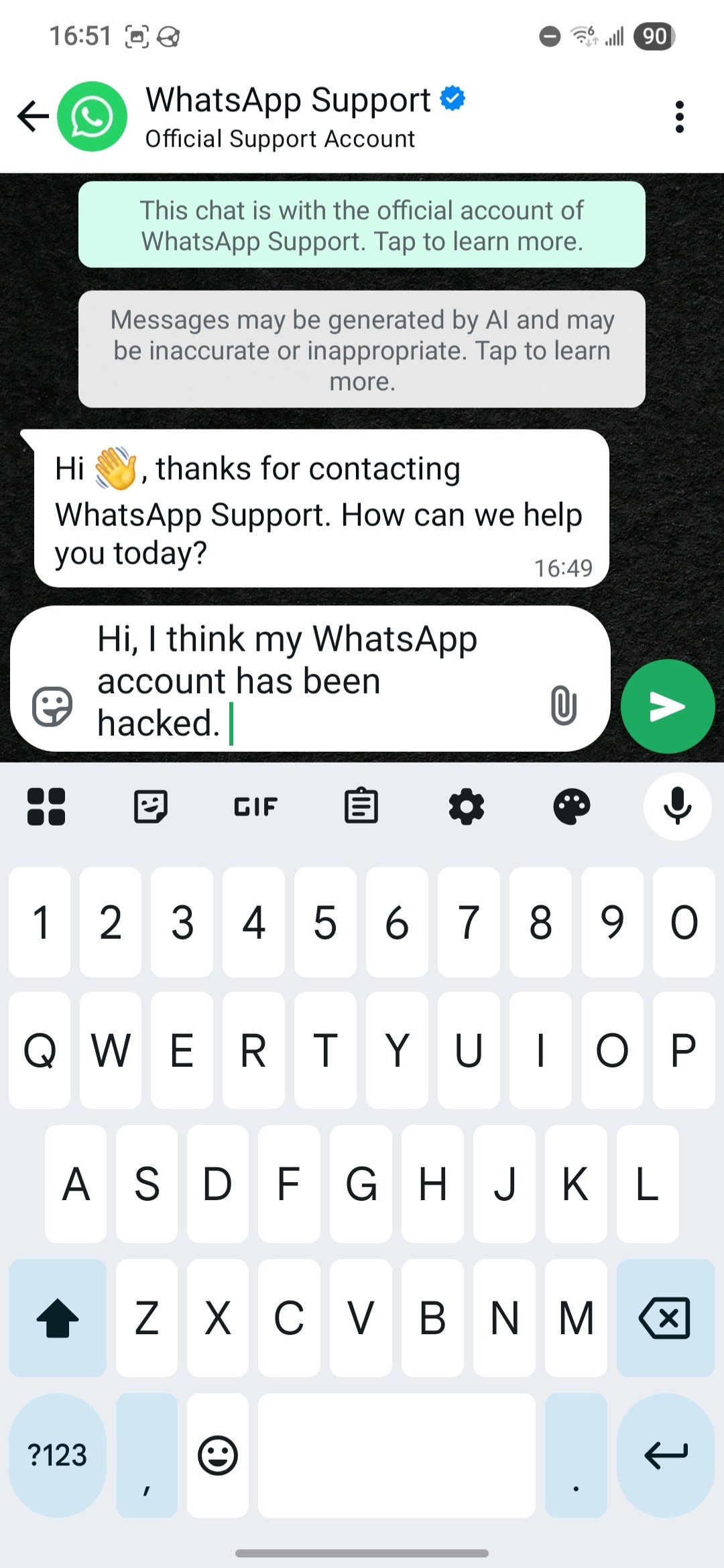
Notify your mobile carrier if SIM swapping is suspected
SIM swapping is a scam where cybercriminals gather as much information about you as possible and then use this information to contact your mobile phone carrier and persuade them to assign your phone number to a SIM card that they control.
If you suspect SIM swapping, contact your mobile phone carrier right away to report the issue. Your carrier can then deactivate the fraudulent SIM card and replace it with a new one, helping you regain control of your phone number and WhatsApp account.
How cybercriminals can access WhatsApp accounts
Bad actors can use several methods to compromise your WhatsApp account. Here are the most common ones.
Social engineering
This tactic relies on deception, not technical skill. Cybercriminals manipulate people into handing over information or access by exploiting trust. A common approach is impersonation, where attackers hijack a trusted contact’s WhatsApp account or phone number, then ask you to forward a verification code they “accidentally” sent.
They may also pose as WhatsApp support agents, claiming they need the code to verify your account. Other methods include fake alerts, like “suspicious login detected” or “your account will be deleted,” meant to scare you into revealing personal data.
In more targeted attacks, some cybercriminals used WhatsApp groups found on Google to infiltrate conversations and quietly collect personal details like phone numbers, names, and profile photos. This data could then be exploited for phishing, fraud, or identity theft.
SIM swapping
SIM swapping is a type of identity fraud that gives bad actors control of your phone number. They trick your mobile carrier into transferring your number to a SIM card they own, giving them access to your calls and text messages, including one-time security codes sent via SMS. Once they have control, they can easily hack into your WhatsApp account.
Spyware and malware
Cybercriminals can use malware or spyware to take control of your WhatsApp account. This often starts with a phishing message that tricks you into clicking a fake link or downloading a harmful file. Once it installs itself silently without your knowledge, the malware can potentially be used to monitor your activity, capture your verification codes, and even read your WhatsApp messages.
How to protect your WhatsApp from hacks
Attackers heavily rely on human error to successfully hack WhatsApp accounts. Because of this, with the right knowledge, you can successfully protect yourself from these tactics. Here’s what to do.
Enable two-step verification
The single best way to protect WhatsApp accounts is to enable two-step verification. Here’s how:
- Go to WhatsApp’s settings and tap Account.
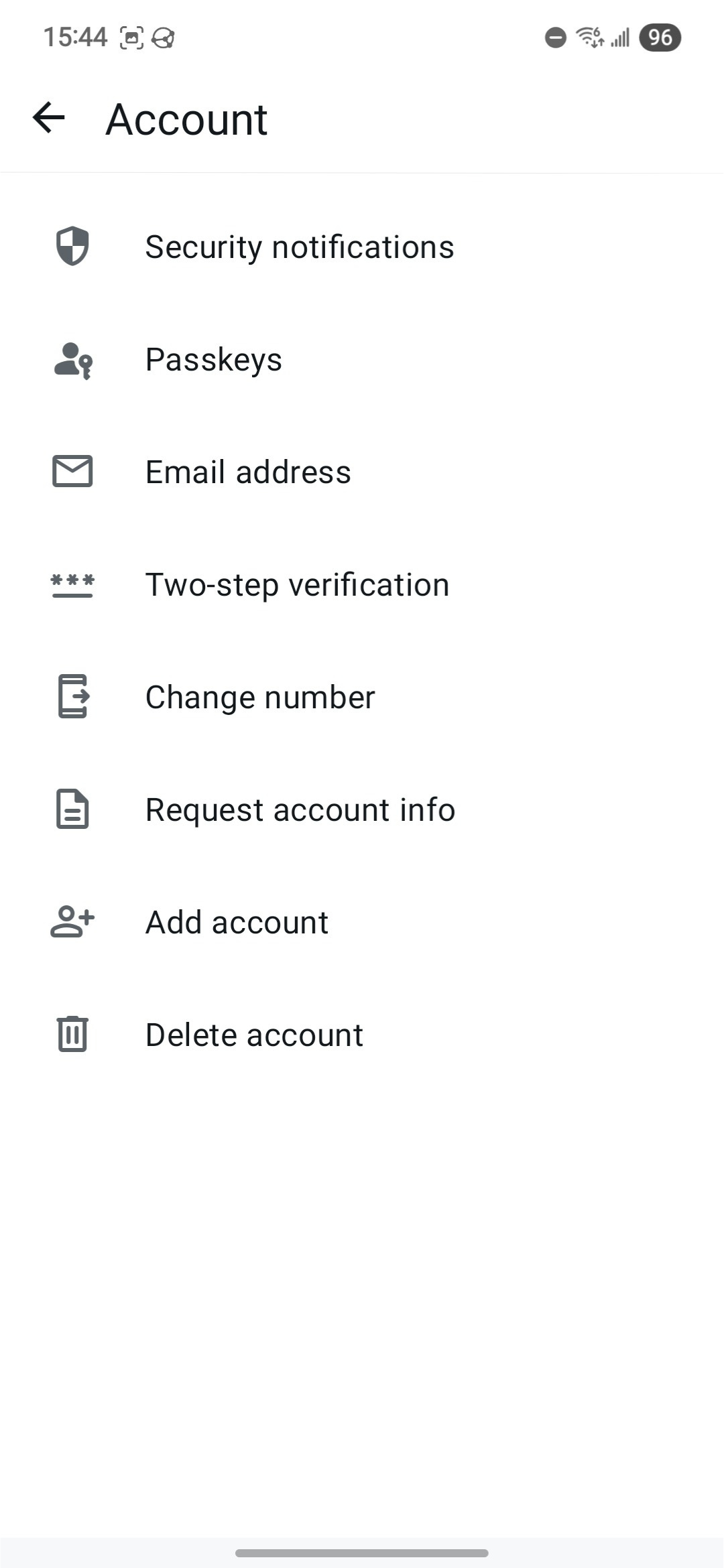
- Tap Two-step verification, then tap Turn on.
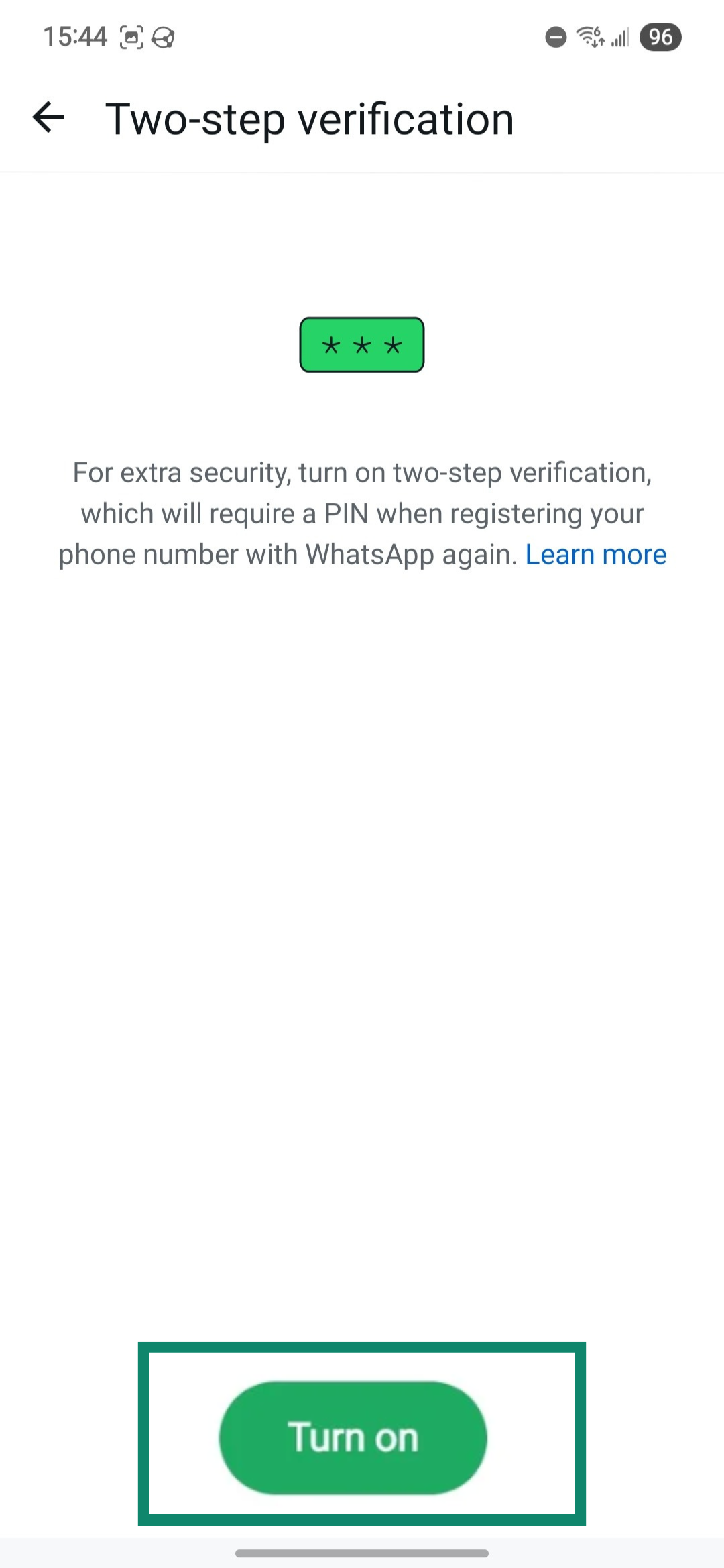
- Choose a 6-digit PIN that you’ll be able to remember, re-enter it, and then tap Save.
Keep your app updated
WhatsApp typically updates automatically, but you should still check for updates from time to time. Open up your respective app store (Google Play Store or Apple App Store), search for “WhatsApp,” and tap Update if one is available.
You could also consider disabling Meta AI, which can collect and process data across Meta apps, including WhatsApp. Turning it off can reduce your data exposure and help protect your account.
Avoid suspicious links and QR codes
You should be extremely cautious about clicking on any link you receive via WhatsApp or on any other messaging service. The same goes for QR codes: unless you’re absolutely certain of the legitimacy of links and QR codes, it’s best to steer clear.
Read more about URL phishing and how to check if a link is safe.
Use WhatsApp’s lock feature
WhatsApp has a handy feature that lets you lock it when not in use, and it’s really easy to unlock it using face unlock or your fingerprint. To set it up:
- Go to Settings > Privacy.
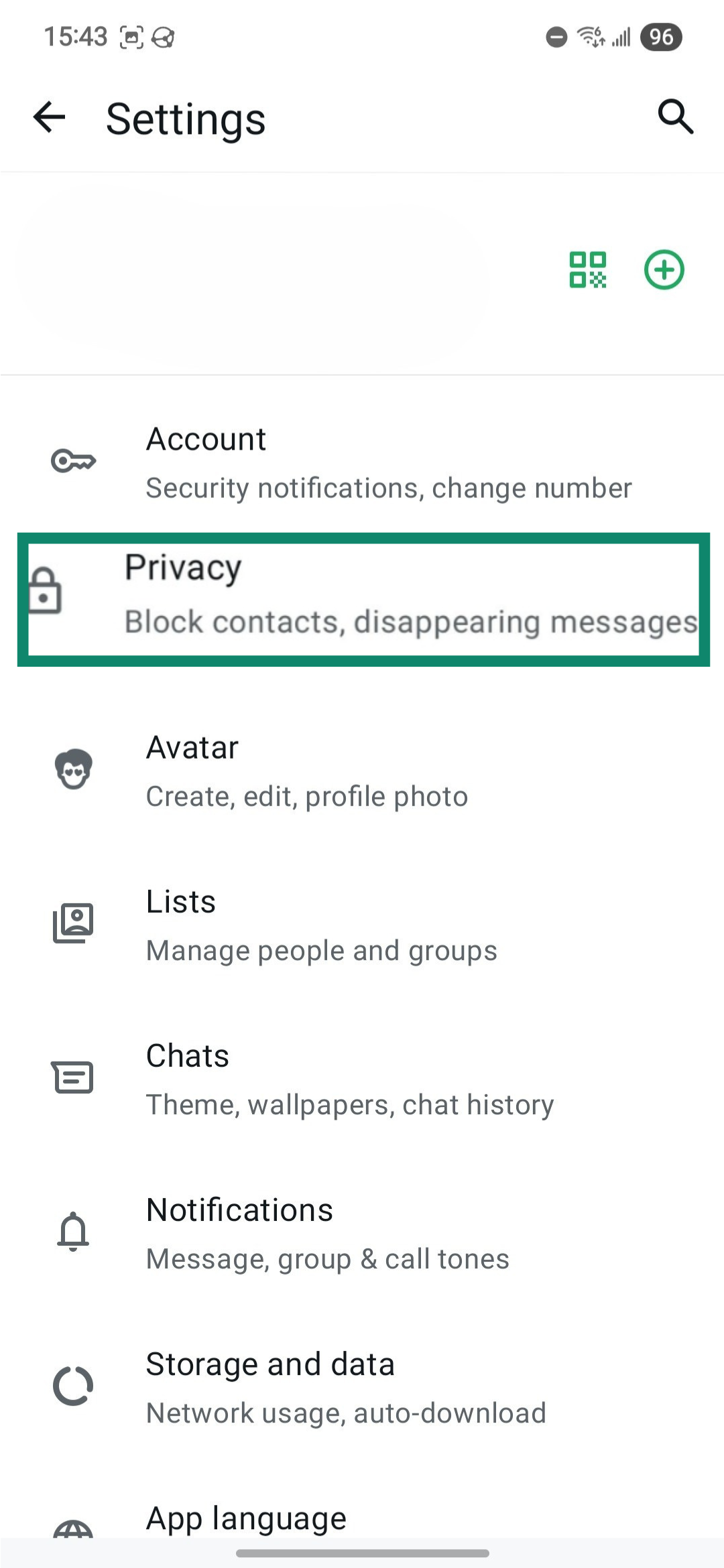
- Select Privacy checkup.
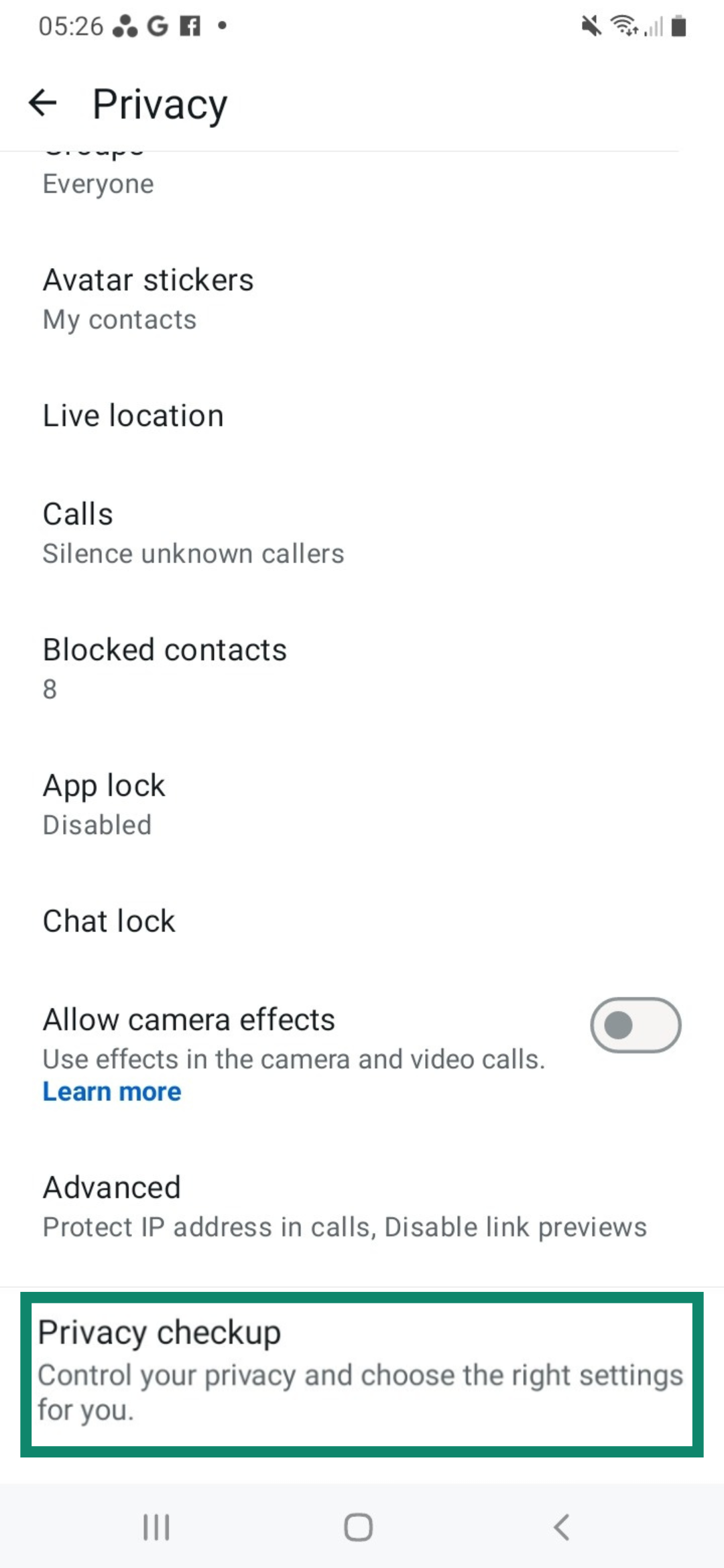
- Tap Add more privacy to your chats.
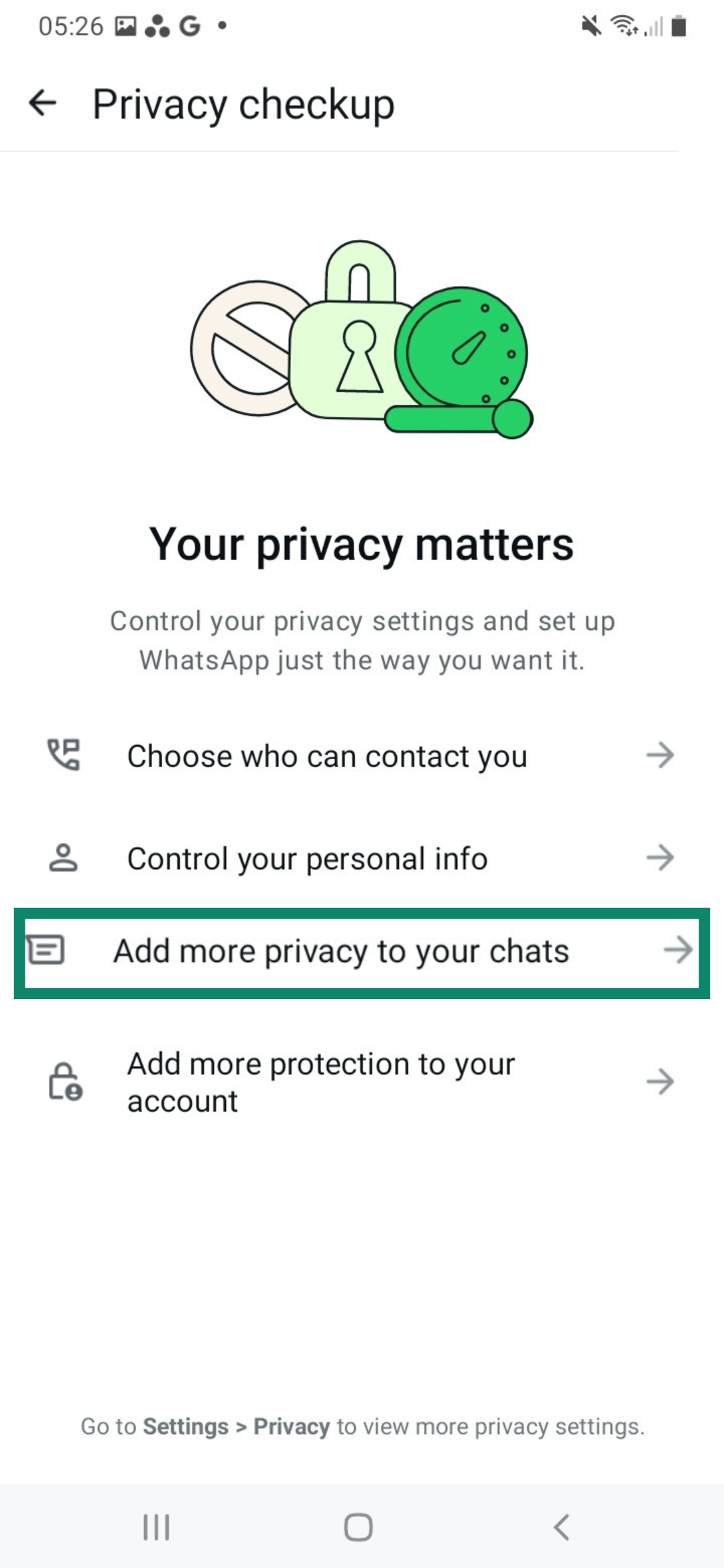
- Choose App lock. Here, you can set up biometric unlock and choose whether the app locks immediately or after 1 or 30 minutes. You can also choose to show or hide content inside new message notifications for increased privacy.
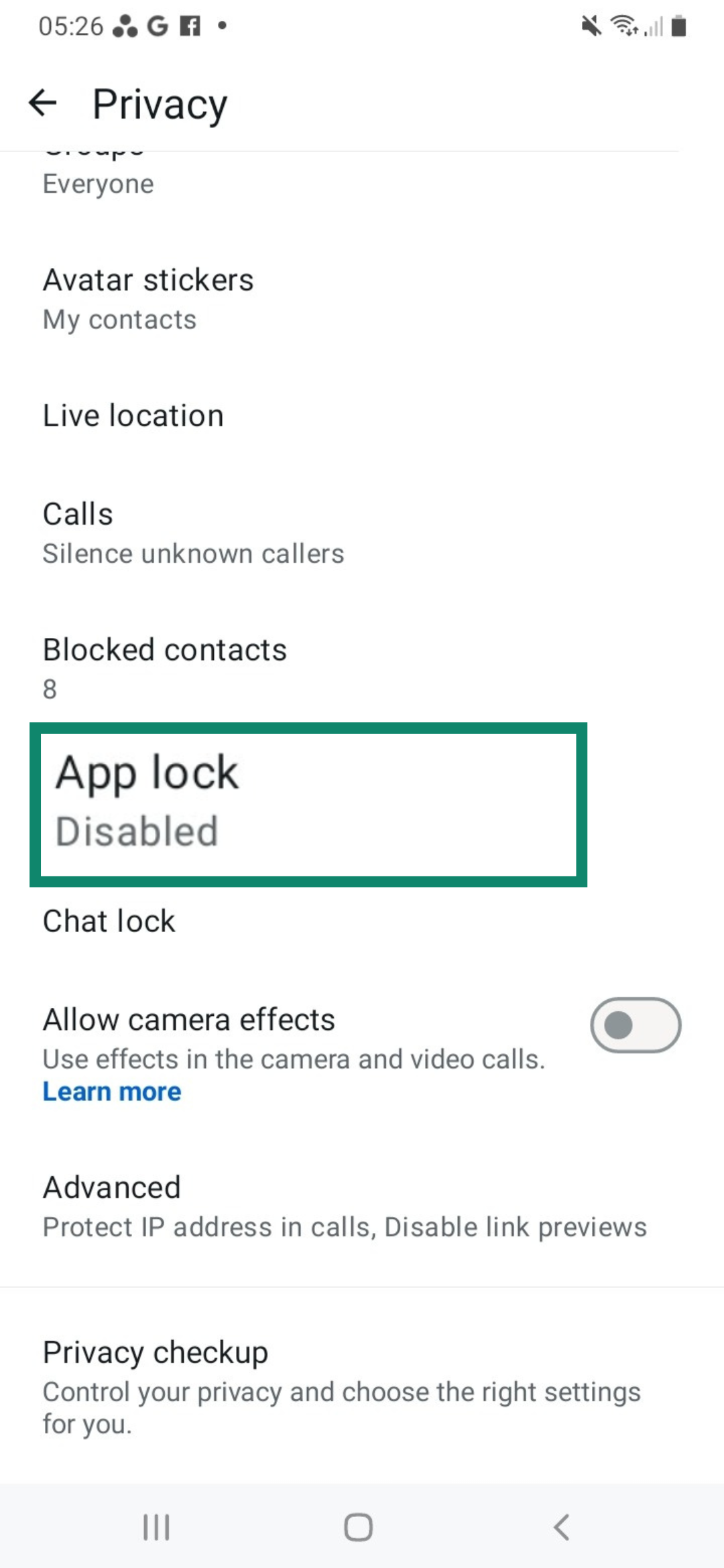
Use a VPN for extra privacy
A VPN like ExpressVPN can boost your privacy and increase your protection against WhatsApp cybercriminals by encrypting your internet traffic and hiding your IP address.
WhatsApp chats are end-to-end encrypted by default anyway, so there is little chance of your conversations being directly intercepted. But disguising all your other online activities makes it harder for bad actors to form a detailed profile of you and use it for social engineering or other targeted attacks.
WhatsApp, like most messaging apps, collects users’ IP addresses. It may also use peer-to-peer connections for voice and video calls, which means the person you’re calling could potentially see your IP address. This can reveal your general location and internet service provider (ISP). If you’re calling someone you don’t fully trust, they could, in rare cases, use that information to track or target you. Using a VPN can help protect your real IP address and prevent this.
What’s more, ExpressVPN offers an Advanced Protection tool that can block malicious sites, making it less likely that you’ll click through to a scam site that wants to steal your details.
Common WhatsApp scams to watch out for

Hacking is only one problem on WhatsApp; unfortunately, other scams are also abundant. Here’s a list of the latest WhatsApp scams:
- The “loved one in need” scam: Cybercriminals impersonate a friend or family member in urgent trouble and ask for money or help. They rely on emotional pressure to trick you into acting quickly without verifying their identity.
- Gift card scams: Scammers ask you to buy gift cards and send them the codes as a form of payment. Once they have the codes, the scammers can immediately redeem them and disappear.
- Fake QR codes: Attackers create fake WhatsApp QR codes to hijack your account remotely. The code will often be disguised as a special offer or a prize. Scanning it will most likely take you to a malicious website set up to steal your info.
- Tech support impersonation: Scammers often pretend to be from WhatsApp’s or your device’s support team and ask for verification codes or remote access. They use urgency and fear tactics to convince you to share sensitive information.
- Fake lottery and prize draws: Fraudsters claim you’ve won a prize and ask for personal info or fees to claim it. These scams usually aim to steal your data or get you to pay for a prize that doesn’t exist.
- Romance scams: Attackers create fake profiles to build trust and exploit you emotionally or financially. They often spend weeks or months gaining your confidence before making their move.
- “Wrong number”: Scammers send messages pretending they reached the wrong person to gain your trust and extract info. This simple approach often leads to sharing sensitive personal details unknowingly.
- Cryptocurrency scams: Scammers lure you into fake crypto investments. These offers often promise unrealistic returns to entice you into sending money.
- WhatsApp “Gold”: Fraudulent messages claim an exclusive WhatsApp Gold version is available but link to malware. Downloading or clicking these links can infect your device with harmful software.
- Fake vouchers or coupon codes: Scammers send fake deals that require you to click malicious links or share personal data. These scams often harvest your information or install malware on your device.
- Charity fraud scams: Attackers pose as charities to solicit donations that never reach the intended cause. They exploit people's generosity, especially after disasters or during holiday seasons.
- Fake job offers: Scammers send fake job listings promising easy work and high pay. They often ask for sensitive details or request payment for training or equipment.
- Other “investment opportunities”: Fraudsters promote fake investment schemes beyond crypto, like stocks or real estate, promising high returns. These scams aim to get you to send money or share financial info.
Can I tell who hacked my WhatsApp?
No, it’s not possible to tell exactly who hacked your WhatsApp account. Cybercriminals use methods to hide their identity, including spoofing phone numbers, using fake profiles, or even hacking the profiles of people you know.
However, if you notice unusual activity, like messages you didn’t send or new contacts you don’t recognize, it’s a sign your account was compromised. The best step is to secure your account immediately and notify WhatsApp support.
FAQ: Common questions about how to recover a hacked WhatsApp account
How to know if my WhatsApp is compromised?
You might notice unusual activity like messages you didn’t send, unknown contacts appearing, or getting logged out of your account unexpectedly. Another red flag is receiving a verification code you didn’t request, which could mean someone is trying to access your account.
Also, check your linked WhatsApp devices. If you see unfamiliar devices, your account might be compromised. If anything seems off, secure your account immediately and notify your contacts in case someone is impersonating you.
How to protect my account moving forward?
Turn on two-step verification in WhatsApp to add an extra layer of security. Use a strong PIN and avoid sharing it with anyone, even if they seem trustworthy.
Never give out your verification code or click suspicious links. Be cautious if someone you know asks for a code, as they may have been hacked. Regularly review linked devices and log out of ones you don’t recognize. If possible, enable biometric or device-level security as well.
Can WhatsApp be hacked?
Yes, your WhatsApp account can be hacked. WhatsApp uses end-to-end encryption, which makes intercepting messages very difficult, but a cybercriminal can use SIM swapping, spyware, or social engineering attacks to access your account.
Additionally, if someone gains physical access to your phone, they could potentially read your chats or install malicious apps. To stay protected, enable two-step verification, avoid suspicious links, keep your device updated, and never share your verification code.
Can I see if someone is using my WhatsApp?
Yes, you can check if someone is using your WhatsApp by looking for signs of suspicious activity. To do this, go to your WhatsApp settings and look at the linked devices to check for any you don’t recognize. Other signs include messages you didn’t send, chats marked as read that you haven’t opened, or being logged out unexpectedly.
If anything seems off, immediately log out of all devices and enable two-step verification to secure your account.
Who do I contact if my WhatsApp is hacked?
If your WhatsApp is hacked, you should immediately contact WhatsApp support to let them know so they can help you with recovering your account or deactivating it.
You should also alert your mobile carrier if you suspect a SIM swap and enable two-step verification in WhatsApp to prevent future access. Also, consider notifying your contacts.
Can someone hack my WhatsApp without my verification code?
It’s very difficult for someone to hack your WhatsApp without your verification code, as this code is required to activate your account on a new device. However, hackers may trick you into revealing the code through social engineering tactics.
In rare cases, advanced spyware or vulnerabilities in the phone’s operating system could give attackers indirect access, but without the verification code or physical access to your phone, it’s unlikely. To stay safe, never share your code and enable two-step verification for an extra layer of protection.
Can I recover deleted WhatsApp messages after a hack?
It’s possible, but only if you had backups enabled before the hack occurred. To recover messages, uninstall WhatsApp, reinstall it, and follow the prompts to restore your chat history from the most recent backup.
Will WhatsApp notify me if someone tries to access my account?
Yes, WhatsApp will notify you if someone tries to access your account by sending a verification code to your phone number. This happens when someone attempts to register your number on another device. If you receive a code that you didn’t request, it’s a strong sign someone is trying to access your account.
Take the first step to protect yourself online. Try ExpressVPN risk-free.
Get ExpressVPN




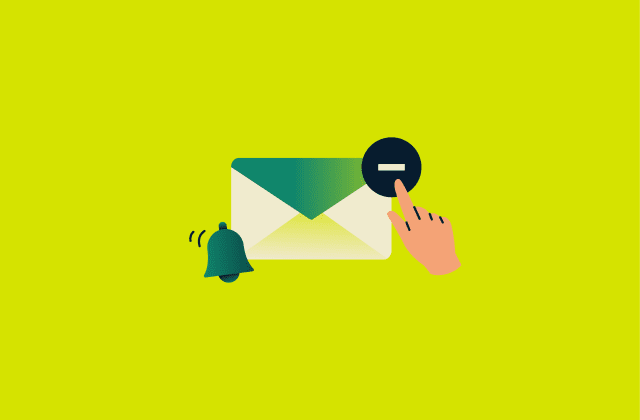
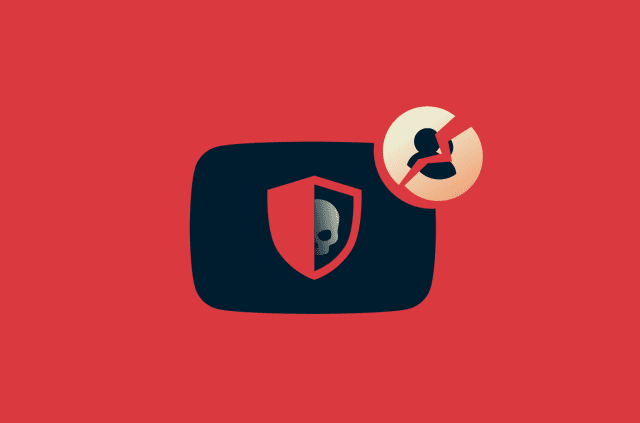
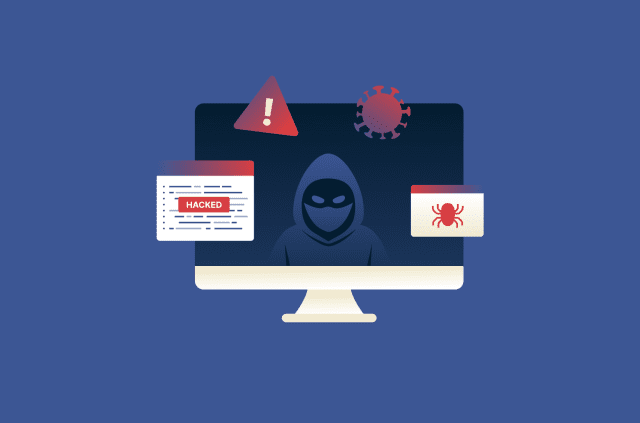

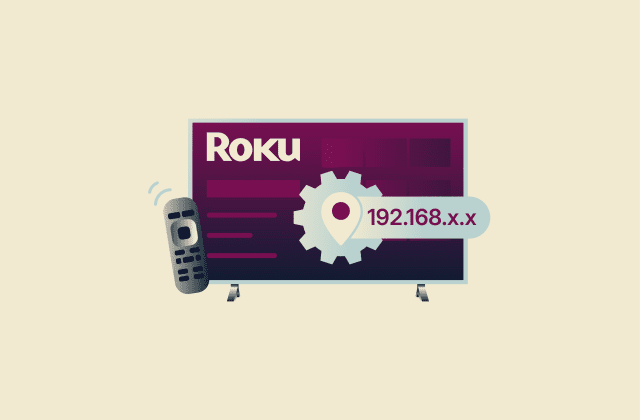
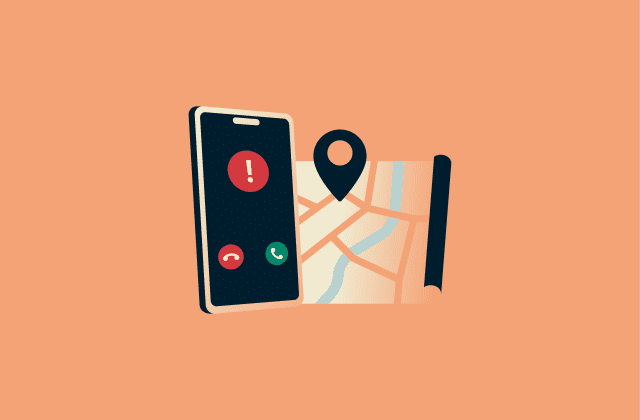


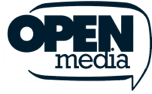




Comments
WhatsApp
My WhatsApp has been hacked, cannot use WhatsApp at this time because it's violating our commerce polycy
I don't understand even if I didn't give the verification code to anyone my account is still being hacked and this is not the first time even with my other number is experienced the same thing so I want to know what is WhatsApp doing about this?? 😈😈😈😈
Someone hacked my account since February,up till now I have tried to restore it but all to no avail I have call WhatsApp support to help me out but still I didn't work I don't know what to do again
My WhatsApp account has been hacked and WhatsApp support isn’t doing anything to help. Very poor support and inconvenience.