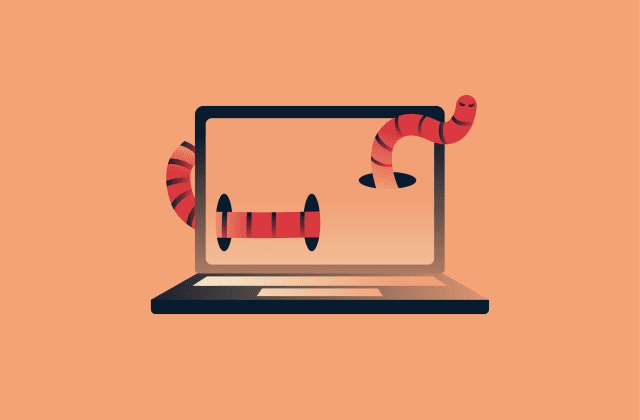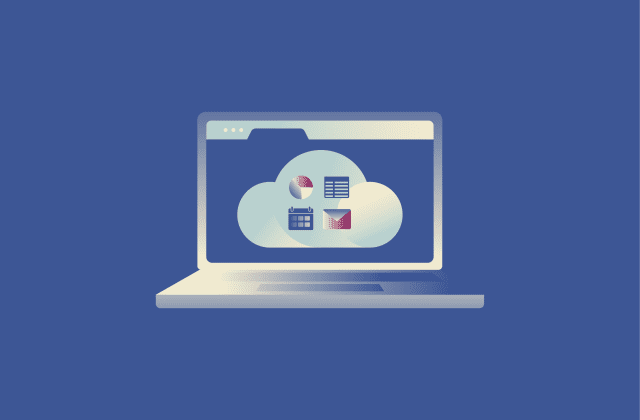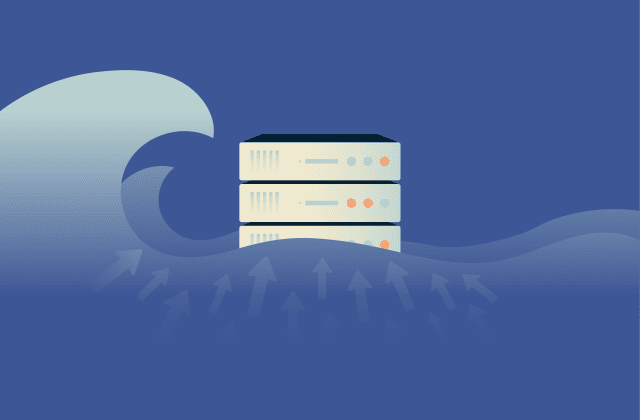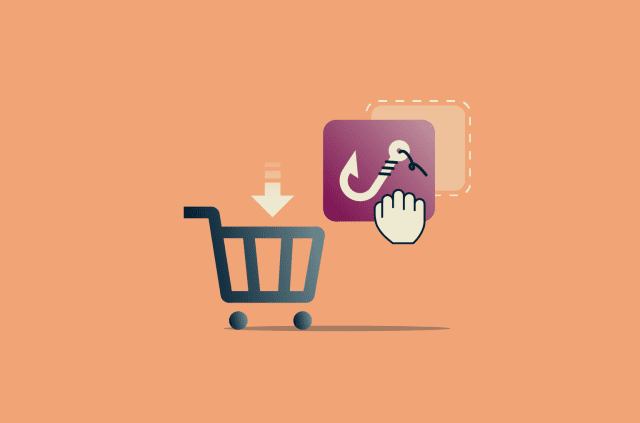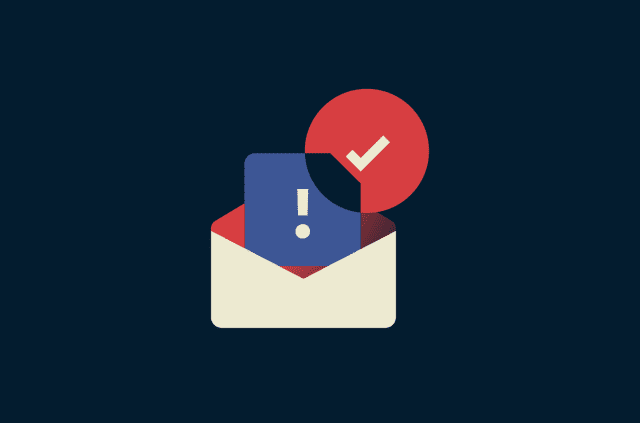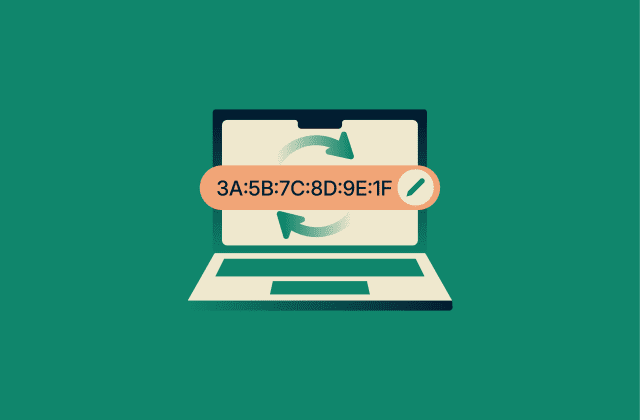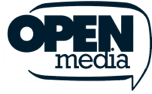SSL VPN: What it is and why it matters

A Secure Sockets Layer (SSL) VPN is a tool many organizations rely on to secure remote work sessions and manage access to resources. But what exactly is an SSL VPN, and how does it work? And why are so many businesses choosing it over traditional VPN technologies?
This guide breaks it down clearly. You’ll learn what SSL VPNs do, how they protect data using encryption, how they compare to Internet Protocol Security (IPsec) VPNs, and where they fit into the bigger picture of network security.
What is an SSL VPN?
There are 2 types of SSL VPN: tunnel mode and portal mode.
SSL portal VPN
An SSL portal VPN is the one people are more commonly referring to when they mention SSL VPN. It’s a tool that enables you to connect to a private network securely over the internet using a standard web browser.
It creates an encrypted link between your device and a remote server, letting you access internal systems, files, or apps without being physically on the same network.
Instead of requiring a dedicated VPN client, SSL portal VPNs often connect through a standard web browser over HTTPS (the same encryption that keeps websites like your bank or email provider secure). This makes it easier to use and more flexible across devices, whether you're on a laptop, tablet, or phone.
It’s a go-to solution for companies with remote teams, traveling staff, or anyone who needs safe, reliable access to internal systems from anywhere.
- Best for: Everyday tasks, web-based tools, limited user access.
- Setup needed: None; works in your browser.
SSL tunnel VPN
Tunnel mode gives you more access. After logging in, it creates a secure path between your device and the network, so you can use apps that aren't web-based, like remote desktop or company software.
To enable full tunnel access, SSL VPNs require a client; typically a lightweight app or helper installed on your device. This client sets up a virtual network interface (similar to your Wi-Fi or Ethernet adapter), which can't be created or configured through a browser alone. It’s what makes it possible to route all your device’s traffic securely through the VPN, not just web apps.
- Best for: Full-time remote workers, deeper network access.
- Setup needed: Requires installation of a dedicated VPN client or lightweight helper app.
Most SSL VPNs rely on Transport Layer Security (TLS), the modern replacement for SSL encryption. Even though TLS is the standard today, the term “SSL VPN” is still widely used.
How does SSL VPN work?
When you connect to an SSL VPN, here’s what happens in the background:
- Log in: You open a web browser and go to a login page. After entering your credentials, like a username, password, or maybe a code from an app, the system checks that you’re allowed in.
- A secure tunnel is created: Once you're authenticated, the VPN sets up an encrypted connection between your device and the network. It uses TLS to protect your data, so no one can see or tamper with what you send or receive, even if you're on public Wi-Fi.
- You get access to what you need: Depending on how the VPN is set up, you might land on a portal page with links to internal apps (portal mode), or the login process might trigger an installed VPN client to establish a full network connection (tunnel mode).
 In portal mode, everything works through your browser with no extra software needed. In tunnel mode, you need a VPN client app to create a secure connection. Either way, your data stays protected, and you can work securely from just about anywhere.
In portal mode, everything works through your browser with no extra software needed. In tunnel mode, you need a VPN client app to create a secure connection. Either way, your data stays protected, and you can work securely from just about anywhere.
Which type of SSL VPN is right for your business?
Choosing the right type of SSL VPN depends on how much access your users need and how your network is set up.
- If users just need to check email, access a few internal sites, or use web-based tools, portal mode is often enough. It’s quick to set up and easy to use.
- If users need to run full programs, use remote desktop, or access services that aren’t browser-based, tunnel mode is the better fit. It gives them more freedom to work like they’re inside the office network.
Some businesses use both. For example, they might give contractors access through portal mode, while full-time employees use tunnel mode for deeper access. The right choice comes down to balancing ease of use, security needs, and who’s accessing what.
SSL VPN vs. IPsec VPN: Key differences
SSL and IPsec are two of the most widely used VPN technologies. Both protect data and enable remote access, but they work in different ways and are built for different use cases.
Here are the key differences.
Network layer vs. application layer
The biggest technical difference between IPsec and SSL VPNs is where they operate within the Open Systems Interconnection (OSI) model. IPsec VPNs work at the network layer (Layer 3), meaning they protect all traffic between your device and the network. Once connected, it’s like you’re plugged into the office. Everything runs through the VPN, from file transfers to background apps.
SSL portal VPNs operate at the application layer (Layer 7), meaning you can only access specific services, like web apps, email, or internal dashboards, through your browser. It’s a focused, clientless setup: you interact only with approved tools, and everything else on the network remains off-limits.
SSL tunnel VPNs are more complex. While they establish the connection over the transport, session, and presentation layers (Layers 4–6), the data they carry consists of Layer 3 (network) packets. This setup requires a VPN client and gives your device broader access to the internal network; almost as if you were physically plugged in at the office.
Basically, IPsec and SSL tunnel VPNs are great for full network access or site-to-site connections between offices, while SSL portal VPNs are ideal when you want more control over what users can see or do.
Security and encryption
Both SSL and IPsec VPNs use strong encryption, but they handle it in different ways.
IPsec VPNs encrypt all IP packets between your device and the remote network, regardless of which app or service is running. This makes IPsec ideal for full-tunnel setups where every connection, including your browser, email, and software, is protected by default.
SSL VPNs, on the other hand, use TLS encryption, the same kind used to secure websites (that’s the “S” in HTTPS). In portal mode, TLS protects access to specific web apps or services through your browser. In tunnel mode, SSL VPNs can provide full network access similar to IPsec but still use TLS to establish the secure tunnel.
Both are secure when set up properly. The better choice depends on how much access you’re giving and how flexible you need the setup to be.
User authentication and access control
Another key difference between SSL and IPsec VPNs is how users log in and what they can access once connected.
IPsec VPNs usually require installing a VPN client on the user’s device. These setups often check both the user’s identity and the device itself. Once connected, users typically get full access to the network, unless stricter controls are manually set up. SSL tunnel VPNs offer similarly wide access.
SSL portal VPNs, on the other hand, are simpler. You log in through a webpage, and access can be tailored to the person. It's easier to give users access to just the tools they need, like specific apps or files, without opening the door to the entire network.
This makes SSL portal VPNs a better fit when you need more control over who gets access to what, especially for remote workers or third-party users.
Deployment and management
Setting up an IPsec VPN usually takes more time and effort. You often need to install software on each user’s device, deal with certificates, and configure everything to work across different networks and firewalls. It works well, but it takes more hands-on management. The same is true of SSL tunnel VPNs, which also involve the use of VPN client software.
SSL portal VPNs, on the other hand, are much easier to roll out. Since they run through a browser, there’s usually nothing to install. IT teams can manage access from one place and apply settings to all users at once, which saves time and reduces setup issues.
If your team is large, remote, or using a mix of personal and work devices, SSL portal VPNs are typically faster and easier to manage.
Performance and speed comparison
Both SSL and IPsec VPNs can offer strong performance, but there are some differences in how they handle traffic.
IPsec VPNs are often used to connect entire networks and protect all traffic between two locations. They’re a great choice for securely handling steady, high-volume data across sites.
SSL tunnel VPNs are also good at handling heavy traffic, but SSL portal VPNs are well-suited for specific remote work tasks, like accessing web apps, internal dashboards, or shared documents. Because they focus on specific applications instead of the whole network, they may be faster to connect and easier on bandwidth, depending on what you’re using them for.
That said, real-world speed depends on several factors, like network setup, server load, VPN encryption settings, and your internet connection, not just the VPN protocol itself.
| Feature | SSL portal VPN | IPSec or SSL tunnel VPN |
| Layer of operation | Application layer–secures specific apps | IPSec: Network layer; secures all traffic
SSL tunnel VPN: Transport, session, and presentation layers |
| Access method | Browser-based (HTTPS) | Requires dedicated VPN client |
| User access control | Fine-grained (per app/service) | Broad (full network, unless restricted) |
| Setup complexity | Easy to set up and manage | More complex: software, certificates, firewall configuration |
| Device compatibility | Works on any device with a browser | Needs VPN software installed |
| Use cases | Remote work, contractors, limited-access users | Site-to-site links, full remote access |
| Performance | Optimized for light to moderate use (web apps, email, dashboards) | Handles heavy traffic better, like Voice over Internet Protocol (VoIP) and large transfers |
| Security | TLS encryption, secure when properly configured | Strong encryption at packet level, secure when properly configured |
On-premise vs. cloud deployment
Another key difference to consider is where the VPN infrastructure is hosted. IPsec VPNs and SSL tunnel VPNs are more commonly deployed on-premise, meaning your organization owns and maintains the hardware and software. This gives you full control over the setup but also means more responsibility for updates, security, and maintenance.
SSL portal VPNs are often easier to integrate with cloud-based services. Many providers offer SSL portal VPNs as managed solutions, making it simpler to scale access for remote users without the heavy lifting of running your own VPN servers.
For businesses moving toward cloud-first operations, SSL portal VPNs can provide a more flexible, low-maintenance option. For organizations that want maximum control, IPsec VPNs or SSL tunnel VPNs deployed on-premises may still be the better fit.
When choosing between IPsec and SSL tunnel VPNs, businesses might want to consider that there is wider OS support for IPsec VPNs, but that SSL VPNs are more likely to work on a wide range of remote devices without access issues (which can be useful if you have a lot of employees working on their own devices from home).
Which VPN type is more secure?
Both IPsec and SSL VPNs use strong encryption and can be highly secure, but security isn’t just about encryption. Real-world vulnerabilities often arise from how the VPN is deployed and maintained, not the protocol itself.
IPsec VPNs encrypt all traffic between two endpoints, making them well-suited for full-tunnel setups or site-to-site connections between offices. Because IPsec operates at the network layer, it typically exposes fewer services directly to the internet, which can reduce the attack surface.
SSL VPNs, especially in portal mode, introduce a broader attack surface. The web portal, which is accessible through a browser, is directly connected to internal services like email, dashboards, and apps. If this portal has a vulnerability, it becomes an attractive target for attackers.
And remember, security always depends on proper configuration. Weak passwords, outdated software, or poorly managed access can turn any VPN into a risk, regardless of the protocol.
Benefits of using SSL VPN
Enhanced security and encryption
SSL VPNs protect your data with the same kind of encryption used by secure websites: TLS. It’s the “S” in HTTPS. This encryption keeps your connection private, so no one can see or tamper with what you send and receive.
Because SSL portal VPNs run over standard web ports (like port 443), they also bypass most firewalls without needing special configuration. That means a safer connection, even on public Wi-Fi or unfamiliar networks.
Remote access without software installation
One of the biggest advantages of SSL portal VPNs is how simple they are to use. You don’t need to install any extra apps or mess with complex settings. You just open a browser, log in, and you’re in.
That means fewer setup issues, fewer support tickets, and faster access, which is especially helpful for people using their own devices or working from somewhere new.
Compatibility with web browsers and mobile devices
SSL portal VPNs work on almost anything. As long as the device has a browser and an internet connection, you can log in securely; no matter if it's a laptop, phone, or tablet.
There’s no need to match a specific operating system or install special software. That makes it easier to support remote teams using different devices. From working at home to traveling or switching between personal and work devices, they stay connected.
Business continuity and secure workforce mobility
Work doesn’t always happen at a desk in the office. People move around, switch devices, or work from home, and sometimes unexpected events can occur, like office closures, bad weather, or travel disruptions.
An SSL portal VPN helps teams stay connected through it all. It gives people secure access to what they need without jumping through hoops. No special gear, no complicated setup. Just a browser and a connection. Using a VPN for remote work is a growing trend, especially when flexibility and data security are top priorities.
It’s a practical way to keep things running, no matter where your team is.
Potential risks and limitations of SSL VPN
SSL portal VPNs make remote access easier and more flexible, but like any technology, they come with trade-offs. Knowing the risks helps you plan better and avoid common pitfalls. Here are a few things to watch out for.
Security vulnerabilities and attack vectors
Because SSL portal VPNs can be accessed via a web portal, any potential vulnerability in the portal software can be catastrophic. This isn’t an issue with IPSec VPNs or SSL tunnel VPNs, which require the installation of a client.
If the SSL VPN portal is compromised, an attacker could carry out a man-in-the-middle (MITM) attack. For example, they could modify the portal software so every time you enter your password, the portal sends your credentials to them.
In some cases, attackers might also use SSL stripping tactics, trying to downgrade secure HTTPS sessions to unencrypted HTTP to steal sensitive info. Insecure public networks or misconfigured certificates make this kind of attack more likely.
To reduce this risk, organizations should use strong digital certificates and train users on how to identify suspicious connections.
Performance considerations
SSL portal VPNs are great for day-to-day tasks like email, web apps, and file sharing, but they’re not always the best fit for high-bandwidth needs like large file transfers or VoIP. For higher-bandwidth tasks, an SSL tunnel VPN is a better choice.
Performance depends on a few key things:
- VPN server capacity: How much traffic it can handle at once.
- How many people are connected: More users can slow things down.
- Encryption strength: Stronger encryption can take more processing power.
- Network quality: Weak connections or public Wi-Fi can cause issues.
You might notice slowdowns during busy times , but for most remote work, SSL portal VPNs give fast, steady access without needing any extra hardware.
When not to use SSL VPN
If users need full network access, such as when working with internal databases, managing systems, or connecting entire office branches, an IPsec VPN or an SSL tunnel VPN is the better option. SSL portal VPNs are designed for application-level access, not full-network tunneling by default.
They’re also not ideal in environments where you can’t enforce strong endpoint security, like unmanaged devices or public terminals, which might visit unsecured HTTP pages and increase exposure. Without proper controls, even a secure connection can be undermined by malware or compromised browsers.
In these cases, it may be safer to require access from company-issued devices or restrict access to specific low-risk tools.
SSL VPN use cases and industry applications
SSL VPNs aren’t just for tech companies; they’re used across a wide range of industries to give people secure, flexible access to the systems and tools they need. Here’s how different sectors use them to keep work moving while keeping data protected.
Healthcare: Secure access to patient data
In healthcare, quick access to patient data can’t come at the cost of security. Doctors, nurses, and other staff often need to pull up records from home, satellite clinics, or while on the move, and SSL portal VPNs make that possible without exposing sensitive information.
Because the connection is encrypted with SSL/TLS, it keeps patient data protected while in transit. Healthcare organizations can also control access by role, ensuring each user only sees what they need. That’s not just smart; it’s essential for meeting strict rules like HIPAA.
Telemedicine, mobile diagnostics, or checking charts after hours; SSL VPNs help keep it all secure, no matter where the work happens.
Finance: Protecting sensitive transactions
 Finance professionals deal with sensitive data every day, including client records, banking credentials, and investment info, and that makes them a prime target for cyberattacks. SSL VPNs help protect that data by encrypting everything that moves between their devices and the network, whether they're in the office or working remotely.
Finance professionals deal with sensitive data every day, including client records, banking credentials, and investment info, and that makes them a prime target for cyberattacks. SSL VPNs help protect that data by encrypting everything that moves between their devices and the network, whether they're in the office or working remotely.
This kind of protection is essential when accessing financial systems from home or over public Wi-Fi. By creating a secure tunnel, SSL VPNs keep transactions private and ensure that unauthorized eyes can’t intercept account details or critical business data.
Enterprise IT: Remote workforce security
Many organizations have employees working from different locations, using different devices, at different times. That creates a challenge for IT teams: how to provide secure access to internal systems without making the setup overly complicated?
SSL portal VPNs help solve that. They allow users to connect securely through a web browser without needing extra software or special hardware. That makes them practical for teams that use personal laptops, work from home, or move between offices.
From a corporate IT perspective, SSL portal VPNs are easier to manage. Access can be adjusted based on the user’s role, and everything can be controlled centrally. This ease of deployment and flexibility are why many organizations continue to rely on SSL portal VPNs for remote access, especially when a full zero-trust setup isn’t in place yet.
Education: Enabling remote learning securely
Universities and schools don’t just run on campus anymore. Students and staff need safe access to learning platforms, email, and research tools from dorms, libraries, homes, or anywhere they are. That’s where SSL VPNs help.
SSL VPNs make it simple to connect through a browser or a lightweight app without needing complex setup. Students can easily reach what they need for classes, while teachers and staff can get broader access to internal systems, depending on their roles.
The big advantage is control. Schools can manage who gets access to what, keeping sensitive systems protected while making remote learning smooth and secure.
FAQ: Common questions about SSL VPN
Is SSL VPN better than IPsec VPN?
What are the disadvantages of SSL VPN?
How secure is SSL VPN?
Do all VPNs use SSL?
Can SSL VPN work on mobile devices?
Does SSL VPN slow down internet speed?
What is SSL VPN vs. regular VPN?
Does ExpressVPN use SSL VPN?
Take the first step to protect yourself online. Try ExpressVPN risk-free.
Get ExpressVPN