With ExpressVPN, your IP changes for every site


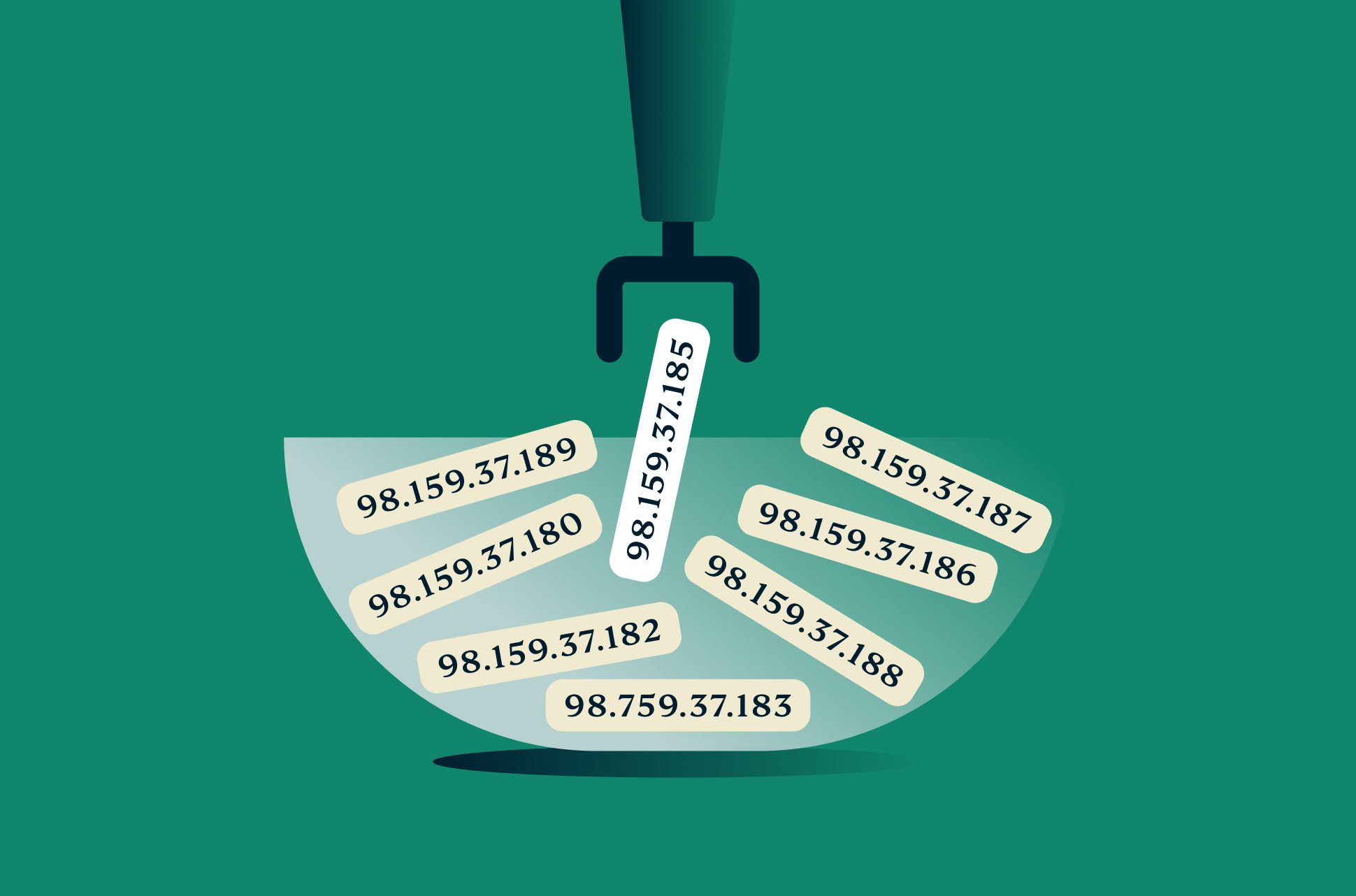
When you connect to ExpressVPN, your device is assigned a different IP address—one owned by ExpressVPN and shared by numerous users. This change of IP address increases your anonymity: If someone looks up the IP, it will only show that it belongs to us. At the same time, this new IP can make you appear to be in a different country.
We’ve gone a step further and designed our VPN so that in most cases, the IP address assigned to you changes for every web server or website you access, without you having to change your server location. We call this feature ShuffleIP.
A different IP for every website
Most of our VPN servers have a pool of a few dozen IPs, known as a swarm, rather than just one IP address. When you’re using ExpressVPN, each time you initiate an outgoing connection to a web server or website, the system randomly assigns an IP from this pool. So even though you haven’t changed your ExpressVPN location, your IP changes for every site you visit.
This makes it exceedingly difficult for any observer, even those with access to the user's device, to track and link the user's activities to specific remote servers or build a profile based on the user’s browsing habits.
To test this IP assigning process, you may search for “what is my ip” in a search engine. Visit a few different websites in the search results, and you’ll see that each service shows you a different IP address (but the same location). Note that not all of our servers have an IP pool, including for our virtual locations, which use one IP each.
In addition to using different IPs for different websites, on mobile devices IP changes occur more frequently, because app connections are often broken and recreated. On mobile devices, when an app is in the background for more than a few seconds, the operating system will likely disconnect the app and shut down its connection. Upon reopening, the app reconnects, and ExpressVPN assigns a new IP address for that connection. This automatic reassignment of IPs (via ExpressVPN's ShuffleIP feature) complicates any form of traffic analysis, as each app's connection regularly receives a new and random IP.
To be clear, even when you’re only receiving one IP address from ExpressVPN (such as for server locations where ShuffleIP is not available), your privacy is protected with strong encryption and the anonymity of using an IP from us that’s shared by many people at a time. Our no-logs policy also ensures your online activity and VPN connections are never recorded by us. But we’re always striving for greater privacy—and indeed a dynamically assigned IP is one of many ways to achieve it.
Superior dynamic IP assigning method
While we aren’t the only VPN offering dynamically changing IP addresses, we dare say that ours is more protective. The traditional method for VPNs is to assign a single IP address to all traffic on a device, then switch the IP every few minutes. This creates identifiable patterns that might make it possible for an observer to recognize that behavior is originating with the same person. In fact, this type of telltale IP switching can be less protective than maintaining the same IP continuously, as the continuous IP address would still be shared with multiple VPN users and thus hard to associate with a single person.
In contrast, ShuffleIP’s approach is more dynamic and unpredictable. Each outgoing connection to a web server or website is assigned a different IP from the swarm, ensuring that even if the same IP address is reused during a session, the overall anonymity is significantly enhanced.
Some VPNs experience interrupted connections during an IP change. We’ve optimized our system to ensure that web traffic is seamlessly handled. While each connection to a web server or website is assigned a different IP, the session itself remains stable. Users do not experience disruptions in their ongoing activities, such as streaming or online transactions.
The ShuffleIP feature is designed for web traffic, which constitutes the vast majority of network traffic. Web traffic is highly adapted to this sort of IP management, making it the ideal candidate for dynamic IP assignment. While the majority of user activities benefit from enhanced privacy, the stability and performance of other types of traffic, such as gaming or VoIP (although often those too use web protocols and would be likewise protected), is maintained.
ShuffleIP is a component of how our VPN service works; it does not cost extra for users.
Sweating the small stuff, with your privacy in mind
There’s so much that goes into our VPN tech, and it all comes down to creating the most private, secure, anonymous experience for our users—all enabled with the tap of a button. For more from behind the scenes, check out these articles:
- Dynamic MTU: How we fixed a common cause of browsing problems
- Auto-update: A deceptively simple feature
- ExpressVPN launches post-quantum protection to defend users against threats of the future
- Your ExpressVPN app just got 5 new features and service upgrades
- Upgrading Lightway to DTLS 1.3, an industry first for safety and speed
Take the first step to protect yourself online. Try ExpressVPN risk-free.
Get ExpressVPN

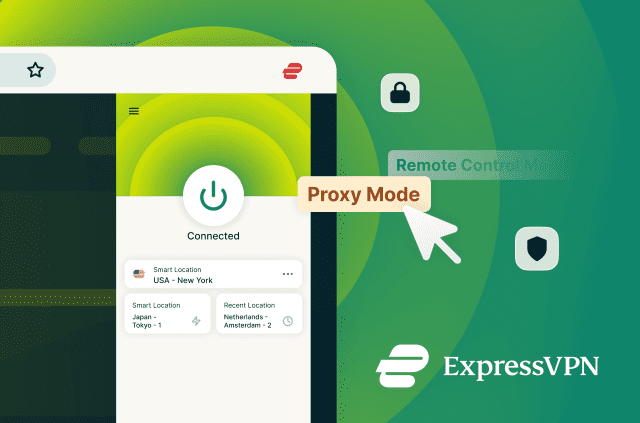
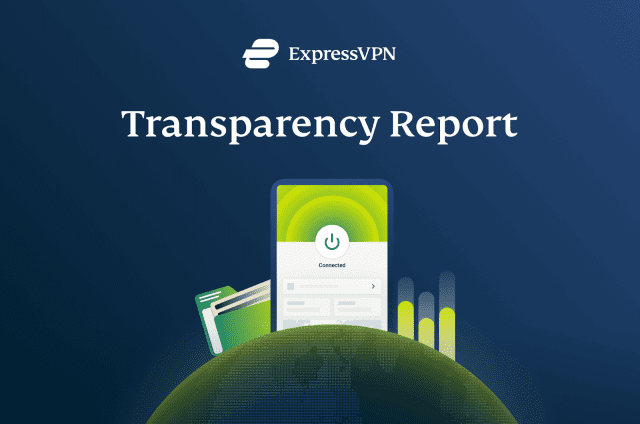

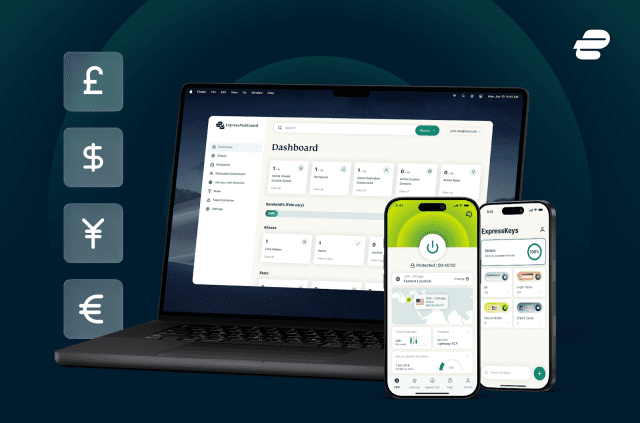

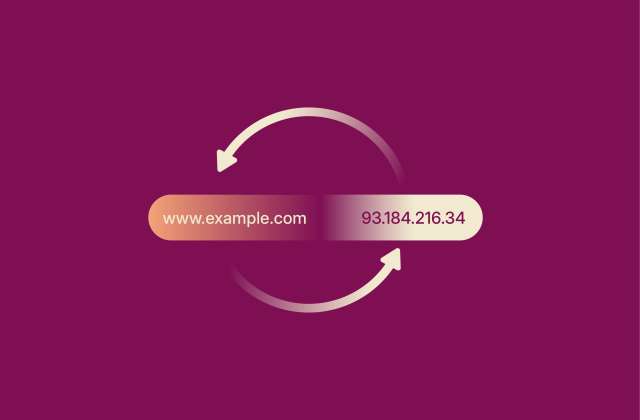

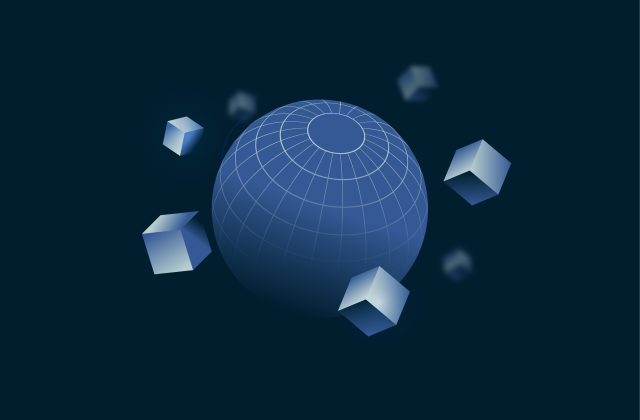


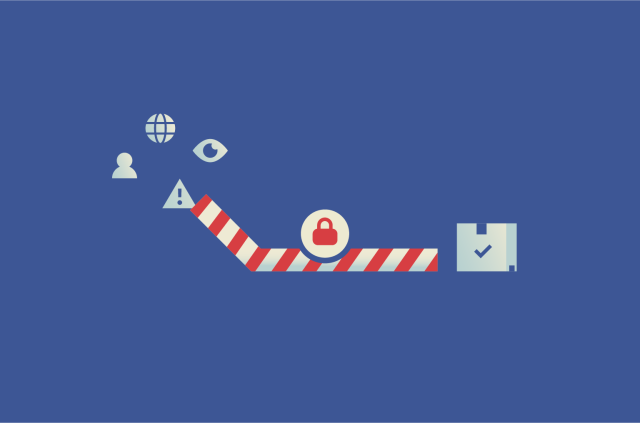

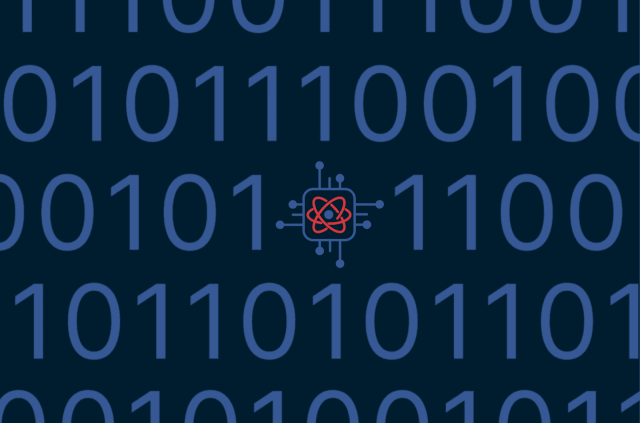
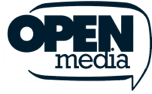




Comments
When I purchased Express vpn I was looking for security to enhance my security if that makes any sense. I currently have a good virus program and I use Duck Duck Go along with Express Vpn. The only problem that I seem to have is that some web sites will not let me in.
This was quite a bad update. I've been using google chrome extension for ExpressVPN for years as it only used to change my chrome IP, not my whole machine IP.. But now it's changing the IP for my entire PC, instead of just google chrome :(
Hello. Actually the ExpressVPN extension for Chrome has always controlled the VPN for your whole machine. It has never been possible to turn on the VPN (and get a new IP) for Chrome but not the rest of your device. An exception would be specific scenarios where you are using split-tunneling. The ShuffleIP feature is not related to the issue you mention.