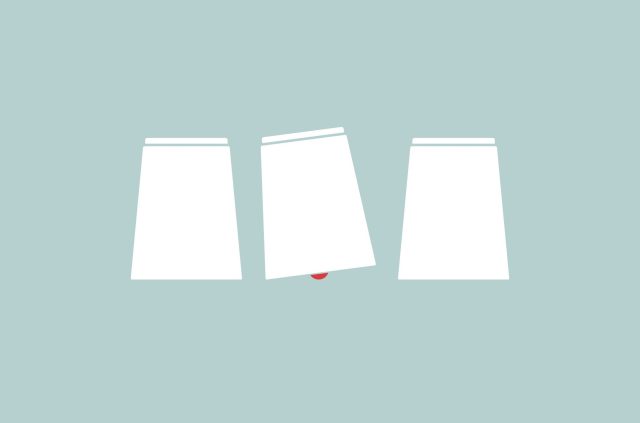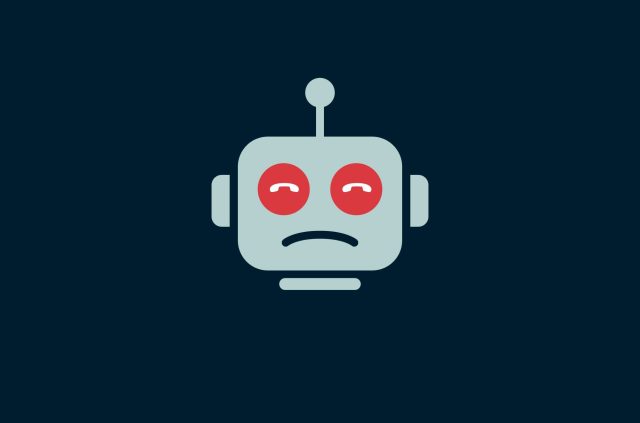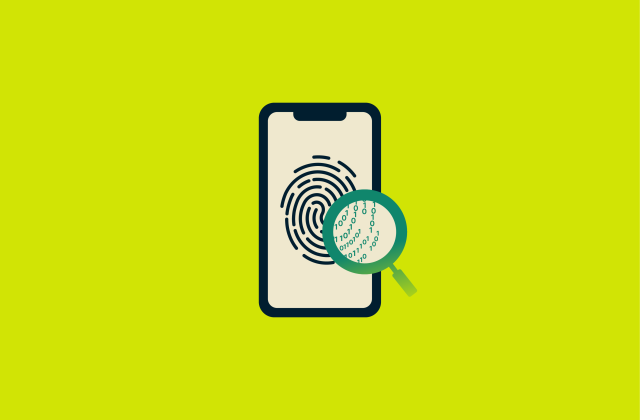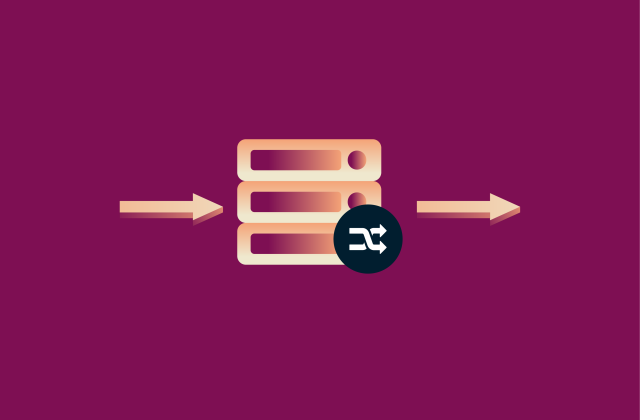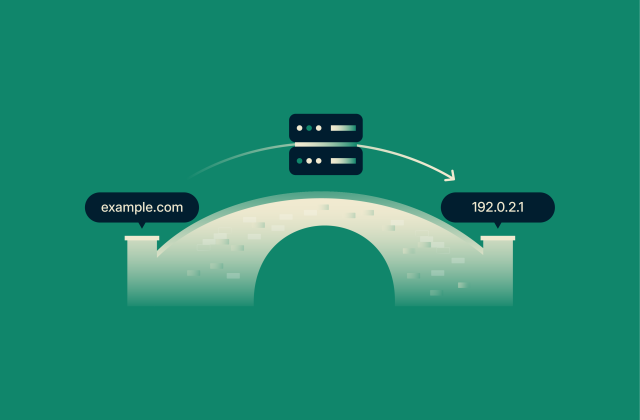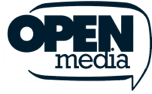LinkedIn scams in 2026: How to spot and report them

Cybercriminals have gone corporate.
From fake job offers to investment traps disguised as “opportunities,” LinkedIn scams have become sleek, professional, and surprisingly convincing. Here’s how to spot the fakes, dodge the traps, and report the bad actors before they reel someone else in.
Common LinkedIn scams you need to know about
There’s no exhaustive list of LinkedIn scams, as scammers often come up with new ways and strategies. However, there are some common templates to look out for, which we share below. These could save you from becoming the next victim.
Fake job offers
Scammers can pose as HR personnel or other company executives to send you a job offer on LinkedIn. Since your professional and personal achievements are most likely listed on your profile, it’s easier for the scammer to tailor the fake job offer accordingly.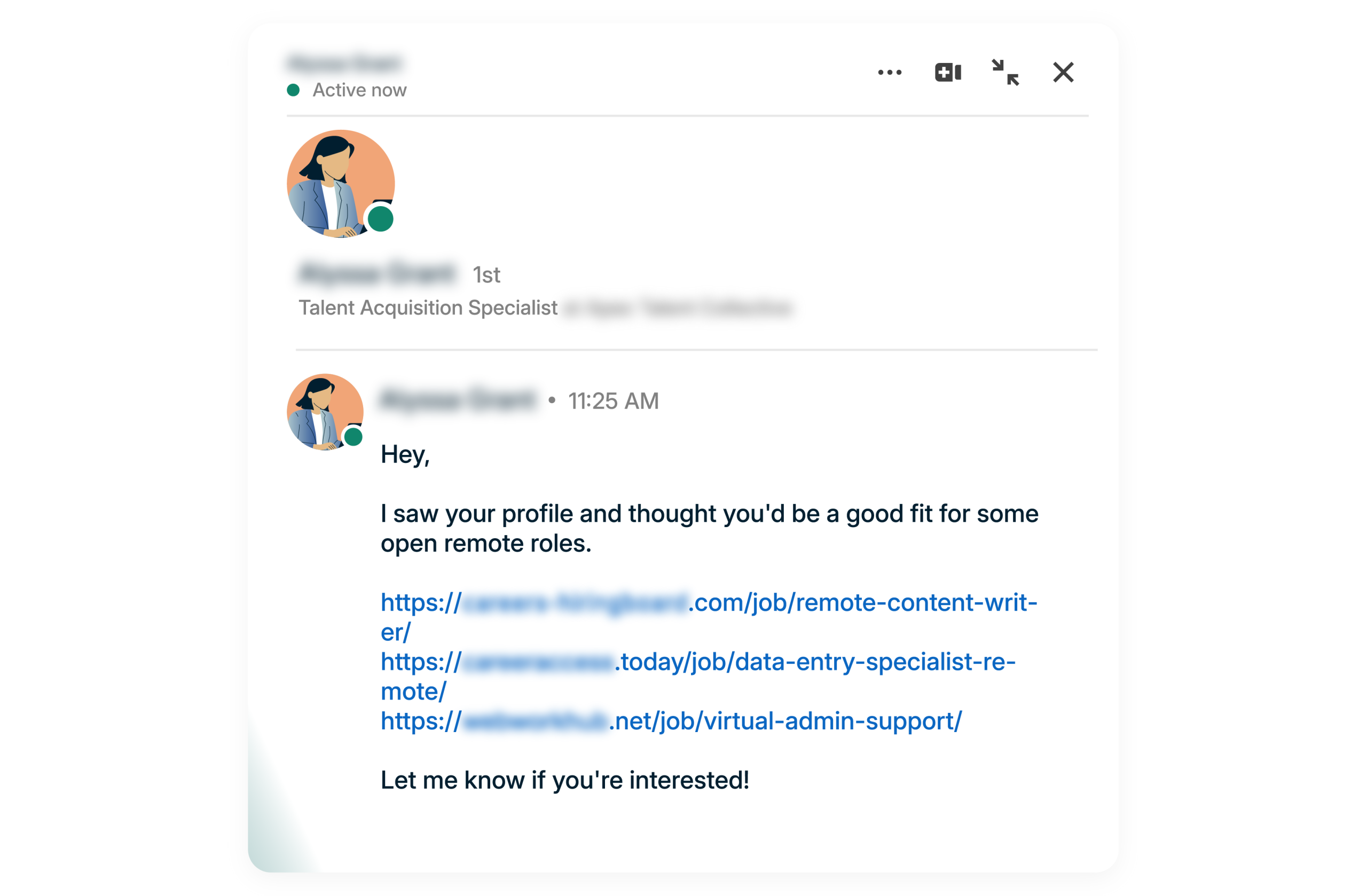 Then, the scammer can complete the scam in any of the following ways:
Then, the scammer can complete the scam in any of the following ways:
- By sending you a link to the job application: This would often be a phishing link designed to trick you into giving away your personal information.
- By making you work for free: Some scammers outsource jobs they got from other sources (say, freelancing platforms) to you. Once you’ve completed the work for them and payday comes, they stop responding to you.
- By asking you to pay some money: They often don’t ask for outright payment. Instead, the payment could be disguised as an onboarding fee, work equipment purchase fee, delivery fee for your work tools, etc.
Work equipment purchase scams
This type of LinkedIn scam is often more of a long con. It usually involves elements of the job offer scam: the scammer sends you a job offer and confirms that you’ve gotten the role, usually without an interview. Before you start, though, they introduce a snag: you have to get some work equipment.
This doesn’t sound strange, as some companies provide employees with equipment (such as laptops and phones). So, they leverage that to ask you to:
- Purchase some work equipment from their “trusted vendor,” after which you can send them the total bill for reimbursement.
- Pay for the delivery of work equipment to your location, especially if it’s a remote role.
In either case, any money paid to the “trusted vendor” or “delivery partner” goes to the scammer. Afterward, the scammer either blocks you or stops replying.
Phishing scams on LinkedIn
LinkedIn phishing scams rely on getting you to click links that could:
- Automatically trigger malware downloads to your device.
- Trick you into entering sensitive personal details.
How does the LinkedIn phishing scam work?
A fake recruiter, company, or even a hacked connection might send you a message containing a link, often with a sense of urgency: perhaps a time-sensitive job offer, a recommendation, or a link to an industry case study that seems relevant to your interests.
Sometimes, simply clicking the link can cause harm; other times, you’ll be directed to a web form prompting you to enter personal information.
This scam preys on people’s natural tendency to trust that others on LinkedIn are who they claim to be. Some scammers take it a step further by paying for LinkedIn Premium, making their profiles appear more credible.
Account takeover scams
Account takeover scams can affect you in two ways:
- Your account is hacked and used to trick your connections and followers.
- A connection’s or follower’s account is hacked and used to trick you.
The common thread is that the hacker breaches an account and poses as the account owner to scam unsuspecting victims.
The hacker may post emergency messages about needing urgent financial help. They may also send you “investment” opportunities, encouraging you to try them, too.
Lead generation scams
LinkedIn can be legitimately used to pitch skills, services, and solutions to your connections. Sadly, this is taken too far by unethical marketers and unscrupulous individuals who create fake profiles to spam potential leads.
In most cases, an account reaches out to connect and then starts pitching you almost immediately after you grant the connection request. More often than not, they’ve hijacked someone else’s profile, including education and work experience, to try and be convincing.
These scammers are also often averse to video communications via platforms like Zoom, since they aren’t who they claim to be.
Outsourcing scams
Outsourcing helps brands and individuals save time and costs while maintaining (or even improving) efficiency. That’s why it’s so popular with legitimate vendors, and it’s also why scammers find it lucrative.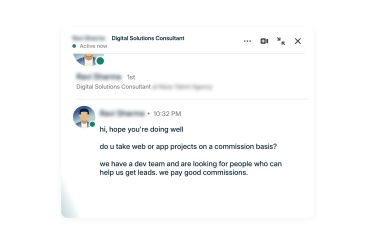 The scammer could pitch their services immediately after you accept their connection request, or they could wait a while to do so. This scam could also be the second stage of an account takeover scam, where the scammer uses a legitimate person’s identity and profile to defraud unsuspecting LinkedIn connections.
The scammer could pitch their services immediately after you accept their connection request, or they could wait a while to do so. This scam could also be the second stage of an account takeover scam, where the scammer uses a legitimate person’s identity and profile to defraud unsuspecting LinkedIn connections.
Overall, the scammer promises to perform some outsourced tasks for you at a bargain. They’d have looked at your profile to understand the kind of services that’ll grab your attention. The scam is complete once you agree and pay them a partial or full advance fee.
Catfishing and romance scams
Catfishing scams on LinkedIn rely on two assumptions:
- You already believe that only professionals should be on LinkedIn.
- You’re interacting with the (fake) profile of a high-ranking professional and believe it’s real.
This level of trust often makes you do things you otherwise wouldn’t, such as paying for equipment, helping out with an emergency, or anything else designed to get some money or information from you.
Catfishing doesn’t always involve romance, but it can also move in that direction.
In some cases, the scammer will ask that you move the conversation off LinkedIn. That makes it more personal, and it ensures their messages are never saved on LinkedIn’s servers.
Crypto and investment scams
These types of scammers can be new or existing connections:
- New connections: Often pose as a reliable investor, send you some fake proof of earnings to back up their claims, and direct you to make investment deposits or get you to part with your money in some other way.
- Existing connections: The scammer would have most likely taken over a legitimate account. Then, they’ll pose as the account owner to recommend fake investments to you.
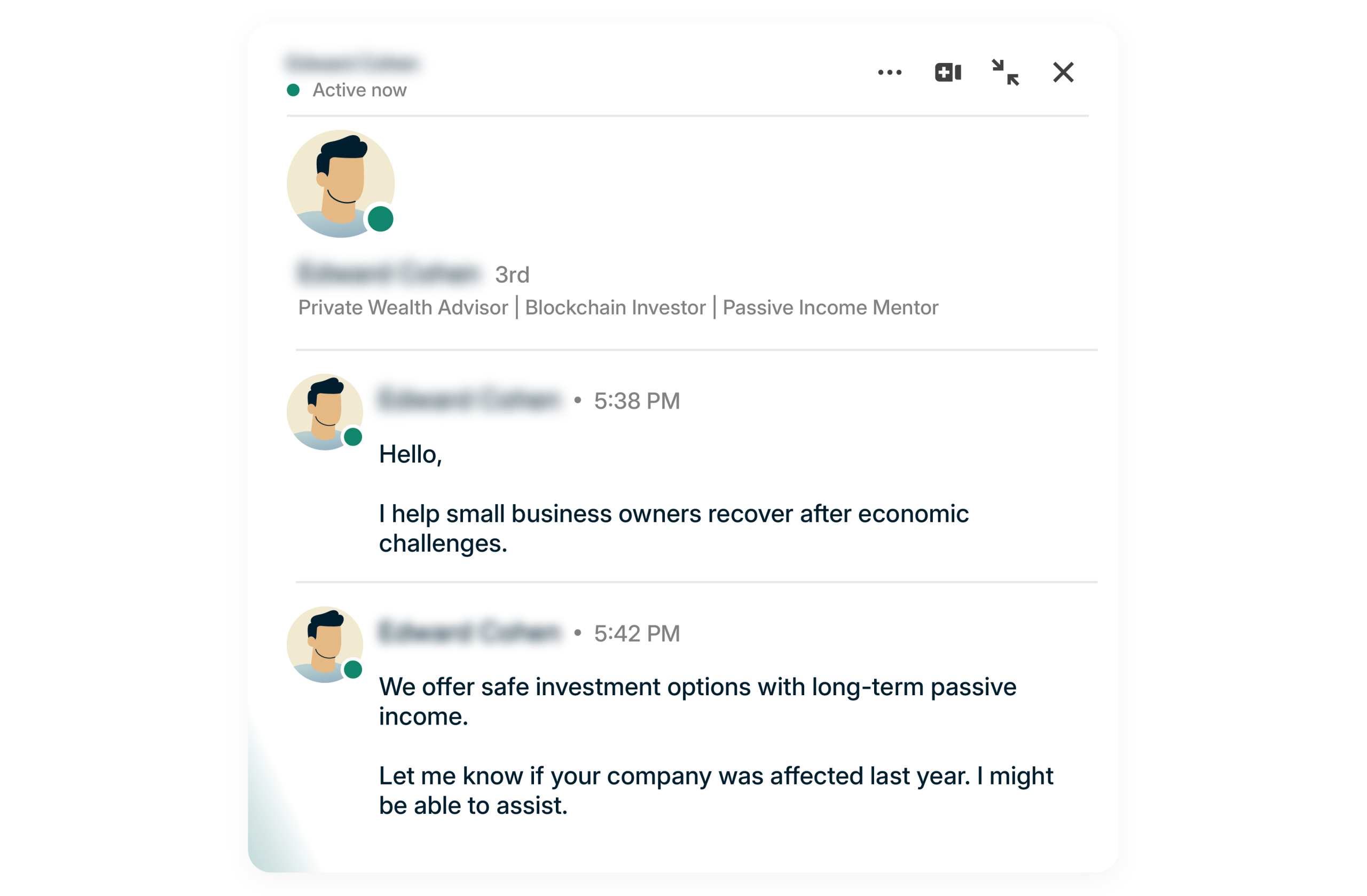 These kinds of scams don’t only leverage trust but may work on your fear of missing out by promising large returns in the short term.
These kinds of scams don’t only leverage trust but may work on your fear of missing out by promising large returns in the short term.
Tech support impersonation scams
To perpetrate this scam, the hacker or scammer pretends to be from the LinkedIn customer support team. They’ll often try to get you to act quickly with a message that creates a sense of urgency, such as:
- You can prevent your LinkedIn account from being suspended by completing certain tasks or clicking on bogus support links.
- You can cancel a pending LinkedIn Premium transaction on your card by providing your financial details.
- By providing sensitive account information, you can secure your account against a current hack.
- To retain access to your account, you must confirm that you are the true account owner, which requires supplying sensitive information such as a one-time password (OTP).
That’s not an exhaustive list, but it shows how creative scammers can get. In reality, they’re not from the LinkedIn team but only want to steal sensitive information from you. Such stolen credentials, like your financial or account details, can then be used in a bigger scam.
How to spot a fake LinkedIn profile
Learning how to spot a fake LinkedIn profile is crucial to stopping scammers at the connections stage.
Low engagement and incomplete profiles
Legitimate LinkedIn users, whether for business, personal branding, or career growth, understand the value of a complete profile. Most scammers don’t bother with these details, as they’re only after a quick payout.
It’s also common for fake accounts to have very low engagement and a small number of connections, often fewer than 100. Since the account doesn’t represent a real person, they can’t form genuine professional relationships.
Stock images or fake profile pictures
Fake profiles often use images pulled from stock photo websites or the social media accounts of real individuals. Fortunately, free reverse image search tools are usually powerful enough to reveal where else an image appears online.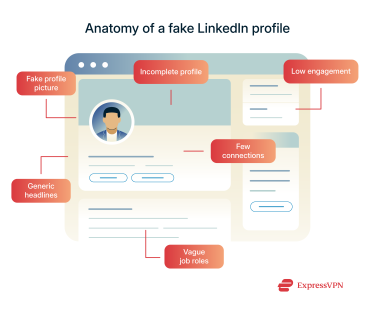
Generic headlines or job roles
Vague job titles or descriptions, especially from users claiming to be senior executives, are a major red flag.
Scammers often keep their profiles generic to appeal to a broad audience. It’s easier to cast a wide net with a title like “Finance Specialist” than with something specific like “Internal Audit Manager.”
Very few or irrelevant connections
Authentic LinkedIn users usually have diverse connections, including:
- Family and friends
- Colleagues
- Industry peers
- People who follow or engage with their content
If a profile has very few connections, or none that make sense for their stated role, it’s a strong indicator that it might be fake.
How to avoid getting scammed on LinkedIn
Follow the practical tips below to reduce your chances of getting scammed on LinkedIn.
Best practices for evaluating job offers
LinkedIn can get you your next job, but you also need to be wary of scammers posing as legitimate employers. These tips will help you sift the real offers from scams:
- Google the company: A quick search should confirm whether the company actually exists. Watch out for copycat names designed to mislead you and lower your guard.
- Check user forums: If you’re still unsure after a Google search, check platforms like Facebook groups, Reddit, or other online forums. Many users share their experiences there.
- Research the recruiter: Make sure the recruiter is legitimate. Scammers can create fake profiles and list fabricated job experience at real companies to appear credible.
- Never pay an employer: Legitimate employers will never ask you to pay for work equipment, the delivery of materials, ID cards, onboarding, or any other job-related expenses.
Security settings to help protect your account
You should implement multiple security procedures to safeguard your account against takeovers and phishing attempts. They include:
- Use a strong password: Weak passwords make it easy to fall victim to account takeover scams. You can trust a reliable password manager like ExpressKeys to generate and securely store strong LinkedIn and other passwords.
- Activate two-factor authentication (2FA) on your account: 2FA ensures that a hacker with your password alone still can’t breach your LinkedIn account. LinkedIn offers SMS OTP and authenticator app support for flexible 2FA implementation.
- Install an antivirus: Antivirus software keeps you from downloading viruses, cryptojackers, ransomware, and other malware from LinkedIn links and attachments. The best ones also offer phishing protection, keeping you safe from malicious links designed to trick you into giving away your data.

Other ways to avoid getting scammed on LinkedIn
- Avoid too-good-to-be-true offers: Don’t listen to any LinkedIn “investor” or “financial expert” promising you huge returns on your investment in only a few days.
- Be wary of LinkedIn tech support links: Did you receive an urgent email that appears to be from LinkedIn, asking you to log into your account to complete an action? If you’re unsure, avoid clicking the link in the email. Instead, type “linkedin.com” directly into your browser to access your account safely.
- Report advance fee fraud: Have you been contacted by a “distant relative” claiming they want to send you a large inheritance? Or a “terminal CEO” asking you to manage their estate before they pass away? These are likely scams, so be sure to report and block them.
- Always keep the conversation on LinkedIn: Avoid moving conversations to platforms like WhatsApp or Telegram. While these apps aren’t inherently unsafe, scammers prefer them because they make it easier to cover their tracks.
- Safeguard your personal information: No genuine employer will ask for sensitive details such as your Social Security number, financial information, or other private data during the hiring process.
What to do if you were scammed on LinkedIn
If you fall victim to a LinkedIn scam, do not attempt to confront the scammer directly. Instead, report the scam to LinkedIn and consider notifying the appropriate authorities. Evaluate whether your situation requires legal assistance. In cases like account takeover scams, you should also take steps to secure your account to prevent further breaches or fraud.
How to report a scam to LinkedIn
LinkedIn makes it easy to report a scam. Here’s how:
- Log into your LinkedIn account and go to your LinkedIn messages.
- Open your chats with the scammer and click the three horizontal dots icon to open the in-message menu. Click Report / Block.
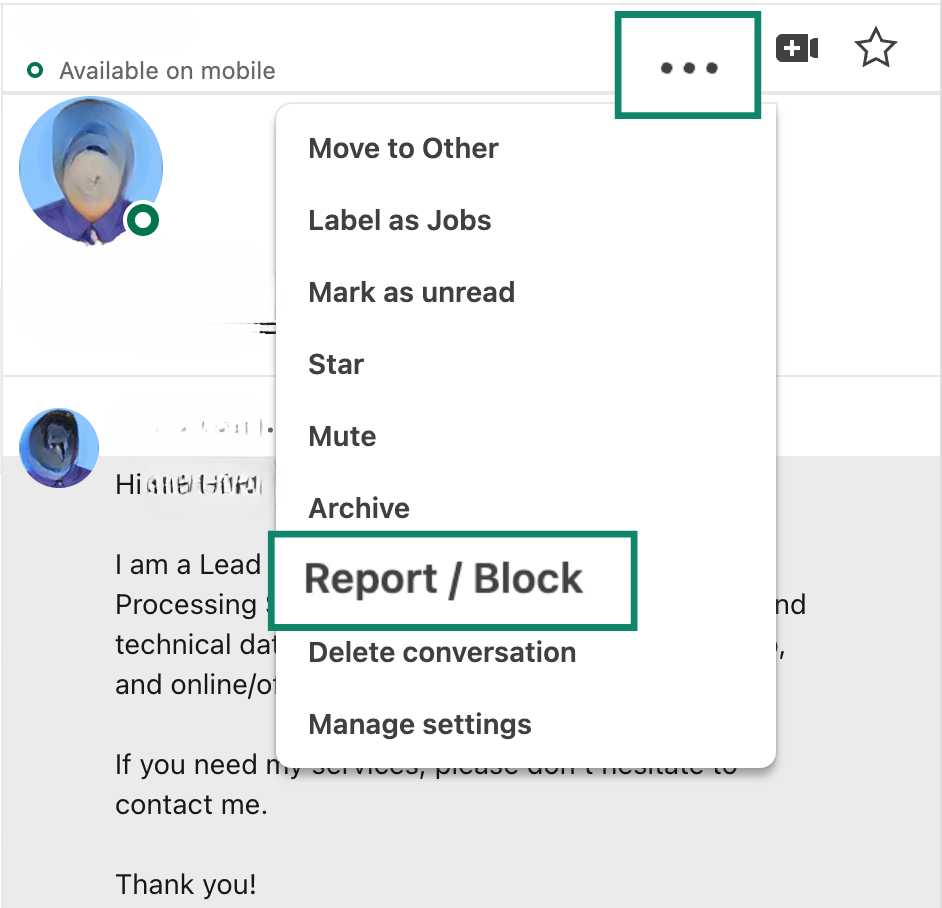
- Next, click It’s a spam or a scam. If you think a scammer has taken over an account, click I think this account may have been hacked instead.
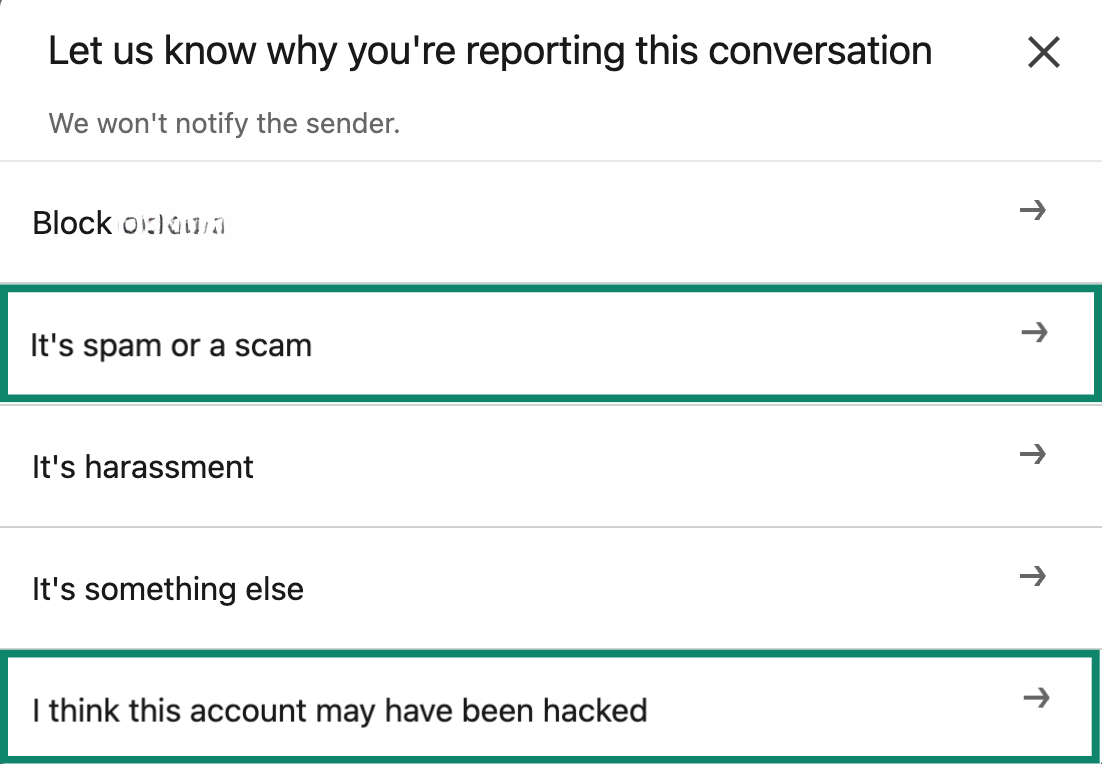
- Pick It’s a scam, phishing or malware on the next page and click Submit.
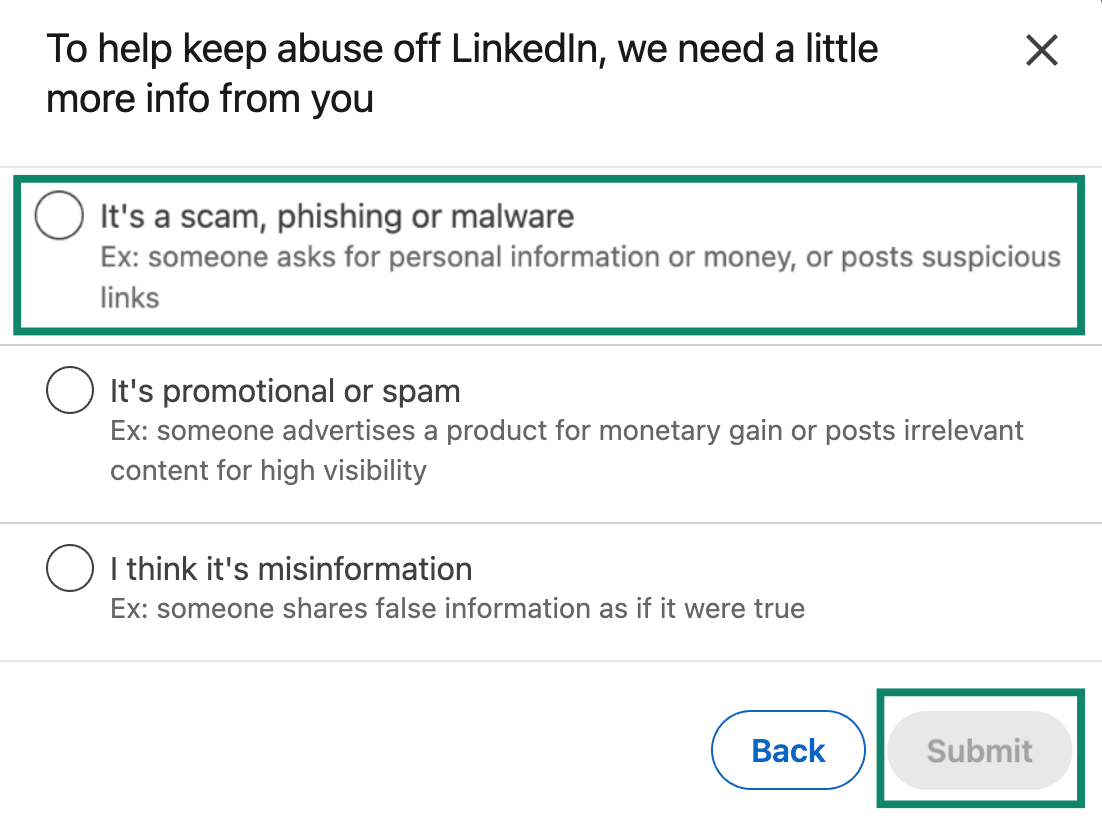
Steps to secure your account after a breach
Were your LinkedIn login details compromised in a breach? Here’s what to do:
- Log into your LinkedIn account and click your profile picture in the menu ribbon. Then click Settings & Privacy.
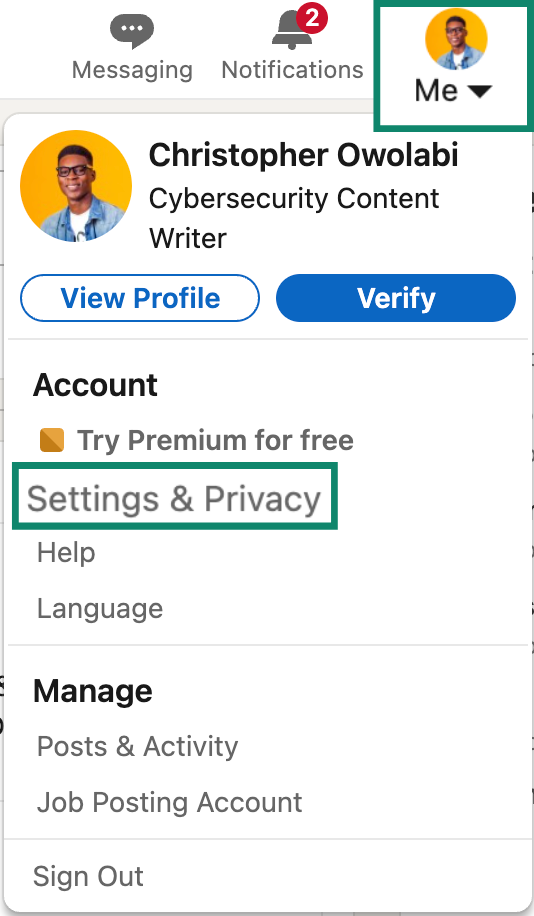
- Go to the Sign in & security tab. Click Change password to set a new and secure password.
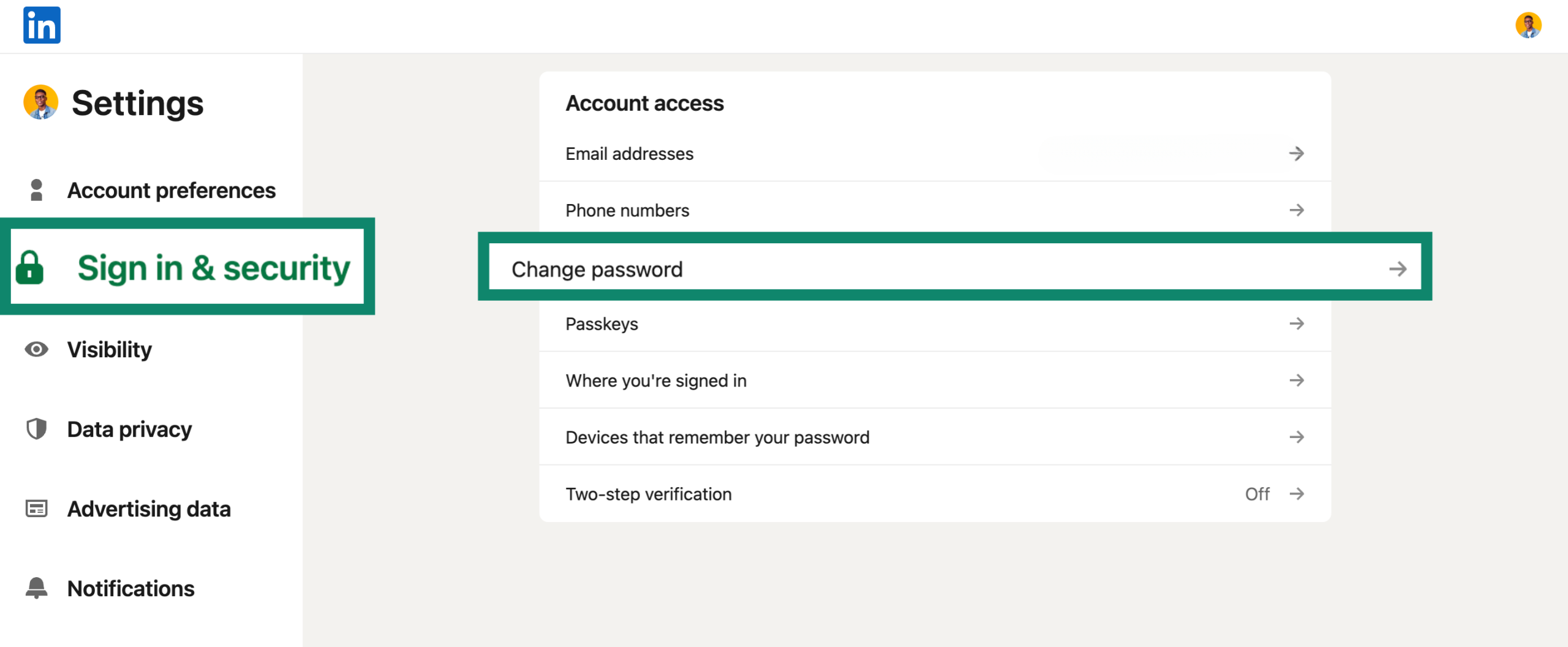
- Click Where you’re signed in to log out of sessions on devices you don’t recognize. On the same page, enable Two-step verification for an extra layer of account security.
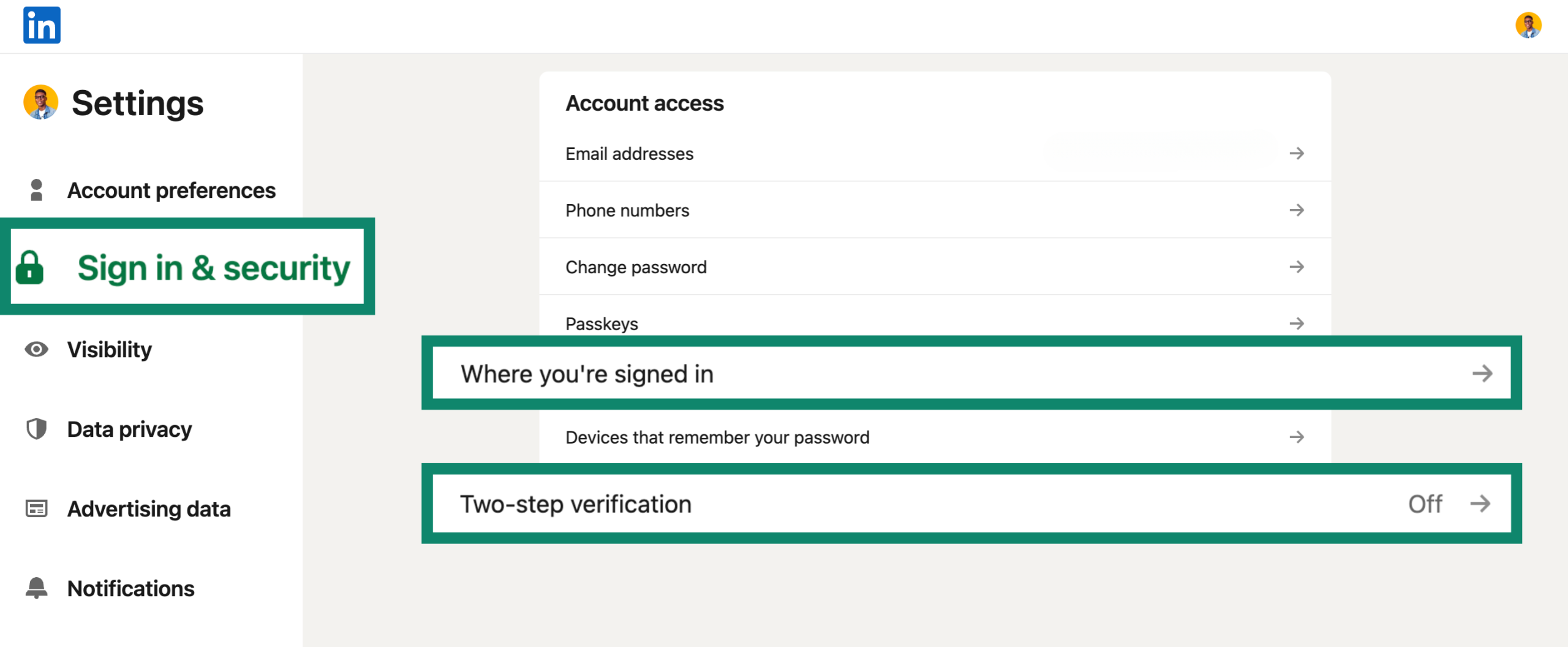
When to contact authorities or legal support
Report a LinkedIn scam to the authorities if you’ve shared sensitive personal information with the scammer. Law enforcement may be able to assess your level of exposure and advise you on protective steps. This also helps establish a formal record, which can be useful if the scammer misuses your data.
If you’ve lost money as a result of the scam, consider consulting a lawyer to explore your legal options and potential avenues for recovery.
FAQ: Common questions about LinkedIn scams
How do LinkedIn scams typically work?
LinkedIn scams typically prey on your assumption that everyone else using the platform should be trustworthy, vetted professionals like yourself. Therefore, you may lower your guard when they send bogus connection requests, ask you to click on malicious links to fake job offers, or request that you pay an advance fee for company equipment.
Is it safe to use LinkedIn for job hunting?
It’s safe to use LinkedIn for job hunting, but you should always be wary of scammers and hackers. This means you should also never pay an employer for anything, not even your work equipment or to ship your work ID card. Finally, no reputable employer will ask you for sensitive personal information, so be wary of scammers demanding such.
Can someone hack my account through LinkedIn?
LinkedIn scammers can gain your trust or trick you into providing login and access details to other online accounts you own. This could be perpetrated via a romance scam, an advanced fee fraud, or a phishing attack, which is especially common when filling out fake job posting forms.
Take the first step to protect yourself online. Try ExpressVPN risk-free.
Get ExpressVPN