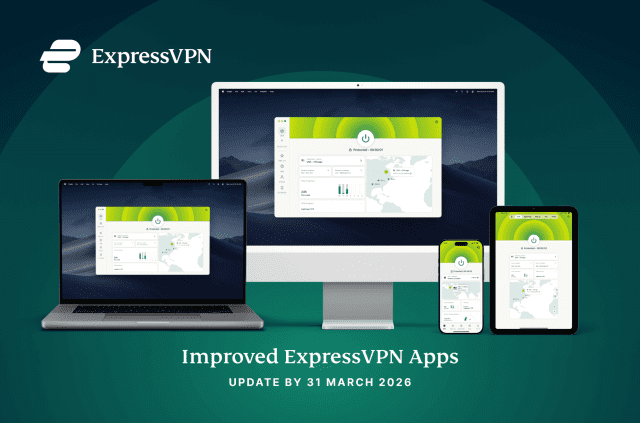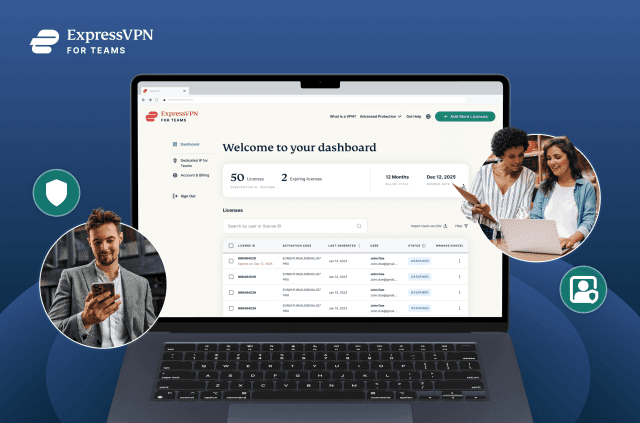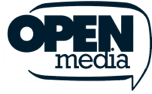ExpressVPN now works with Siri, widgets, and Shortcuts on iPhone and iPad

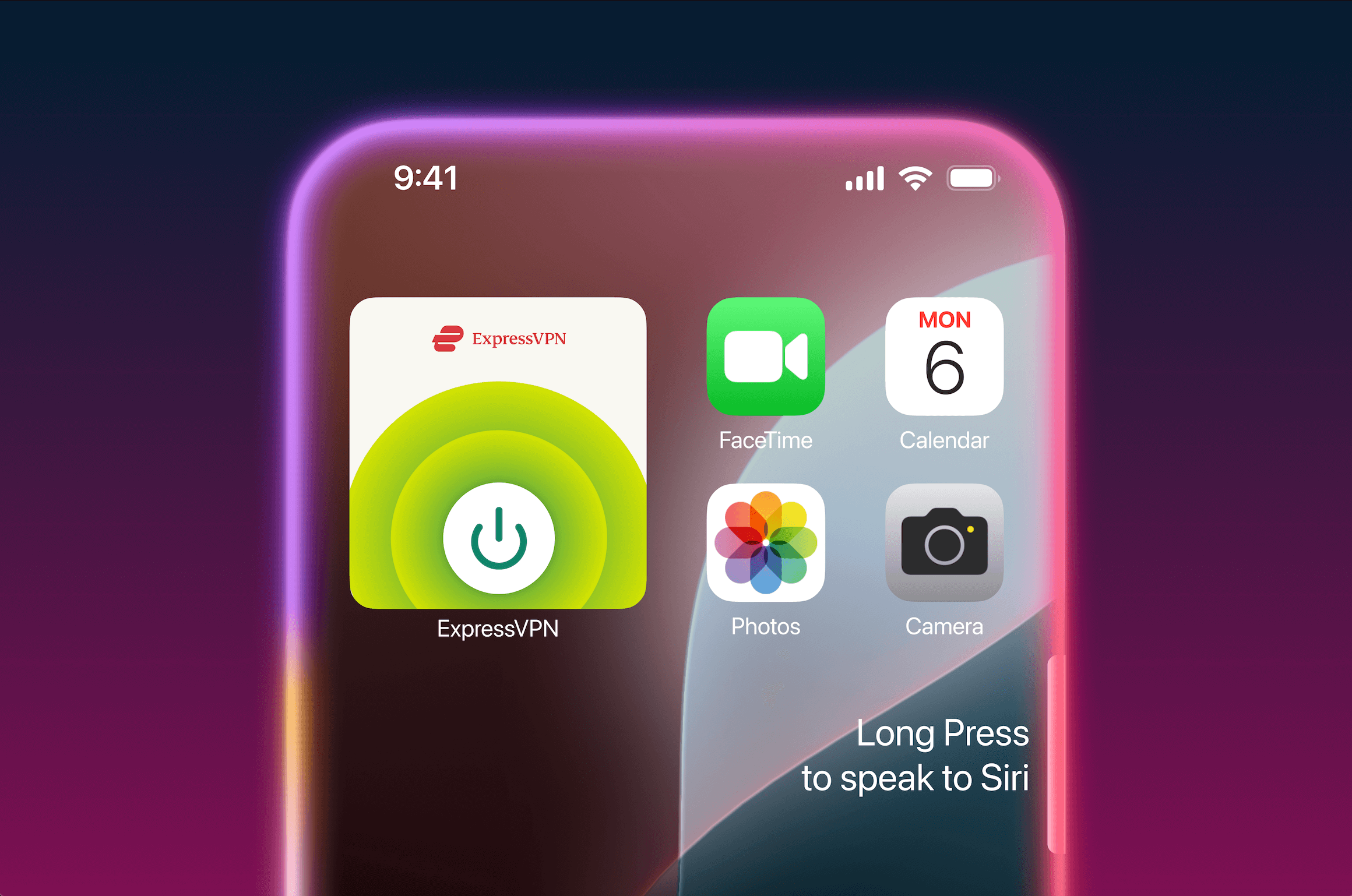
Apple devices are designed for making everyday tasks effortless, and ExpressVPN now works that same way on iPhone and iPad. With Siri voice control, a Home Screen widget, and Shortcuts integration, staying protected online becomes a part of how you already use iOS.
These updates reduce friction. Instead of digging through menus or opening the full app, you can connect in seconds—by speaking to Siri, tapping your Home Screen, or automating your routine with Shortcuts. It’s VPN protection that fits the way you use your device, making ExpressVPN one of the easiest VPNs for iPhone and iPad.
Control ExpressVPN with Siri
Turning on your VPN is now as easy as asking. With a simple voice command, Siri can connect or disconnect ExpressVPN using your most recent server location, so you’re back online instantly. Just say, “Hey Siri, turn on ExpressVPN,” and you’re protected.
That means you can secure your connection instantly, even before opening your browser or app.

Voice location selection will arrive in a future update. For now, Siri keeps it simple by prioritizing your last connection—whether that’s London for work, New York for streaming, or Tokyo for travel.
One-tap protection with the Home Screen widget
Your Home Screen is valuable space, and now ExpressVPN can live there too. The widget takes up the space of four apps, just like the Clock, and gives you a single tap to connect or disconnect. It’s the fastest way to check your VPN status at a glance and secure your connection on public Wi-Fi without opening the app.
For anyone looking for a VPN for iOS that’s quick and effortless, this is the fastest option.
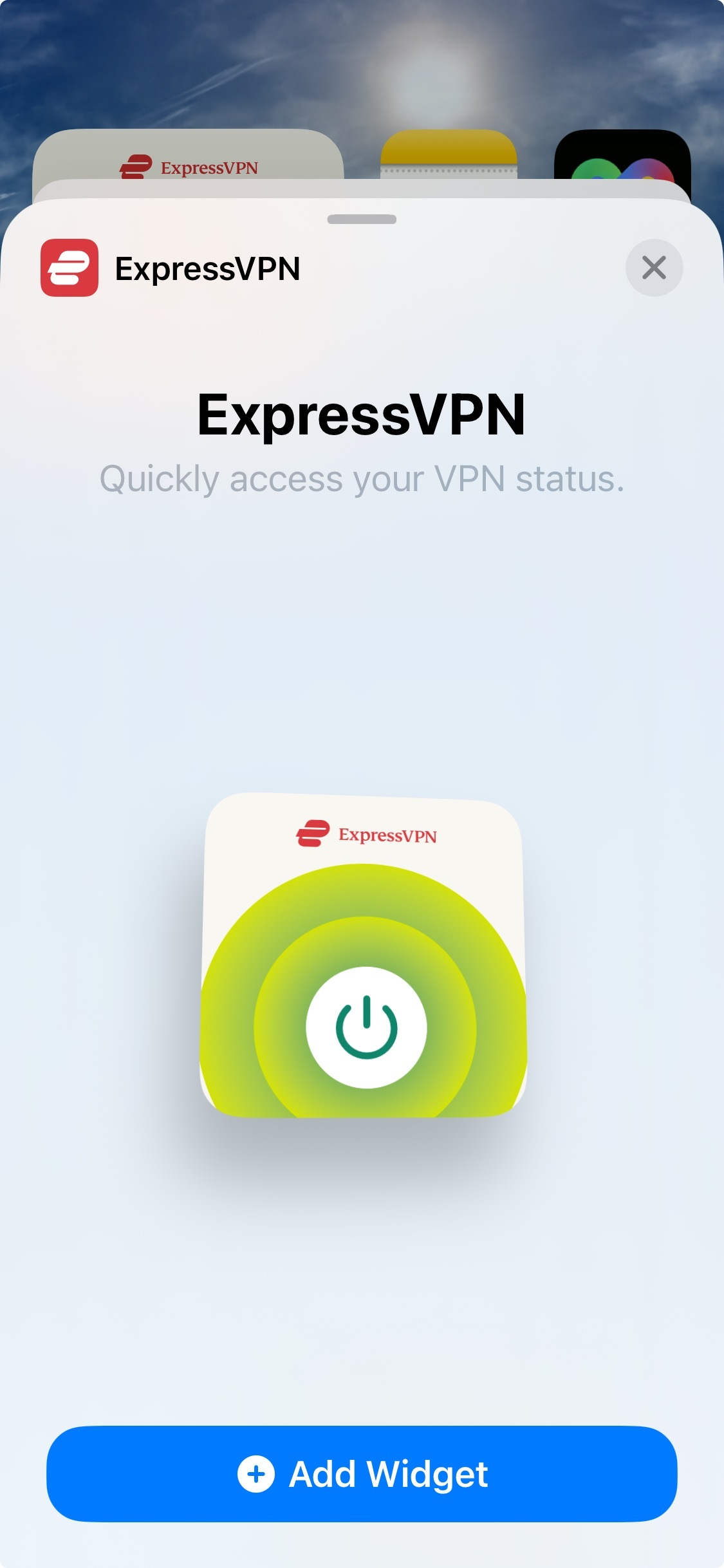

How to add the ExpressVPN widget to your home screen:
- Make sure your ExpressVPN app is updated
- Long-press a space on your home screen to enter Jiggle Mode
- Tap edit in the top left
- Select Add Widget
Build smarter routines with Shortcuts
Shortcuts give you more control. ExpressVPN now supports connect and disconnect actions that you can build into automations, integrating privacy protection seamlessly into your daily routine.
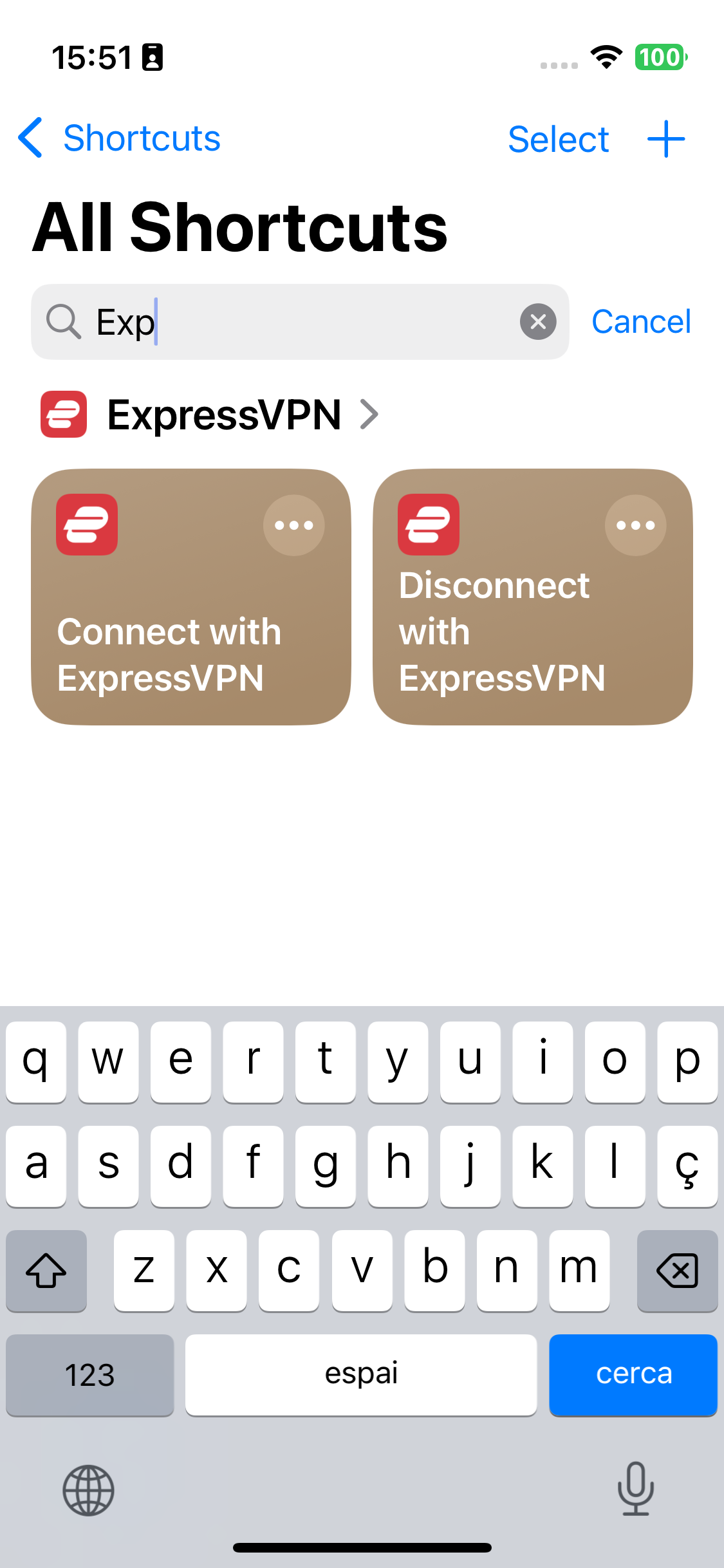
For example, you could set up an evening shortcut that connects you to a streaming server at 7 p.m., or configure ExpressVPN to turn on automatically when you join a café's Wi-Fi. You can also link it with work apps so your VPN activates when you open them and disconnects when you close them. Over time, Siri will even learn to suggest the right action at the right moment.
Security that keeps up with iOS
These integrations make ExpressVPN feel like a natural part of iOS. Whether you’re using an older iPhone or iPad with a more mature operating system, or the latest iPhone with the newest iOS 26, the experience is the same: protection that fits seamlessly into your routine without extra steps.
As Apple’s devices continue to emphasize convenience and usability, ExpressVPN complements that approach by keeping privacy and security always within reach—through a word, a tap, or an automation.
Update to the latest version of ExpressVPN on iOS today to try it for yourself.
Take the first step to protect yourself online. Try ExpressVPN risk-free.
Get ExpressVPN