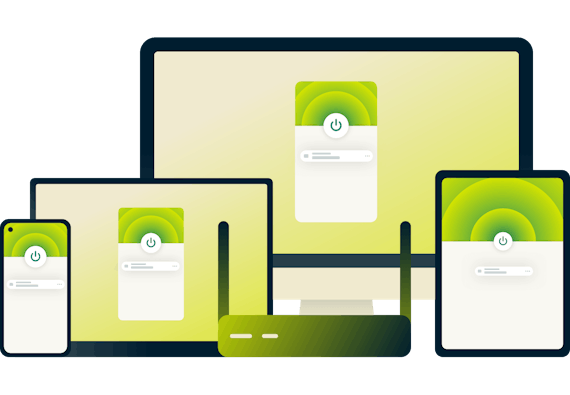- Home
- VPN Service
- Unblock Google
How to unblock Google with a VPN proxy
Use a VPN to unblock all of Google’s products and services. ExpressVPN is the best VPN for Google, helping you access all of Google's services easily no matter where you are.
- Find anything in Google Search
- Check your Gmail wherever you are
- Read academic articles on Google Scholar
- Access Google Apps for work while you’re abroad
- Browse Google sites and unblock Google videos at your leisure
- Use Google Maps anywhere in the world
- Download your files from Google Drive and Google Photos
- Find anything in Google Search
- Check your Gmail wherever you are
- Read academic articles on Google Scholar
- Access Google Apps for work while you’re abroad
- Browse Google sites and unblock Google videos at your leisure
- Use Google Maps anywhere in the world
- Download your files from Google Drive and Google Photos

Unblock Google anywhere
in 3 easy steps
Step 2

Connect to VPN location in a country with unrestricted access to Google.
Step 3

Access Google Search, Gmail, Google Maps, Google Play, Google Drive, Google Scholar, Google Photos, and more—no matter where you are in the world.
How does a VPN unblock sites like Google?
VPN stands for virtual private network. A VPN secures your data in an encrypted tunnel so you can circumvent government censorship, filters, masks, and firewalls.
If Google is blocked where you are, then connecting to a VPN server will unblock Google and let you access the internet privately, securely, and with freedom.
So you can Google anything you ever dreamed of Googling, like a Princess Leia cat costume. You know, for your cat.

Google proxy vs. VPN: What’s the best way to unblock Google?
You’ve probably read that you can unblock Google with a proxy. While it is true that both a proxy service and a VPN can help you access censored content, a VPN is far more secure than a proxy when it comes to protecting your data.
The key to VPN technology is the secure tunnel it forms between you and the internet. The ExpressVPN tunnel is protected with high-strength 256-bit encryption, so you can connect to free, public Wi-Fi hotspots without being tracked or monitored by governments, corporations, hackers, or ISPs (internet service providers).

So when anybody tries to spy on what you’re doing online, all they see is encrypted traffic passing between you and the VPN servers. They can’t see what apps or websites you’re using, who you’re talking to, or what you’re saying—so you can protect your privacy when you go online.
Use a VPN to defeat surveillance, secure your internet connection, and get unlimited access to the internet.

Why is Google blocked in some places?
Certain governments, especially in Asia and the Middle East, have blocked Google to control the flow of information—particularly in times of political and social unrest. Google maintains a Traffic Transparency Report to keep the public informed about any disruptions to its services due to network outages or government-mandated blocks.
If you are among the millions of frustrated users living in a country or region where Google products are censored or blocked, take heart: You can still access Google with a VPN.

Get online freedom with a Google VPN
Don’t let governments or ISPs prevent you from using Google. Use a VPN to defeat government censorship and kick down those firewalls so you can access all of Google’s products and services again.

Download a VPN from Google Play
Download ExpressVPN from the Google Play store to unblock the internet on your Android device. Get instant access to Google, Facebook, YouTube, Netflix, and all of your other favorite apps and content...
What the internet’s saying about ExpressVPN…

Shoutout to @expressvpn for the absolute best service I have ever received from a company last night. Live chat support answered in less than a minute and 4 minutes later my issue was resolved.

Thank you @expressvpn ... I can google!

Great experience using @expressvpn. Amazing customer service and an even faster solution response rate. #twothumbsup #happycustomer
tnna_yu
FAQ: Access Google with a VPN
You might not be able to access Google because you are connecting from a country that blocks or censors Google.
Using a VPN is perfectly legitimate—millions of people around the world access the internet via a VPN every day. VPN networks are used by companies to keep sensitive business data secure, and consumers use VPNs all the time to access censored sites like Facebook, and even to enhance their online gaming experience.
Learn more about why a VPN is safer and more reliable than free proxy servers.
Yes! A VPN allows you to access Google from anywhere in the world. If you’re traveling to a country where you think a site might be blocked, sign up to ExpressVPN before you leave to ensure you can get onto all your social media and messaging apps wherever you are.
Follow these simple steps:
-
Download the app to your device
-
Open ExpressVPN and select a country where Google isn’t blocked
-
Go to Google and start searching
When you use the ExpressVPN app, your entire device is protected. You can use the ExpressVPN browser extension for Chrome to control the app and for added protections like location spoofing.
Sure can! With a VPN, you can access Google without having to worry about local Wi-Fi restrictions. Simply connect to a secure ExpressVPN server in a location where Google is available, and you’ll instantly have access. Learn more about using ExpressVPN at school.
Google collects user data as a means of serving more precisely targeted ads. Learn more about how to delete your Google account.
Yes. A VPN can unblock Google while you travel anywhere in the world! If you sign up for a VPN before your travels, you’ll be able to defeat censorship wherever you are.
Google is available on several devices, including:
-
Smartphones and tablets, including iOS and Android
-
Computers, including Mac, Windows, and Linux
-
Smart TVs such as Android TV and other set top boxes
ExpressVPN has easy-to-use apps for many of these devices and covers eight devices simultaneously with a single subscription. But even if your device cannot install ExpressVPN directly, you can still enjoy full VPN benefits by connecting it to a router running ExpressVPN.
Why use ExpressVPN?
Try the best Google VPN risk-free
Take advantage of our risk-free 30-day money-back guarantee:
If you’re not satisfied using Google with ExpressVPN for any reason, you can cancel anytime within 30 days and get a full refund.