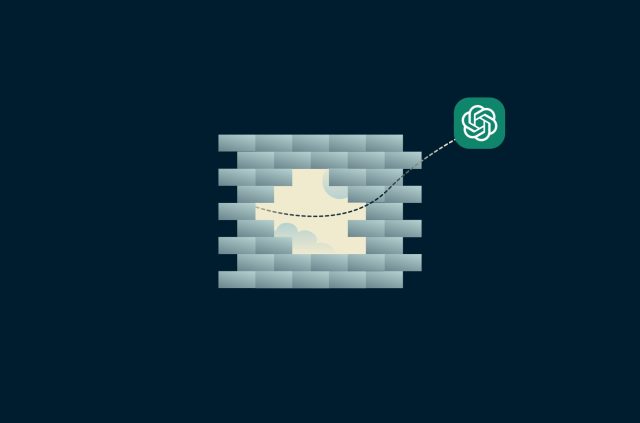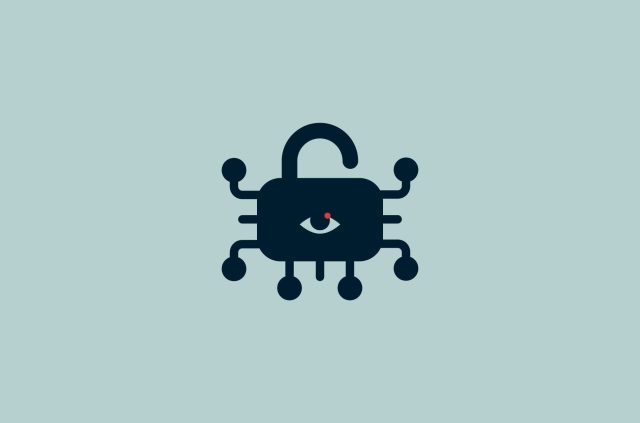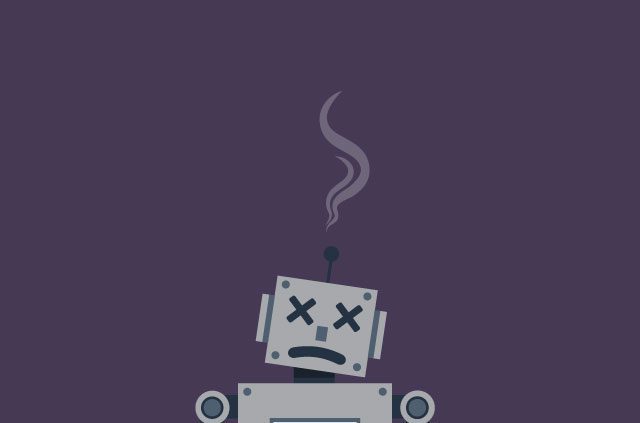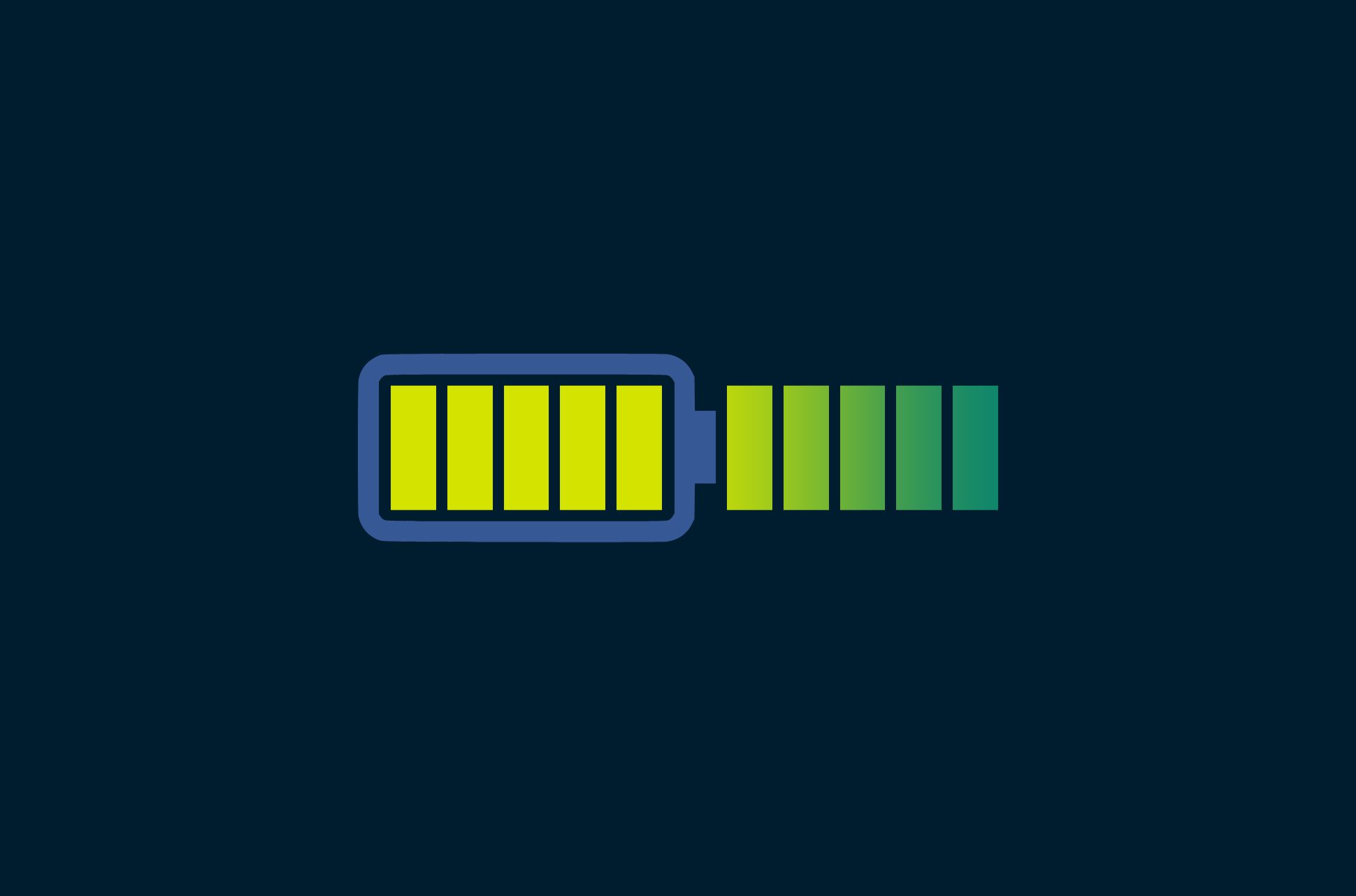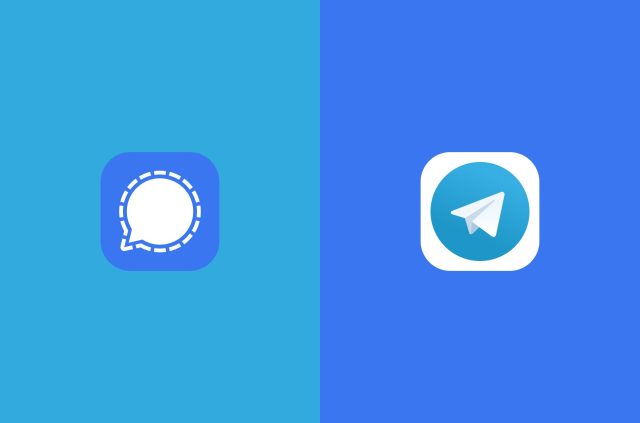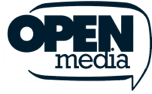How to fix ‘ChatGPT is at capacity’ error with a VPN


Since ChatGPT, the OpenAI chatbot, made waves for its ability to answer questions in a somewhat accurate and fairly human-sounding manner, as well as write computer code and even music, many have tried to use it to see for themselves. (Including us.)
One initial problem was that ChatGPT is not accessible in every country. For people in a blocked country, a VPN is able to help them access ChatGPT by helping them appear to be in a different location. (Note that when you sign up for ChatGPT, you must also enter a phone number from a permitted country to receive an activation code.)
But once the service took off, users also began encountering an error: “ChatGPT is at capacity right now.” In this article, we discuss what this error is all about, and how a VPN can also help to bypass it.
Why is ChatGPT at full capacity?
The error “ChatGPT is at capacity right now” appears when there are more people trying to use ChatGPT than the service’s servers can handle. The fact that this error is common indicates just how popular the chatbot is. You’re more likely to encounter this error during work hours in the U.S.
How to fix the error 'ChatGPT is at capacity right now' with a VPN?
There are several methods to attempt to avoid the error, but a VPN is one of the most instantaneous solutions. We’ve been able to consistently use this method to bypass the error. While it's unclear why a VPN does the trick, it’s likely because turning on the VPN (or switching VPN locations) helps you start a new session. It's also possible that the error is tied to location, and placing your device in a different location lets you access open slots.
To try bypassing the “at capacity” error in ChatGPT, download a VPN app like ExpressVPN, and select a VPN server in a country where ChatGPT works. You’ll now be using a new IP address. Try to access ChatGPT again (it might be a good idea to use a new incognito tab) and see if the error has gone away.
Best VPN for using ChatGPT 2024
ExpressVPN is one of many that can change your IP address. But ExpressVPN is a premium service that gives you a better experience by providing:
- Speeds that are frequently tested to be the fastest
- Strong encryption to keep your online activity private
- An innovative server system that ensures security
- More locations, in 105 countries
- Round-the-clock customer support
Other ways to fix ChatGPT’s ‘at capacity’ error
While the VPN method is one of the fastest ways to try to access ChatGPT when it’s showing full capacity, there are also other techniques to attempt.
1. Try again later—especially off-peak hours
If the checkout line at the supermarket is extremely long, you might just go for another spin in the produce aisle and come back in five minutes. Similarly, sometimes all it takes is a bit of time and patience to be given entrance to the world’s most famous chatbot. Better yet, come back at a time when demand is likely to have gone down, usually meaning nighttime hours in the U.S. and weekends.
2. Refresh the page
If at first you don’t succeed… try, try refreshing the page again. When you refresh a page, you’re asking the browser to show the newest version of the page. If ChatGPT becomes available for a moment, you’ll be able to catch it.
3. Clear your browser cache and cookies
This is a recommendation from a chat session with ChatGPT itself (unclear whether that makes it more reliable or not). If trying to access ChatGPT doesn’t work after waiting for some time, it might be an issue with your browser. Clear cache and cookies, which could be impeding your efforts to properly refresh the page. Here’s how to clear cache and cookies in Chrome, Firefox, and Edge.
4. Use Incognito mode
Rather than clearing your browser cache and cookies, you could use a new window in Incognito mode in Chrome, or the equivalent private window in other browsers. With private windows, you start off with no cache or cookies.
5. Try a different browser or device
This method is also recommended by ChatGPT. Using a different browser or device will trigger a new session without any cache or cookie issues, and perhaps ChatGPT will finally let you in.
6. Ask to be notified
Don’t want to wait around? ChatGPT offers a button for you to ask to be notified when the service has freed up, so you don’t have to keep trying till it’s actually available again.
7. Subscribe to ChatGPT Plus
ChatGPT has a paid tier, available in the U.S. for now via a waitlist. Those who get the subscription plan are given priority over users accessing the free version. They also get faster response times from the chatbot and early access to new features.
8. Check ChatGPT’s server status
It’s possible that ChatGPT is simply down rather than too busy. Check for any scheduled maintenance or downtime on OpenAI’s website directly. If servers are down, you’ll know to just try again later.
How to check ChatGPT server status
Like every site, ChatGPT occasionally experiences downtime or outages. OpenAI’s server status page offers a detailed look at outages or performance issues affecting ChatGPT.
What are ChatGPT alternatives?
OpenAI has not been the only company developing an advanced AI chatbot. And since ChatGPT splashed onto the scene, tech giants have pushed to prioritize their chatbot products and get them out on the market, too. For now, ChatGPT does not face any significant competition, but that will change very soon with these alternatives.
Bard by Google
Status: Internal version available to employees; possible launch to public in March 2023
Earlier this month, it was reported that Google launched a “code red” effort to get all its company employees to test its chatbot—powered by its much-buzzed-about LaMDA tech—to compete with ChatGPT. Google has said that it is still working on ensuring that Bard’s responses meet a “high bar for quality, safety, and groundedness in real-world information.”
Ernie by Baidu
Status: Expected to launch after March 2023
Almost at the same time as Google’s announcement, Baidu similarly said its AI chatbot will launch in a matter of months.
Galactica by Meta
Status: Suspended public tests after launch in November 2022
Meta’s AI chatbot was released about two weeks before ChatGPT—but with a very different response. It was swiftly criticized for inaccuracies. Experts think the criticism was the result of Facebook’s reputation—people are quick to call it out for spreading false or offensive information—rather than an actual issue with the chatbot’s quality. Amid the sensitivities surrounding its public image, Meta is hampered by the fact that it will likely only produce products that are overly cautious and therefore bland.
Claude by Anthropic
Status: In closed beta as a Slack integration
Founded by ex-OpenAI researchers, Anthropic has launched a chatbot in closed beta (available only to a select group of users) on the work-chat service Slack.
Sparrow by DeepMind
Status: Expected to launch as private beta in 2023
DeepMind (a Google subsidiary) has said its chatbot might be released as a private beta version (available only to a select group of users) sometime this year. One aspect that makes it stand out is learning based on input from human research participants.
Character
Status: Still in development
Two former Google researchers founded Character to create a chatbot that lets you pretend to chat with anyone, living or dead, even fictitious. The startup is fundraising right now and its future is highly uncertain.
Bing ChatGPT
Status: Available as a preview version since February 2023
This probably can’t be considered an alternative to ChatGPT, but it’s worth a mention. Microsoft has launched a version of Bing that uses ChatGPT. It’s still in preview, and the number of queries it can handle is limited for now, so it still might not help you talk to ChatGPT during busy times.
FAQ: About ChatGPT
How many users does ChatGPT have now?
Is ChatGPT free?
Is ChatGPT an app?
Take the first step to protect yourself online. Try ExpressVPN risk-free.
Get ExpressVPN