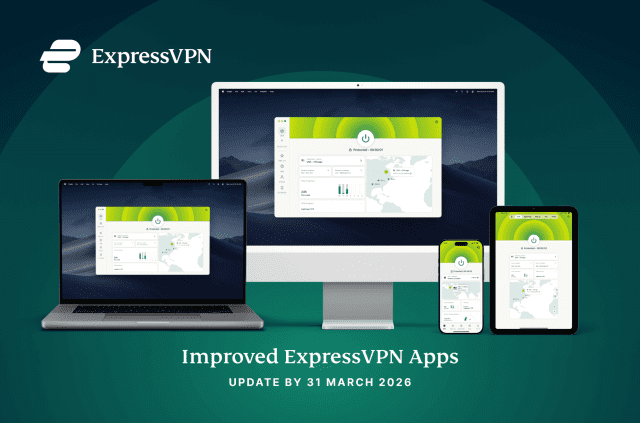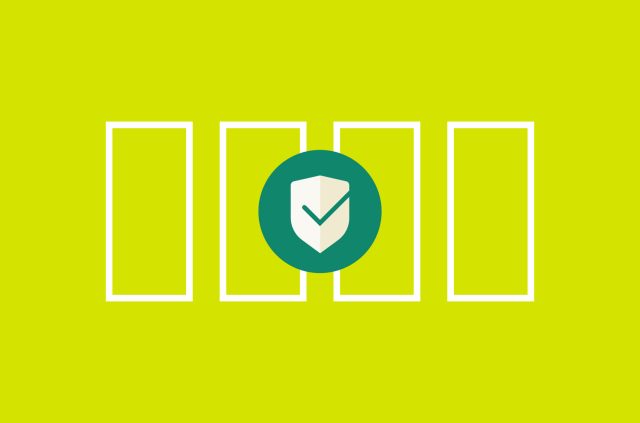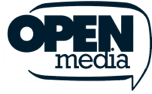**For the latest update, please visit the iOS page.**
We're aware of some issues with ExpressVPN 4.0 for iOS that are affecting a small number of users. We are actively working to fix them for our next releases.
Here are the issues:
- Known issue #1: Dialogue pops up saying "VPN Connection - Enter your user authentication," prompts you for a username and password
- Known issue #2: Dialogue pops up saying "VPN Connection - An unexpected error occurred."
Known issue #1: iOS might prompt you to enter a username and password
Description:
A dialogue pops up saying "VPN Connection - Enter your user authentication," prompting you to enter a username and password.
This is what the screen looks like:
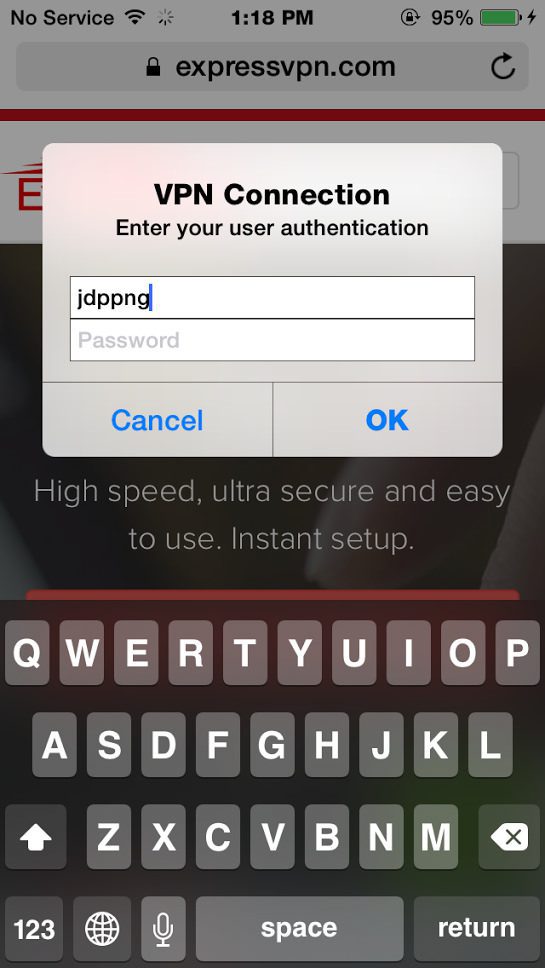
Solution
Just hit "Cancel". Then, open up the ExpressVPN app, and hit "Connect" again. Easy!
If this doesn't work, then you'll need to reinstall the ExpressVPN profile. Make sure you follow these steps carefully:
Known issue #2: A dialogue saying "VPN Connection - An unexpected error occurred."
Description
A dialogue pops up saying "VPN Connection: An unexpected error occurred."
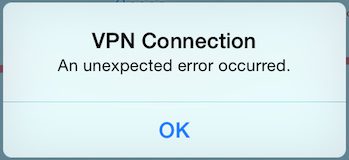
Solution
You'll need to reinstall the ExpressVPN profile.
Your app should work properly after you've followed these steps. If you have any questions, please contact us via Live Chat or email us at support [at] expressvpn.com!
We hope you enjoy the new iOS app for ExpressVPN! 🙂
Take the first step to protect yourself online. Try ExpressVPN risk-free.
Get ExpressVPN